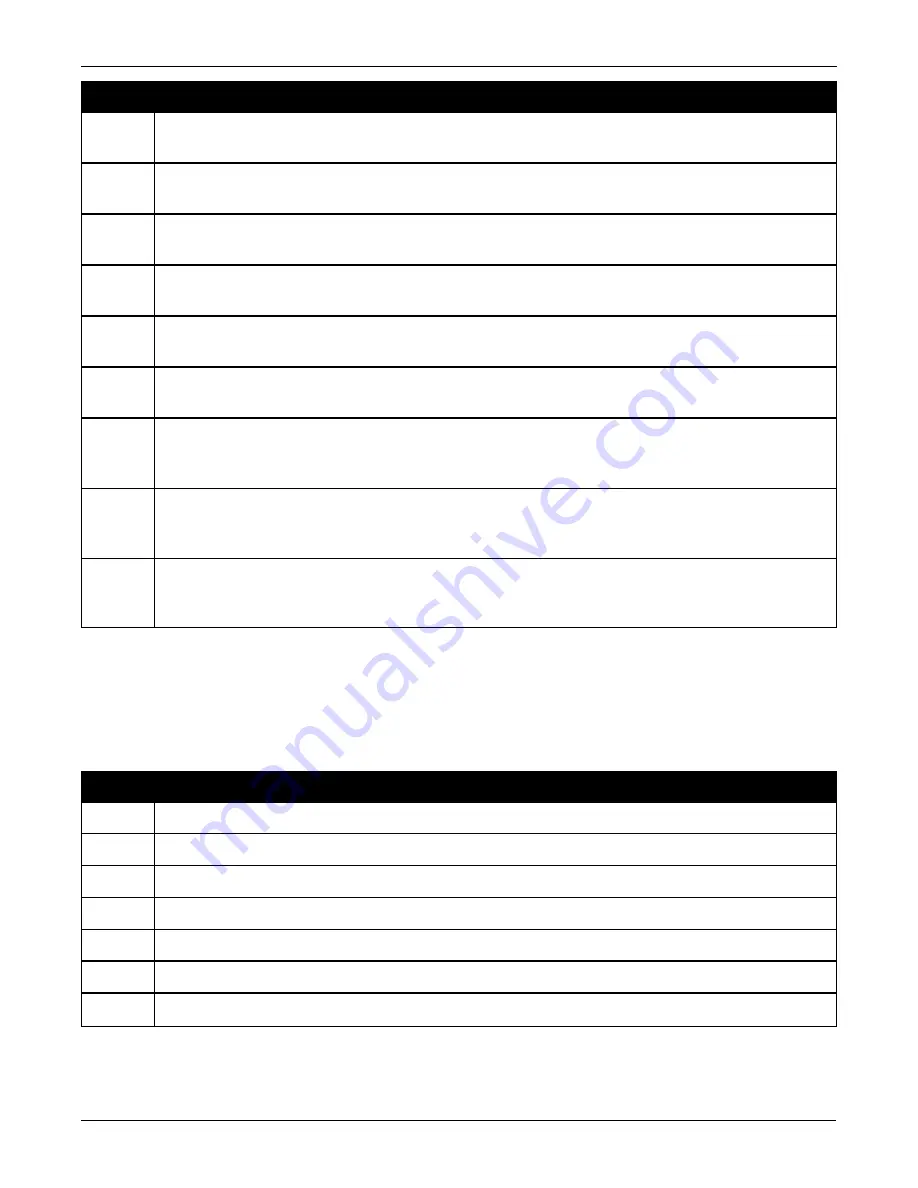
Chapter 6 Troubleshooting
SMART2 Installation and Operation Manual 1
48
Bit Set
Action to Resolve
22
None. This bit only indicates if the clock model is valid. Refer also to the
FRESET
command.
23
None. This bit indicates if the phase-lock-loop is locked when using an external oscillator.
Refer also to the
FRESET
command.
24
Check the CPU idle time. Check for unnecessary logging. Check for simultaneous use of
functionality.
25-26
None. These bits identify the receiver family. For SMART2, bit 25 is set to 1 and bit 26 is
set to zero.
27
Interference Toolkit HDR mode status. When this bit is set to 1, Interference Toolkit HDR
mode is enabled.
28
Digital filter status. When this bit is set to 1, an Interference Toolkit digital filter is
enabled.
29
None. This bit indicates if any bits in the auxiliary 3 status word are set. The auxiliary 3
word provides status information and does not contain any new information on problems.
Refer also to the
FRESET
command.
30
None. This bit indicates if any bits in the auxiliary 2 status word are set. The auxiliary 2
word provides status information and does not contain any new information on problems.
Refer also to the
FRESET
command.
31
None. This bit indicates if any bits in the auxiliary 1 status word are set. The auxiliary 1
word provides status information and does not contain any new information on problems.
Refer also to the
FRESET
command.
6.2 Examining the AUX1 Status Word
Table 12: Resolving an Error in the AUX1 Status Word
below provides actions to take when your
receiver has an error flag in the AUX1 status word.
Bit Set
Action to Resolve
0-2
Jammer detected
3
None. This bit indicates that Position Averaging is ON
4-6
Jammer detected
7
(Reserved bit)
8-10
(Reserved bits)
11
(Reserved bit)
12
None. This bit indicates a Profile set using the
PROFILE
command is activated.
Table 12: Resolving an Error in the AUX1 Status Word















































