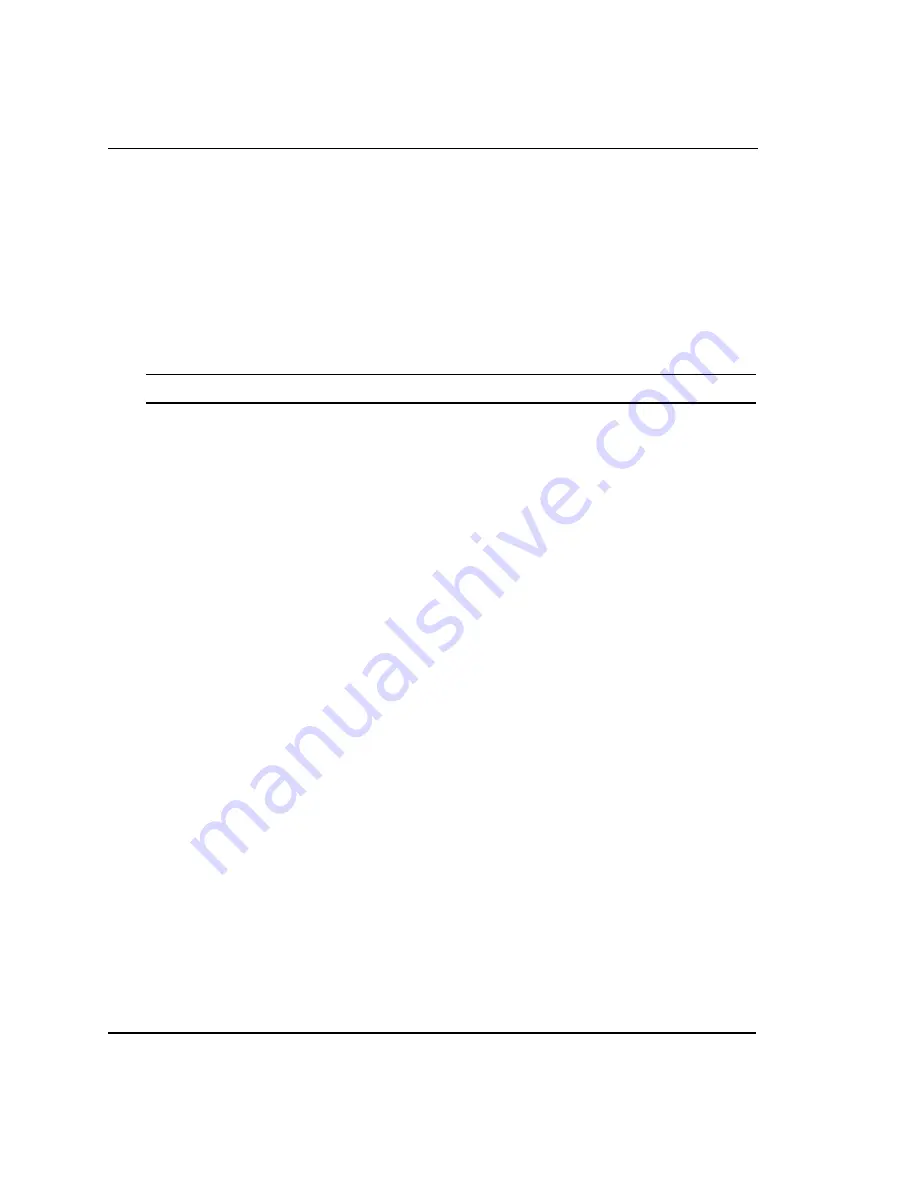
40
SPAN-SE User Manual Rev 1
Chapter 3
SPAN-SE Operation
3.3.2
SPAN IMU Configuration
3.3.2.1
SPAN Configuration Manually
Follow these steps to enable INS as part of the SPAN system using software commands or see
to see the preferred method using NovAtel’s
Control and
Display Unit
(
CDU
) software utility:
1.
Issue the SETIMUTYPE command to specify the type of IMU being used.
Basic configuration of the SPAN system is now complete. The inertial filter starts once the GNSS
solution reaches FINESTEERING status and the IMU is connected.
A GNSS antenna must be connected and tracking satellites for operation.
2.
Issue the SETIMUTOANTOFFSET command
to enter the distance from the IMU to the
GNSS antenna, see
The offset between the antenna phase centre and the IMU center of navigation must remain con-
stant and be known accurately (m). The X (pitch), Y (roll) and Z (azimuth) directions are clearly
marked on the IMU enclosure. The SETIMUTOANTOFFSET parameters are (where the stan-
dard deviation fields are optional and the distances are measured from the IMU to the Antenna):
x_offset y_offset z_offset [x_stdev] [y_stdev] [z_stdev]
A typical RTK GNSS solution is accurate to a few centimeters. For the integrated INS/GNSS sys-
tem to have this level of accuracy, the offset must be measured to within a centimeter. Any offset
error between the two systems shows up directly in the output position. For example, a 10 cm
error in recording this offset will result in at least a 10 cm error in the output.
If it is impossible to measure the IMU to GNSS antenna offset precisely, the offset can be esti-
mated by carrying out the Lever Arm Calibration Routine. See
Section 3.4.7, Vehicle to SPAN
frame Angular Offsets Calibration Routine
.








































![Navig[8]r NAVBIKE-GPS User Manual preview](http://thumbs.mh-extra.com/thumbs/navig-8-r/navbike-gps/navbike-gps_user-manual_3574097-01.webp)







