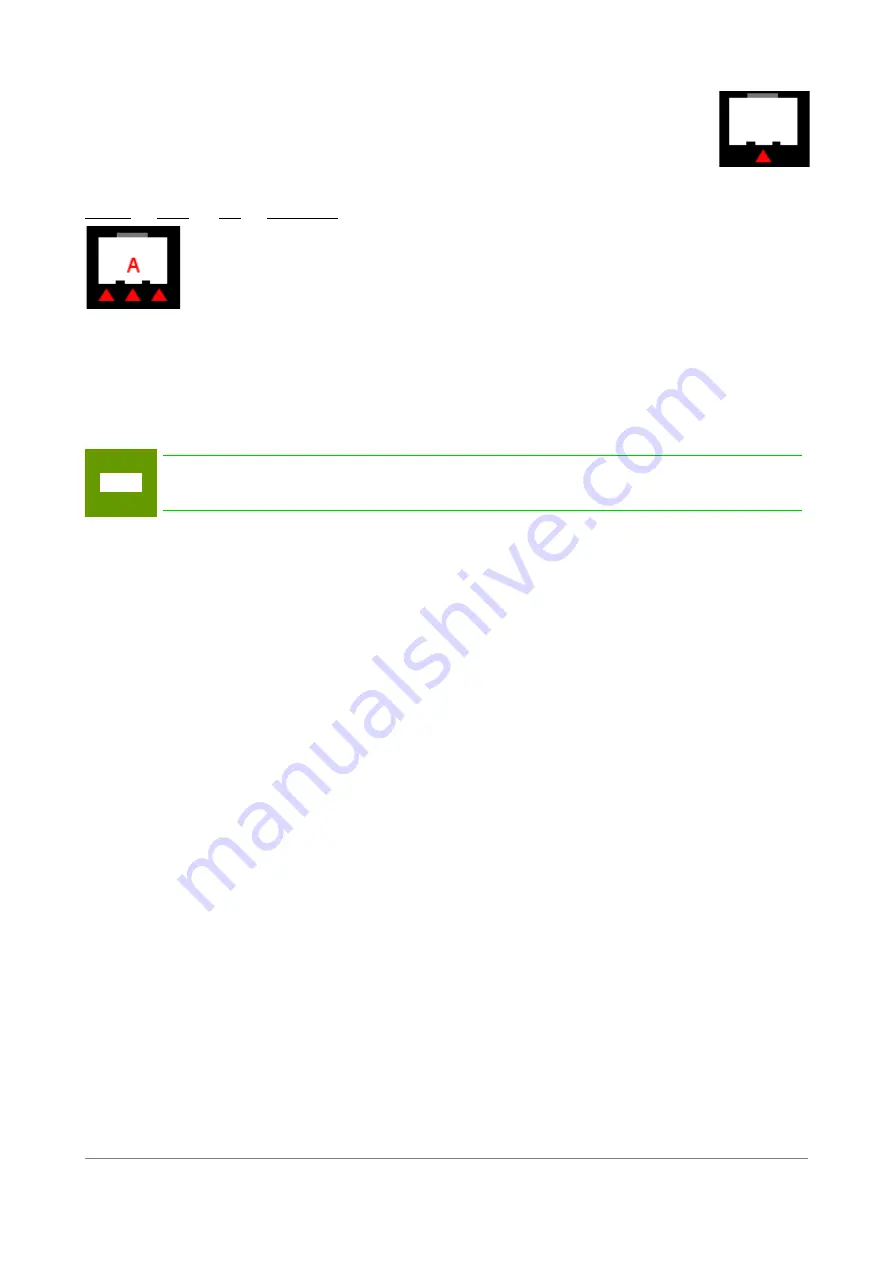
Measurement point of the bucket
Select the measurement point which will be used for measurement, otherwise the
system may seem to give incorrect information.
Pressing the measurement point icon
toggles between
center → right → left → automatic. The red triangle below the icon shows the measurement point.
When automatic measurement point is selected:
•
The system selects the lowest point of the bucket blade as the measuring point.
•
When the bucket blade is tilted less than 3 degrees, the system selects the centre point of
the bucket blade as the measuring point.
Note!
Service technician can enable confirmation dialog to avoid unintended measuring
point changes.
User Manual. Xsite PRO SPI 14.2 Page 39 / 77
Summary of Contents for XSITE PRO SPI 14.2
Page 1: ...XSITE PRO SPI 14 2 USER MANUAL Version 1 14 2 46 October 2018...
Page 33: ...Fig 36 Tilt bucket calibration User Manual Xsite PRO SPI 14 2 Page 30 77...
Page 76: ...User Manual Xsite PRO SPI 14 2 Page 73 77...
Page 77: ...User Manual Xsite PRO SPI 14 2 Page 74 77...
















































