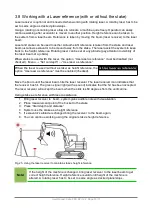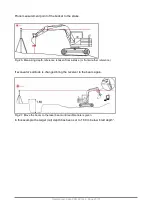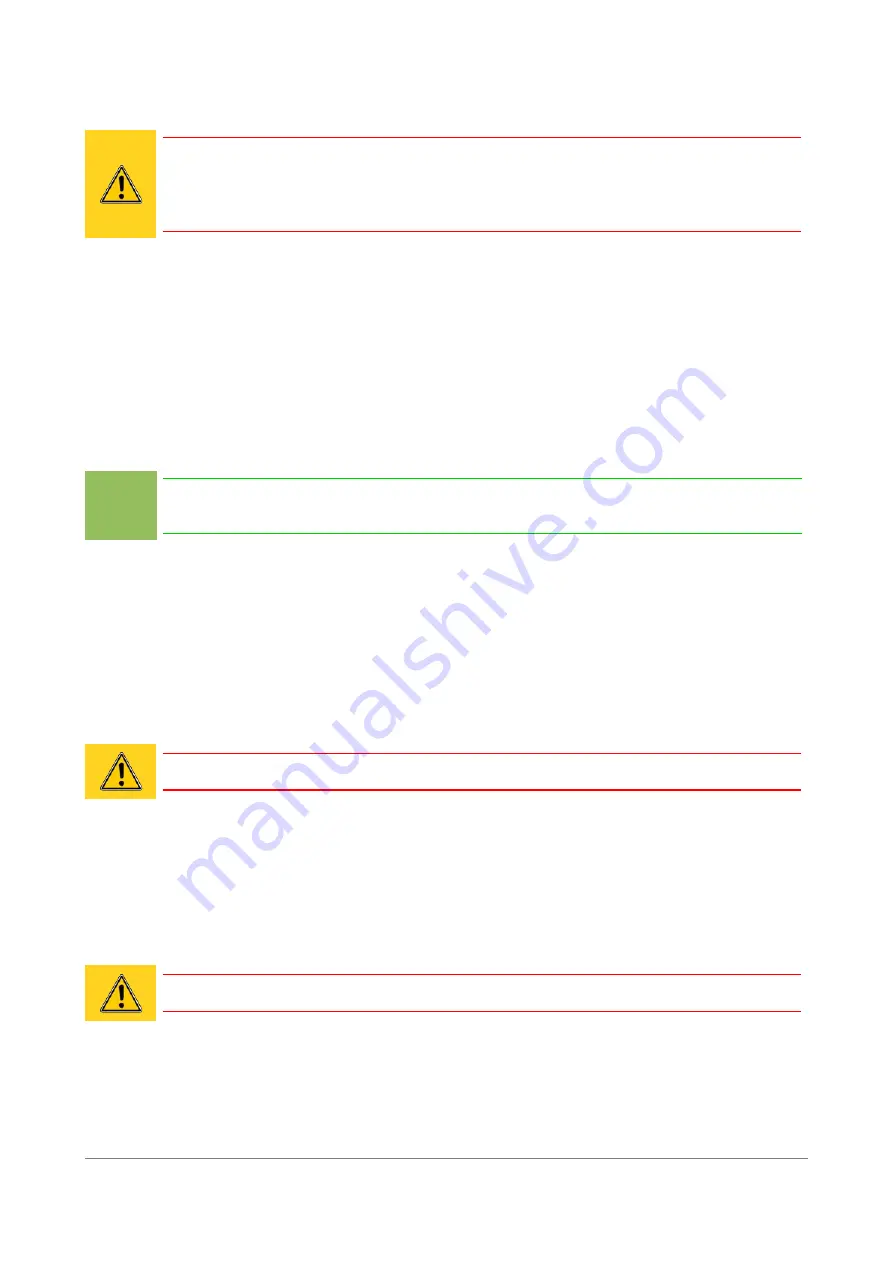
1.3 Handling of the system
The display cable must not be connected or disconnected when the system power is
on. The cable must be connected properly before switching on the system. Incorrect
use of the display cable may cause damage to the display or to the computer. See
section 2.1 “Connecting the display” for more information.
The display unit is not waterproof. If the display or other components are taken away from the
construction machine for any reason, a carrying case should be used. Make sure that the
components are clean and dry before placing them in the carrying case. Also make sure that the
carrying case is clean and dry.
Fingerprints and other dirt can be removed from the display with a soft, lint-free cloth. A cleaning
liquid can also be used with the cloth. Dampen the cloth with isopropyl alcohol, water or a mixture
of alcohol and water and clean the display. Do not spray the cleaning liquid directly on the screen.
Do not use any corrosive chemicals on the screen.
3D features of the system require a license key which is connected to the system. The operator of
the system is responsible for storing the license key.
Note!
If the 3D license key is lost, a new one must be purchased from the local dealer.
License key is located inside of the MCC 15 computer unit.
1.4 Transportation and storage
When transporting the equipment to the usage site or carrying it in the field, always ensure that the
product is transported in suitable, secure containers. Never transport the product loosely in a
vehicle; knocks and bumps can severely harm the functioning of the product. In case of
transportation by railway, plane or ship, always use the original packaging, transport containers
and transport boxes. The packaging protects the product from bumps and vibration.
Store the product in a well-ventilated dry place. During storage, protect it against moisture. Use the
original packaging whenever possible. Avoid extensive temperature changes during storage.
Water condensation can form gradually and may harm the functioning of the product.
1.5 Support and maintenance
Maintenance services are provided by the manufacturer or the authorised dealer. The installation
and servicing of the product should only be carried out by trained and qualified personnel.
All settings are stored onto the internal memory device, which is backed up by the fitter after the
installation. If any problems occur with the installation settings, a recovery can be made.
Only representatives of the manufacturer are allowed to open the product housings.
Remote support provides instant help desk services for machine operators (see section 7 ”Network
operation”).
User Manual. Xsite PRO SPI 14.2 Page 9 / 77
Summary of Contents for XSITE PRO SPI 14.2
Page 1: ...XSITE PRO SPI 14 2 USER MANUAL Version 1 14 2 46 October 2018...
Page 33: ...Fig 36 Tilt bucket calibration User Manual Xsite PRO SPI 14 2 Page 30 77...
Page 76: ...User Manual Xsite PRO SPI 14 2 Page 73 77...
Page 77: ...User Manual Xsite PRO SPI 14 2 Page 74 77...