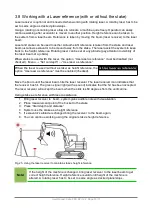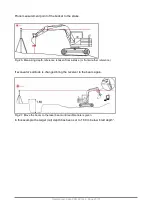2 GETTING STARTED
This section provides information about the system hardware and the user interface.
2.1 Connecting the display
Don’t strain or kink the cable while connecting or disconnecting the cable. Avoiding sharp bends in
the cable will keep your cable working longer. The display cable must be connected before
switching on the power to the construction machine. The display cable is connected to the
connector on the back of the display (Fig. 2). The cable is connected by pushing the connector and
is disconnected by pulling from the connector housing.
Be sure to visually check that the cable is properly connected. An improper connection may cause
damage to the display unit or to the computer. The cable must not be connected or disconnected
while the system power is on because it may cause hardware damage (Fig
.
Fig.
2. Back of the display unit
(1) Display cable with connector
(2) RAM mount
Fig.
3. Improper (left) and proper (right) connections
Make sure that the system is powered off when you connect or disconnect the cable.
Make sure that the cable is properly connected before turning on the system.
When the cable is connected, the display can be mounted with the RAM mount bracket to a
suitable viewing angle. Mount the display so it blocks the view as little as possible.
User Manual. Xsite PRO SPI 14.2 Page 10 / 77
Summary of Contents for XSITE PRO SPI 14.2
Page 1: ...XSITE PRO SPI 14 2 USER MANUAL Version 1 14 2 46 October 2018...
Page 33: ...Fig 36 Tilt bucket calibration User Manual Xsite PRO SPI 14 2 Page 30 77...
Page 76: ...User Manual Xsite PRO SPI 14 2 Page 73 77...
Page 77: ...User Manual Xsite PRO SPI 14 2 Page 74 77...