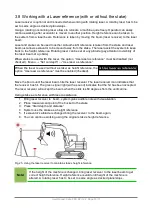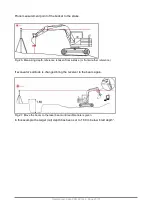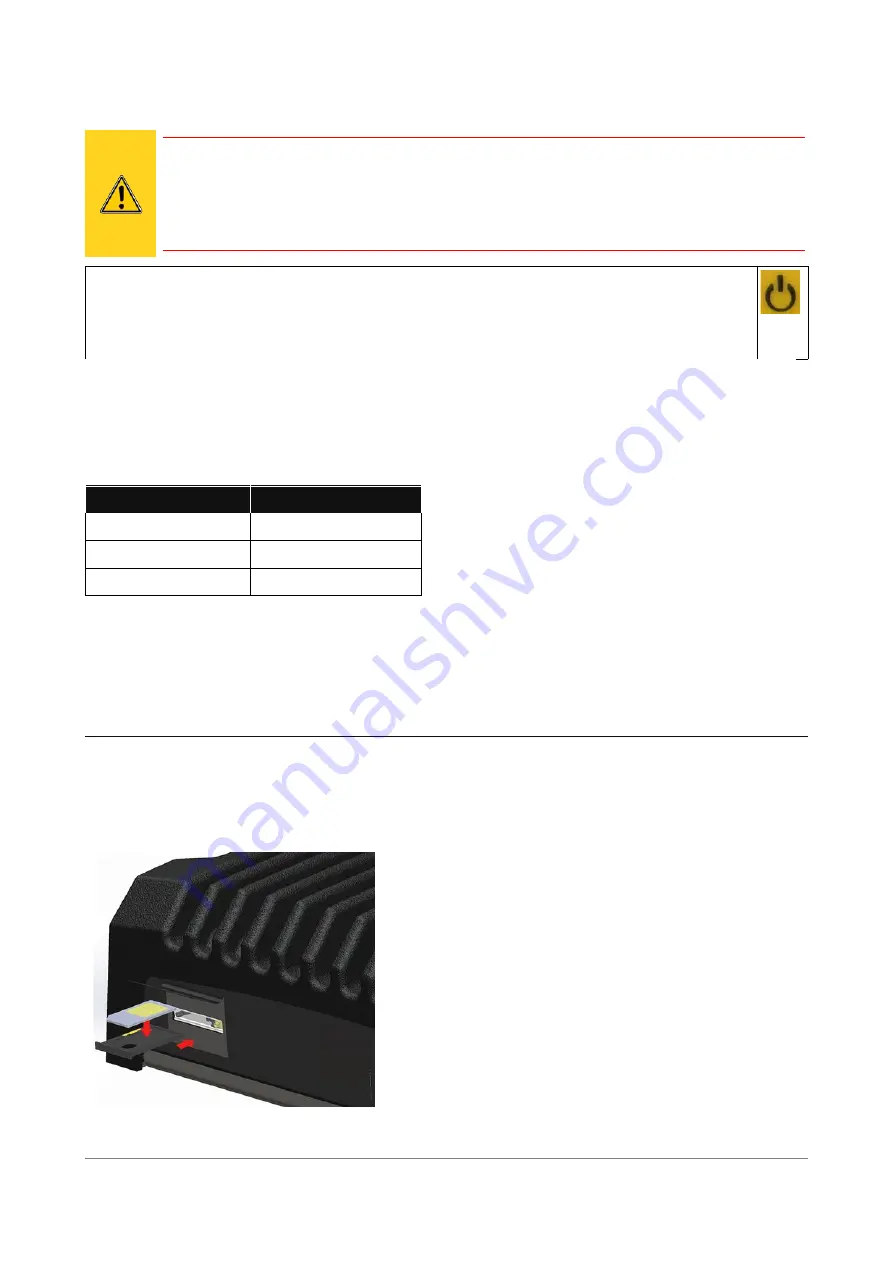
2.2 Turning on the system
To help protect system memory and prevent possible data loss when first starting the
machine, it is recommended to start the machine first and then turn the system on. It
is not necessary to turn the system off before restarting a warm machine. This
situation may occur, for example, when restarting from an auto idle shutdown
condition.
The system is turned on by pressing the power button on the display (Fig. 6). After one
second, the red back lights of the buttons will turn on. When the red lights have been on
for approximately 15 seconds the light will turn yellow. It takes approximately one minute
for the operating system to start up.
Sensors are equipped with an internal heating system. When a machine is used below 0°C (32F)
temperatures, it will take time for the sensors to warm up and provide accurate results. The
recommended amount of time needed between turning the system ON and starting work is shown
in Table 1 below
.
Users should allow for the proper warm-up time in order to ensure accurate
measurement results.
Table 1. Recommended warm-up time.
Temperature
Warm up time
-20°C
Approx. 20 min
-10°C
Approx. 10 min
-5°C
Approx. 5 min
2.3 Installing or changing a SIM card
For network services and getting RTK correction a SIM card is needed. SIM card is installed to
MCC15 computer unit, see Fig. 4.
To insert or change a SIM card:
1. Make sure that the system is powered off
2. Open plastic dust lid labelled as “SIM”
3. Press yellow tab to get tray out
4. Place SIM card to the tray
5. Close the tray. Card installation is now completed
Fig.
4. Inserting a SIM card in to the MCC15 computer unit.
User Manual. Xsite PRO SPI 14.2 Page 11 / 77
Summary of Contents for XSITE PRO SPI 14.2
Page 1: ...XSITE PRO SPI 14 2 USER MANUAL Version 1 14 2 46 October 2018...
Page 33: ...Fig 36 Tilt bucket calibration User Manual Xsite PRO SPI 14 2 Page 30 77...
Page 76: ...User Manual Xsite PRO SPI 14 2 Page 73 77...
Page 77: ...User Manual Xsite PRO SPI 14 2 Page 74 77...