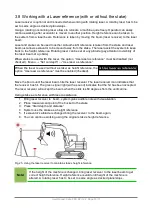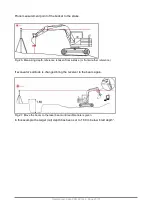2.4 Display unit, USB ports and buttons
The system works via touch screen (Fig. 6
. In addition to touch screen, there are separate buttons
for brightness adjustment and a mute.
Connectors
: There are two USB connectors (Fig
5) at the bottom of the display unit that can be
used.
Fig.
6. Display unit
Touch screen (display)
Reduce brightness
Increase brightness
Power on/off
Mute
2.5 Turning off the system
Press shortly power button and select “Shutdown”.
The system can be turned off by pressing from start window.
If you need to continue working with 2D application the LandNova can be closed by selecting
“Project” → “Back to 2D or Exit”.
If a shut down cannot be carried out, for example, the system does not turn off after the ”Shut
down” button on the touch screen has been pressed, forced shut down can be accomplished by
pressing and holding the ”Power” button down for 30 seconds.
Avoid forced shutdown, it may damage the internal storage media and cause data
loss. Contact local service personnel before use forced shutdown.
User Manual. Xsite PRO SPI 14.2 Page 12 / 77
Fig 5. USB connectors bottom of the display unit
Summary of Contents for XSITE PRO SPI 14.2
Page 1: ...XSITE PRO SPI 14 2 USER MANUAL Version 1 14 2 46 October 2018...
Page 33: ...Fig 36 Tilt bucket calibration User Manual Xsite PRO SPI 14 2 Page 30 77...
Page 76: ...User Manual Xsite PRO SPI 14 2 Page 73 77...
Page 77: ...User Manual Xsite PRO SPI 14 2 Page 74 77...