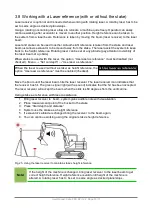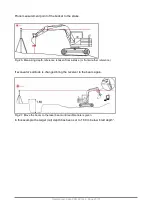3.2.1 Symbols (icons) on the display while working
At “work view” the symbols are seen on top of the display (Fig. 7).
Height
. See section 3.4
When height icon is pressed, the height readout is zeroed or set to a predefined value
Distance
. See section 3.5
When distance icon is pressed, the distance readout is zeroed or set to a predefined
value
Slope
Slope
: Edit slope by clicking
Slope
See section 3.7
B1..B10
Identifier
of the chosen bucket (B1, B2 ...) Change bucket by clicking
B1..B10
Side view of the bucket:
•
The view from the side of the bucket
•
Zoom in / out by using the + and - icons
Front view of the bucket:
•
The view from the front of the bucket
•
Zoom in / out by using the + and - icons
Free view
•
A freely adjustable view
•
Zoom in / out by using the + and - icons
•
Rotate by moving a finger on the screen
Change measuring point of a bucket
•
Left
•
Middle
•
Right
•
Automatic (Measuring from the lowest point of the buckets blade)
Orient machine with model
(Used only with slopes)
•
+Y (270 deg)
•
-Y (90 deg)
•
+X (0 deg)
•
-Y (180 deg)
Start LandNova (The 3D application)
Zoom view in
Zoom view out
User Manual. Xsite PRO SPI 14.2 Page 14 / 77
Summary of Contents for XSITE PRO SPI 14.2
Page 1: ...XSITE PRO SPI 14 2 USER MANUAL Version 1 14 2 46 October 2018...
Page 33: ...Fig 36 Tilt bucket calibration User Manual Xsite PRO SPI 14 2 Page 30 77...
Page 76: ...User Manual Xsite PRO SPI 14 2 Page 73 77...
Page 77: ...User Manual Xsite PRO SPI 14 2 Page 74 77...