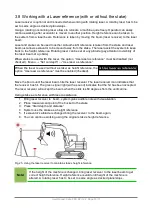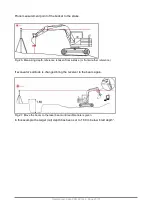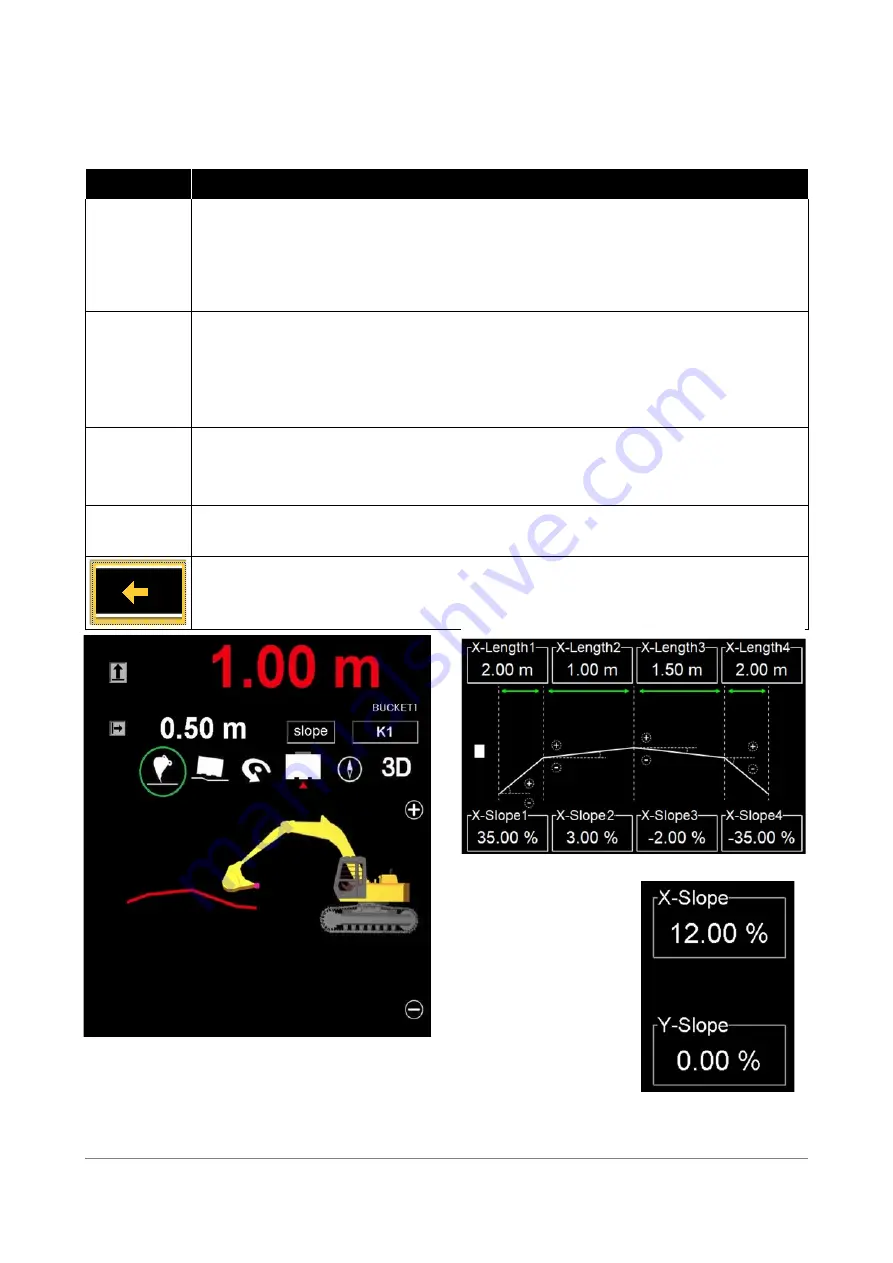
3.2.2 Basic operations / buttons on the display
In work/measurement mode an operator can perform basic operations using buttons from the lower
part of the display (Fig 7).
Button
Action
Start depth
and
distance
Reset depth and distance readouts (Zero or set to both readings to predefined
values).
More information:
“Depth settings”: section 3.4
“Distance settings”. section 3.5
Start slope
Slope
(Simple in fig. 10 / Advanced in fig. 9)
•
Sets the depth reading and bucket tip to the start of the slope.
•
Slope and depth values have to be defined before starting work.
•
Profile is visualized on display (See fig
11, red line
)
More information in 3.7
Memory
Memory function
It is used for keeping height reference when relocating the excavator.
For more information in 3.6
Menu
Various settings
(set slope, cut depth, alerts).
See “Settings” 3.3
Return to the Main menu, see Fig 8.
Fig.
11. “Start slope” is selected, view “Side view” is selected (green circle.)
User Manual. Xsite PRO SPI 14.2 Page 15 / 77
Fig.
9. Advanced slope settings
Fig 10 Simple slope
Summary of Contents for XSITE PRO SPI 14.2
Page 1: ...XSITE PRO SPI 14 2 USER MANUAL Version 1 14 2 46 October 2018...
Page 33: ...Fig 36 Tilt bucket calibration User Manual Xsite PRO SPI 14 2 Page 30 77...
Page 76: ...User Manual Xsite PRO SPI 14 2 Page 73 77...
Page 77: ...User Manual Xsite PRO SPI 14 2 Page 74 77...