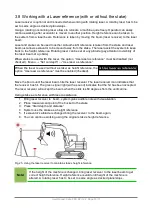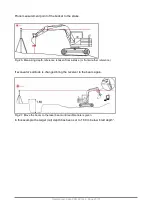3.4 Excavation using a reference height (stake)
To excavate using a reference height (for example, a stake), select:
“
Main menu” → “
Start
” → “
Menu
” → “
Set cut depth
/
Set start depth
”
Note that “Use laser as reference” should not be checked when the stake is used as reference.
Example
: Reference (stake) is at 30.0 metres and target depth is 28.2 m (1.8 m will be removed).
(1)
Set target (cut) depth to 28.2 and press
OK
(2)
Set laser/start depth to 30 and press
OK
(3)
Return to the “working / measuring mode” press
←
(4)
Bring bucket to the reference and press
icon to set start depth (Fig 14).
•
Pressing “Start depth and distance”
(yellow circle fig 14) will reset both depth and
distance to predefined values.
(5)
Verify that start depth is 30 meter (reading inside the green circle at the (Fig 14)
(6)
Start and continue excavating until bucket is level with horizontal red (or green) line (Fig 15)
(7)
Target depth is reached at 28.2m (30m - 1.8m)
Readout (big green circle in Fig. 14) indicates the height of the bucket. The red (or green)
horizontal line shows target level (depth). Here the target is 1.8 metres below start depth.
When height icon is pressed, only depth reading is set to predefined “laser/start depth”
value.
User Manual. Xsite PRO SPI 14.2 Page 17 / 77
Fig.
12. Depth settings (predefined levels)
Fig. 13. Start and cut depth in a jobsite
Fig. 16
.
Target depth reached at 28.2m.
Fig. 15
Target
depth is reached at 28.2 metres
Fig. 14. Readout at stake after reference is set
Summary of Contents for XSITE PRO SPI 14.2
Page 1: ...XSITE PRO SPI 14 2 USER MANUAL Version 1 14 2 46 October 2018...
Page 33: ...Fig 36 Tilt bucket calibration User Manual Xsite PRO SPI 14 2 Page 30 77...
Page 76: ...User Manual Xsite PRO SPI 14 2 Page 73 77...
Page 77: ...User Manual Xsite PRO SPI 14 2 Page 74 77...