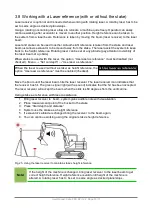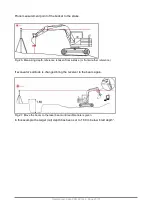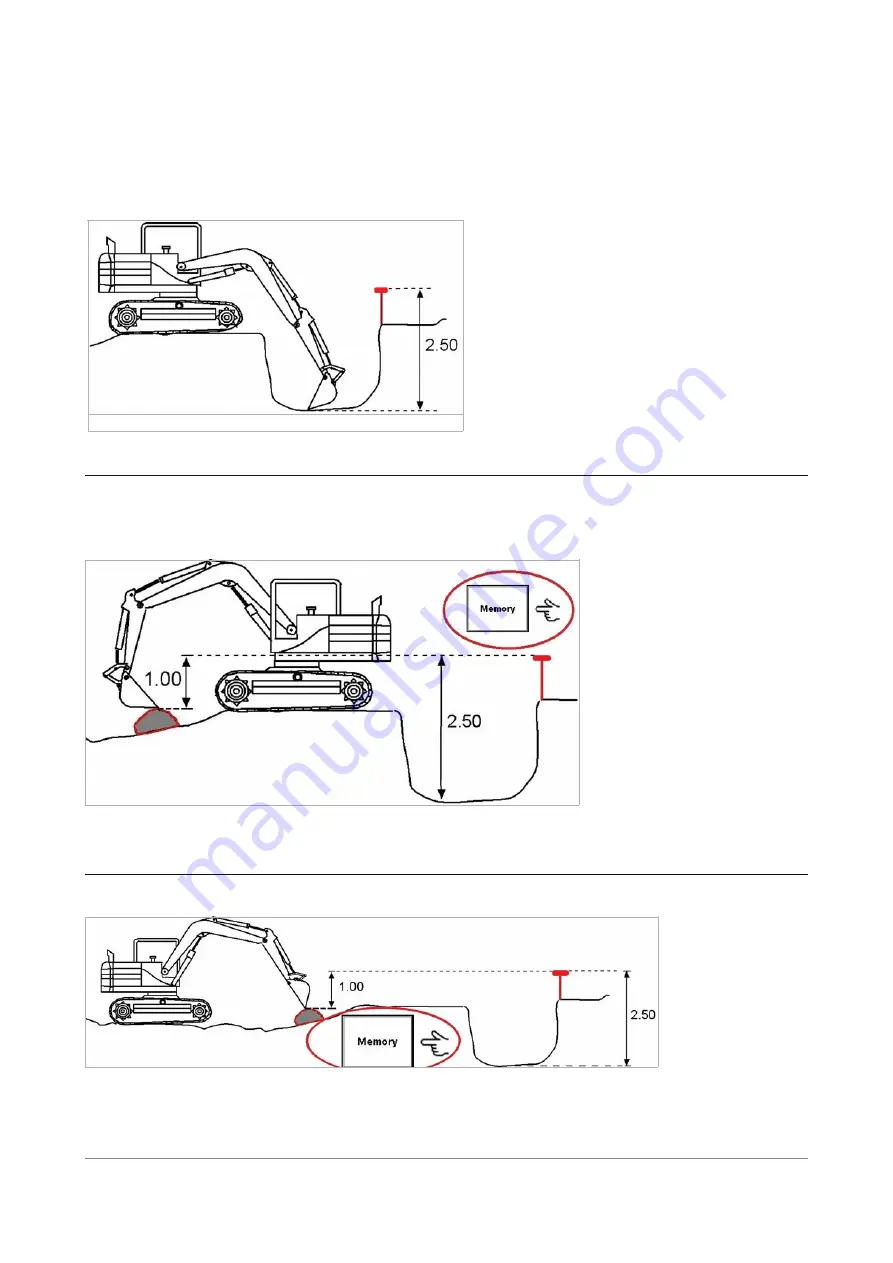
3.6 Relocating the excavator by using the memory function
The excavator can be moved to another position by using the memory function. T
o move excavator
you need an extra reference point, for example a stable rock.
Verify the depth
Select from the Start screen
→ “
Start
”. Depth is measured using a reference (see Fig.20).
1. Create a memory point
The memory point must be accessible from a new location.
Before moving the machine, choose a stable memory point. For example, a good reference is a
big rock (see
fig. 21).
Bring the blade of the bucket to a memory point and press the ”Memory”
button and memory point is created.
Fig. 21. Create a memory point by pressing the memory button, step 1/2
2. Use a memory point
After relocating the machine (see Fig. 22),
bring the blade
of bucket to the memory point
(created at step 1) and press ”Memory” button again.
Fig. 22. Take in use the created memory point (height), step 2/2
User Manual. Xsite PRO SPI 14.2 Page 19 / 77
Fig. 20. Verify depth
Summary of Contents for XSITE PRO SPI 14.2
Page 1: ...XSITE PRO SPI 14 2 USER MANUAL Version 1 14 2 46 October 2018...
Page 33: ...Fig 36 Tilt bucket calibration User Manual Xsite PRO SPI 14 2 Page 30 77...
Page 76: ...User Manual Xsite PRO SPI 14 2 Page 73 77...
Page 77: ...User Manual Xsite PRO SPI 14 2 Page 74 77...