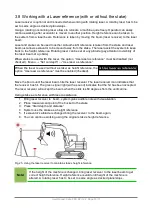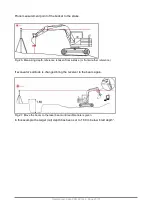3.8 Working with a Laser reference (with or without the stake)
Laser receiver is optional and is needed when working with rotating laser. A rotating laser has to be
set to same angle as desired plane/slope.
Using a rotating or scanning laser allows to relocate a machine quite freely. Operator can easily
continue working after excavator is moved to another position. Height reference can be taken to
the system from a laser beam. Reference is taken by moving the boom (laser receiver) to the laser
beam.
Laser and stake can be used together. Actual height reference is taken from the stake and laser
beam just allows excavator to be moved away from the stake. The laser assist the system to keep
track to the height reference. Rotating laser can be set at any altitude (pay attention to visibility of
the laser beam at a jobsite).
When stake is used with the laser
, the option “Use laser as reference” must be disabled (not
checked). Menu → “Set cut depth” → “Use laser as reference”
When the laser is used
(without a stake) as height reference, the
option “Use laser as reference” must be enabled (checked).
Move the boom until the laser beam hits the laser receiver. The laser receiver icon indicates that
the receiver has hit. The green signal light (with a sound) indicates that the hit has been accepted.
The laser receiver will accept the beam when the stick is ±60 degrees from the vertical line.
Using stake as reference with laser assistance
1. Bring laser receiver to beam, system gives audible note with visualization.
2. Place measurement point of the bucket to the stake
3. Press “Start depth and distance”
4. System use the stake as a height reference
5. If excavator’s altitude is changed bring the receiver to the beam again.
6. You can continue working using the original stake’s height reference.
Fig. 25. Using the laser receiver to maintain stake’s height reference.
Note!
If the height of the machine is changed, bring laser receiver to the laser beam to get
correct height reference. Height reference is valid until height of the machine is
altered. A rotating laser has to be set to same angle as desired plane/slope.
User Manual. Xsite PRO SPI 14.2 Page 22 / 77
Summary of Contents for XSITE PRO SPI 14.2
Page 1: ...XSITE PRO SPI 14 2 USER MANUAL Version 1 14 2 46 October 2018...
Page 33: ...Fig 36 Tilt bucket calibration User Manual Xsite PRO SPI 14 2 Page 30 77...
Page 76: ...User Manual Xsite PRO SPI 14 2 Page 73 77...
Page 77: ...User Manual Xsite PRO SPI 14 2 Page 74 77...