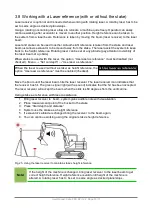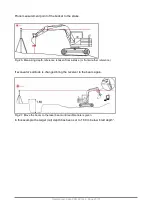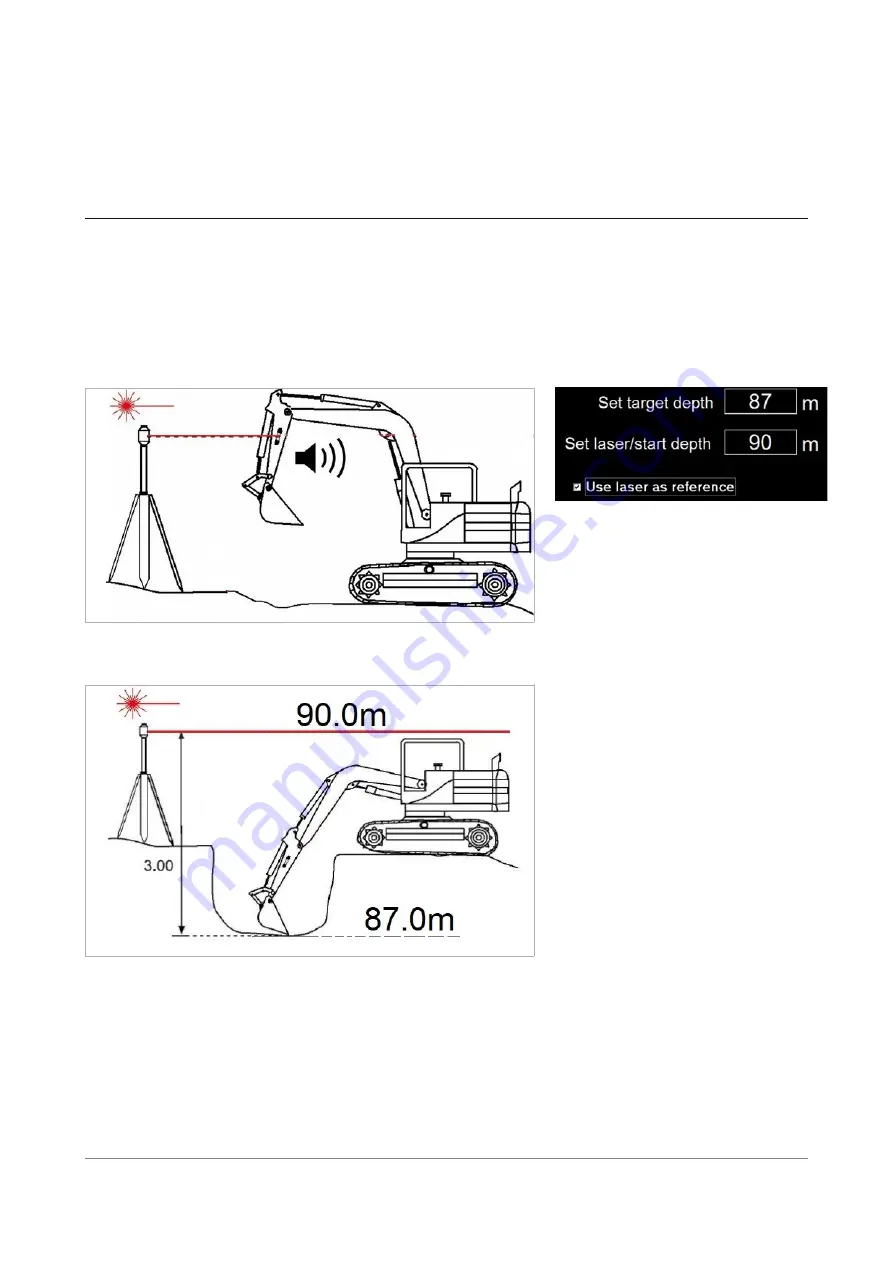
3.8.1 Automatic height update to a laser reference while working
When the “Use laser as reference” has been enabled and laser beam hits once to the receiver,
system shows height of the measuring point of the bucket. If an altitude of the machine changes,
bring the laser receiver to the beam again (Fig 28).
Using laser reference without a stake:
1. Enter “Set laser/start depth” same as jobsite laser height (in this example 90.0 metres)
2. Enter “Set target depth” (in this example 87.0 metres)
3. Select (tick): Menu → Set target depth → “Use laser as reference”
4. Continue excavating until target level is reached (horizontal red line on the display can be
seen)
•
In this example the target height is 87.0 metres (90.0 m – 3.0 m)
Fig. 28. Moving the receiver to the laser beam (height reference is fed in to the system)
Fig. 29. Measure depth using the measurement point of the bucket.
User Manual. Xsite PRO SPI 14.2 Page 24 / 77
Summary of Contents for XSITE PRO SPI 14.2
Page 1: ...XSITE PRO SPI 14 2 USER MANUAL Version 1 14 2 46 October 2018...
Page 33: ...Fig 36 Tilt bucket calibration User Manual Xsite PRO SPI 14 2 Page 30 77...
Page 76: ...User Manual Xsite PRO SPI 14 2 Page 73 77...
Page 77: ...User Manual Xsite PRO SPI 14 2 Page 74 77...