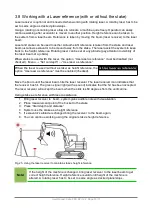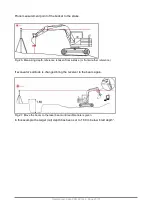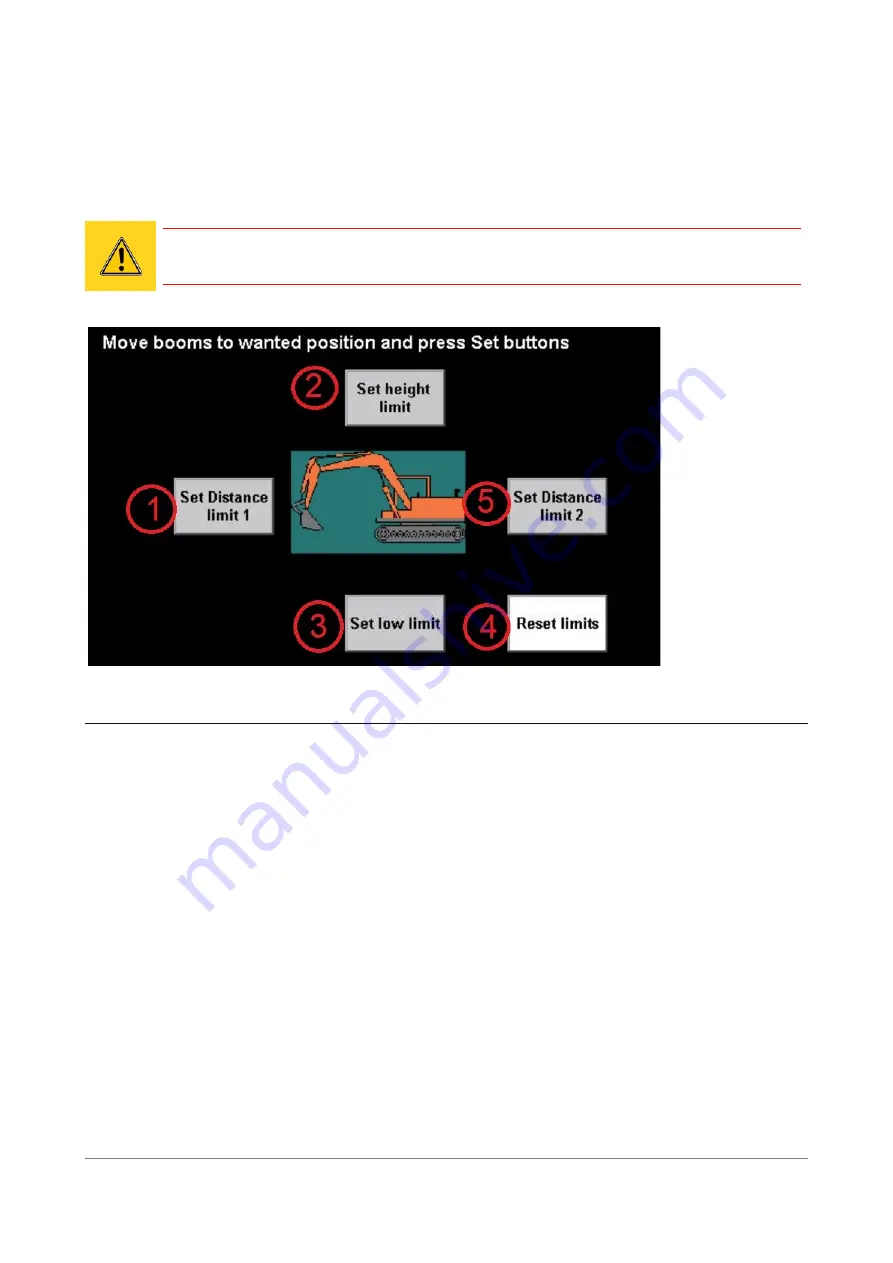
3.9.2 Warning limits for boom movements
Set limits (audible warnings) for boom movements.
Select from the
Main menu → Start → Menu →“Set limits”
Move booms to wanted position and press Set button 1, 2, 3 or 5.
The system measures height and distance of boom pins, not from the highest point
of the boom. The system does not prevent the movement, it only gives a warning.
Fig. 32 Warning limits for boom movements
Explanations for the buttons:
(1) Set distance limit 1
(2) Set height limit
(3) Set low limit
(4) Reset limits
(5) Set distance limit 2
User Manual. Xsite PRO SPI 14.2 Page 26 / 77
Summary of Contents for XSITE PRO SPI 14.2
Page 1: ...XSITE PRO SPI 14 2 USER MANUAL Version 1 14 2 46 October 2018...
Page 33: ...Fig 36 Tilt bucket calibration User Manual Xsite PRO SPI 14 2 Page 30 77...
Page 76: ...User Manual Xsite PRO SPI 14 2 Page 73 77...
Page 77: ...User Manual Xsite PRO SPI 14 2 Page 74 77...