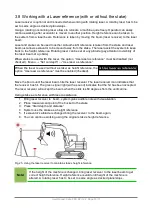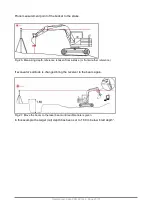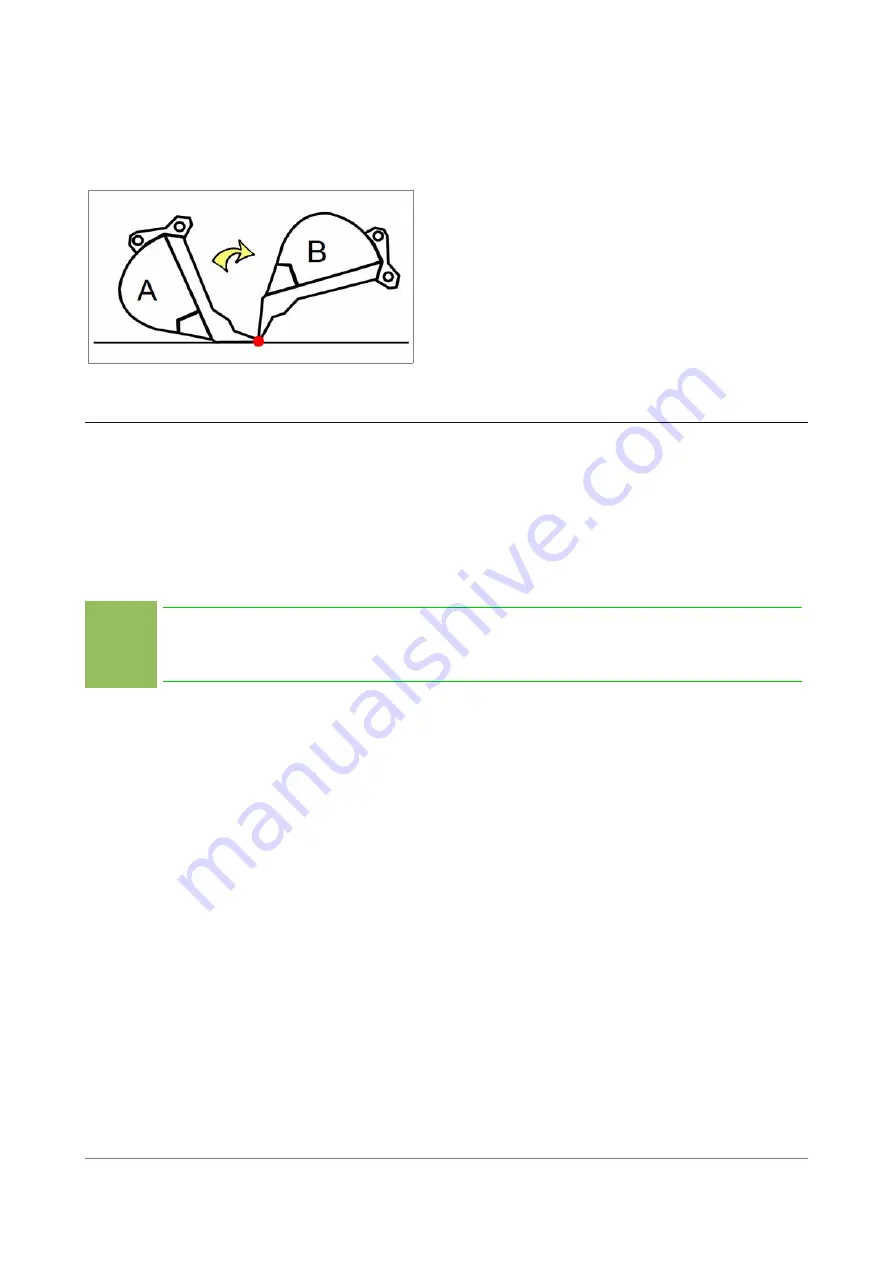
3.10.1 Checking the bucket calibration
You need a reference point for checking calibration. Reference point must be stable to get reliable
measurements.
Check calibration:
1. Place the bucket’s measurement point (blade) on a reference point (point marked with red
in picture above)
2. Press “Start depth and distance” button to reset the height and distance readings.
3. Turn the bucket (without tilting it sideways) to a different position (from position A to position
B) and keep bucket's measurement point on the same point.
4. Verify that the depth and distance readings are within ±1 cm compared the resetted (step 2)
values
Note!
It is important to test the accuracy of the bucket after calibration. If the accuracy is off
by more than ±1 cm, recalibrate the bucket. Double check measurements and
perform also a plumbline calibration.
User Manual. Xsite PRO SPI 14.2 Page 28 / 77
Summary of Contents for XSITE PRO SPI 14.2
Page 1: ...XSITE PRO SPI 14 2 USER MANUAL Version 1 14 2 46 October 2018...
Page 33: ...Fig 36 Tilt bucket calibration User Manual Xsite PRO SPI 14 2 Page 30 77...
Page 76: ...User Manual Xsite PRO SPI 14 2 Page 73 77...
Page 77: ...User Manual Xsite PRO SPI 14 2 Page 74 77...