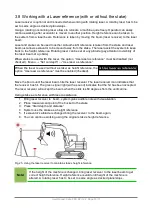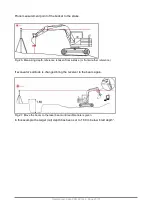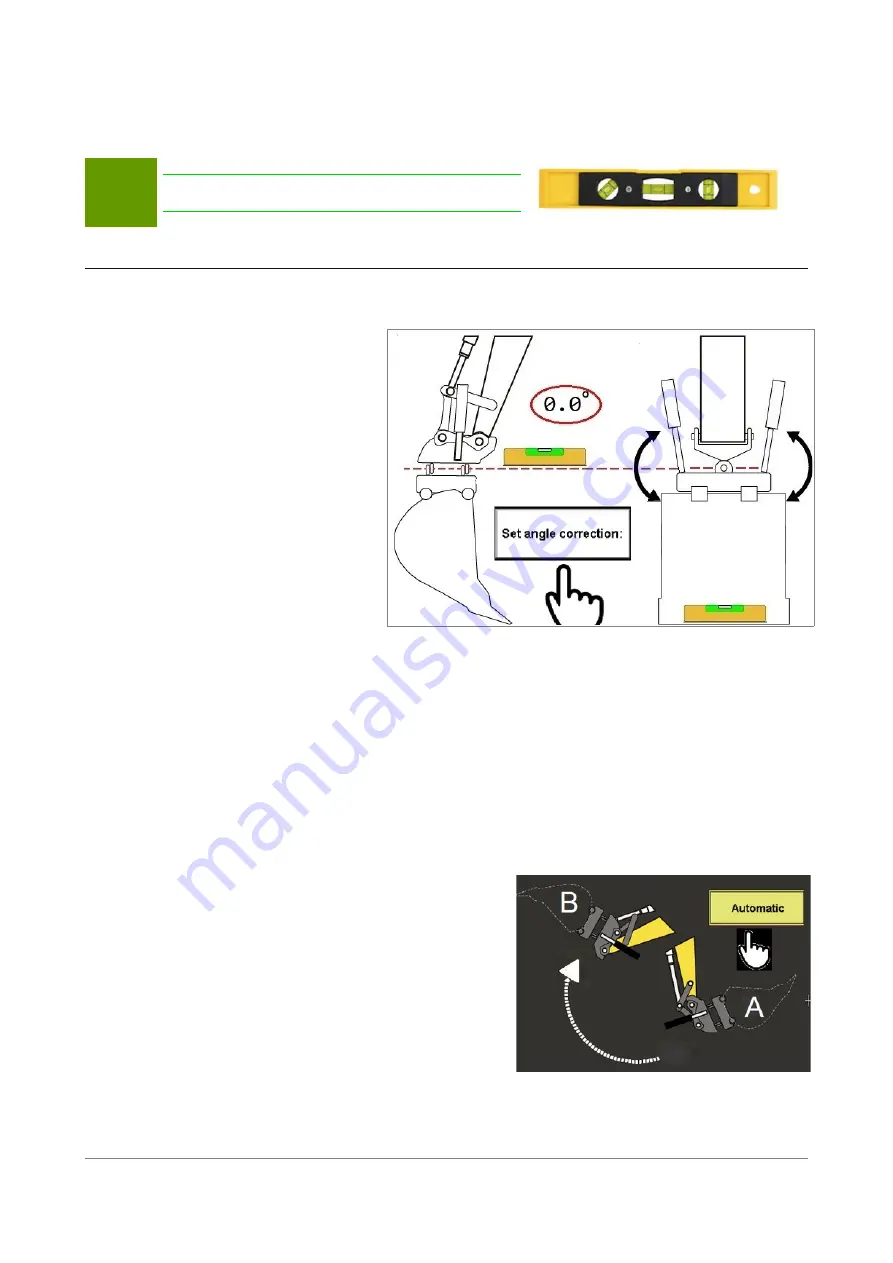
3.10.2 Tilt bucket calibration (tilt sensor is optional)
Calibration is needed to ensure precise measurements.
Note!
Spirit level is needed in calibration.
Calibration
1. Make sure that width of the bucket and L15 (tilting axis difference from center of the lowest
pin of stick) values are correct (take measurements as accurate as possible).
2. Tilt axis calibration: Tilt axis
calibration is needed if tilt sensor
is installed:
•
Enter to bucket calibration:
Start screen → “Settings” →
“Bucket calibration”.
•
Press the “Calibrate tilt”
button.
•
Rotate the excavator until
Chassis roll value is close to
zero (green background)
•
Align the red tilt axis to the
horizontal level by using the
spirit level
•
Align the blade of the bucket
to the horizontal level.
•
Press “Set angle correction”.
3. Align the tilt bucket with the horizontal level by using a spirit level.
4. Turn bucket to position A
5. Select “Automatic” (Fig 36)
6. Turn bucket slowly and smoothly from position A to position B. Continue movement with
stick and boom until bucket cannot be turned more.
•
During the calibration, correction data is gathered from several bucket positions. Note,
the bucket have to be moved through its whole movement area as illustrated in the Fig.
35.
•
All calibration fields must have green background after calibration. Fields are
highlighted by yellow rectangle (Fig 36).
7. After calibration is completed, unselect
”Automatic”.
8. The calibrated bucket tilt reading must be close to
“0” degrees (blue rectangle), otherwise recalibrate
the tilt bucket.
User Manual. Xsite PRO SPI 14.2 Page 29 / 77
Fig. 35 Turn bucket A to B
Summary of Contents for XSITE PRO SPI 14.2
Page 1: ...XSITE PRO SPI 14 2 USER MANUAL Version 1 14 2 46 October 2018...
Page 33: ...Fig 36 Tilt bucket calibration User Manual Xsite PRO SPI 14 2 Page 30 77...
Page 76: ...User Manual Xsite PRO SPI 14 2 Page 73 77...
Page 77: ...User Manual Xsite PRO SPI 14 2 Page 74 77...