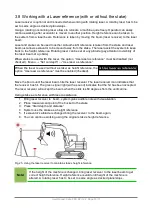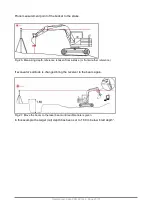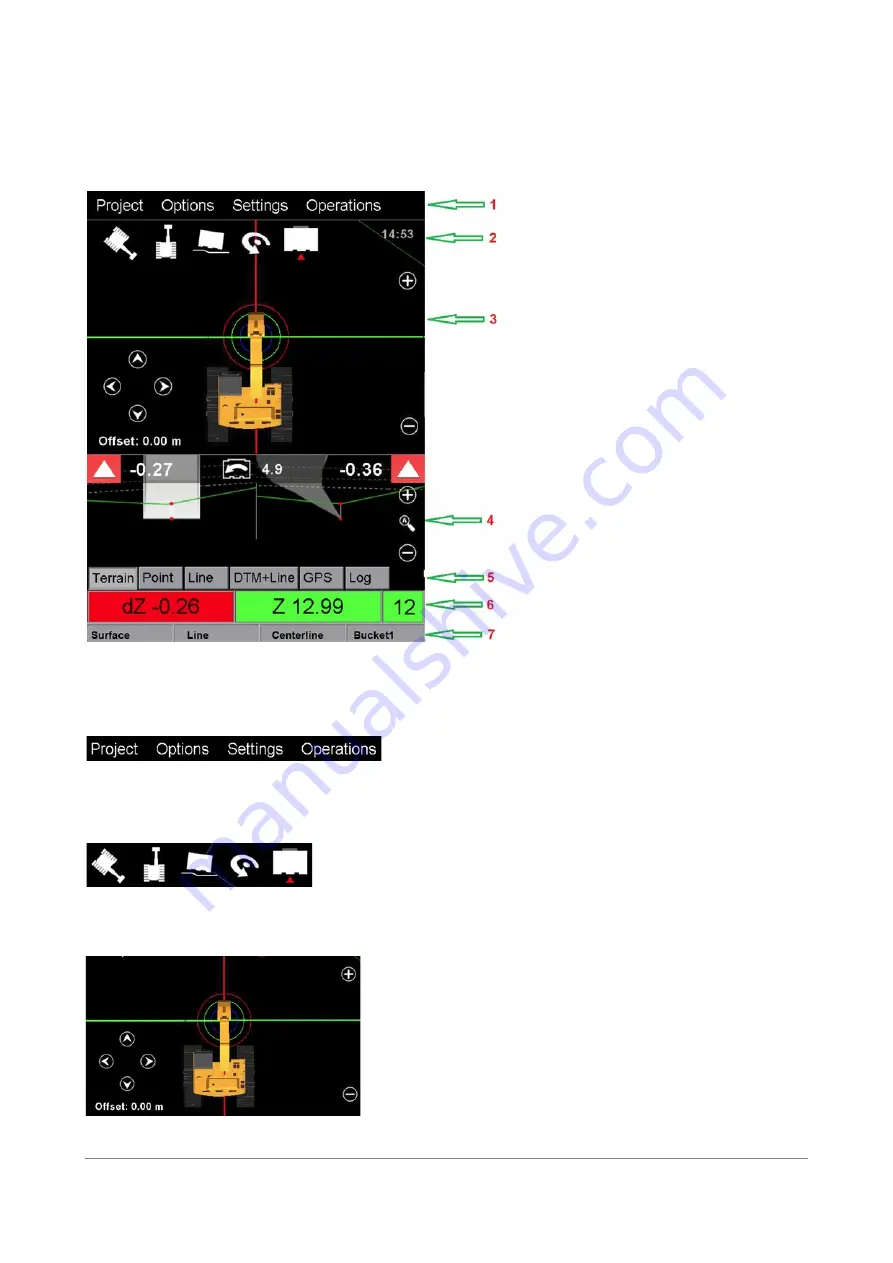
4.4 User interface
User interface of the LandNova is shown in Fig 39 (“Terrain” tab is selected). View icons,
“Information bar” and the “Sub bar” are described in this section.
Fig. 39. Main view of the LandNova with profile and cross view sections
(1)
Drop down menu. Features are available from the drop down menu (see section 5.1 “Menu
structure”)
(2)
View icons and measuring point selection. Operator can change to another view by pressing
the view icons. Select the most suitable view for the ongoing work. (See section 4.4.1)
(3)
Main view. Zoom view in by (+), zoom view out by (-)
User Manual. Xsite PRO SPI 14.2 Page 34 / 77
Summary of Contents for XSITE PRO SPI 14.2
Page 1: ...XSITE PRO SPI 14 2 USER MANUAL Version 1 14 2 46 October 2018...
Page 33: ...Fig 36 Tilt bucket calibration User Manual Xsite PRO SPI 14 2 Page 30 77...
Page 76: ...User Manual Xsite PRO SPI 14 2 Page 73 77...
Page 77: ...User Manual Xsite PRO SPI 14 2 Page 74 77...