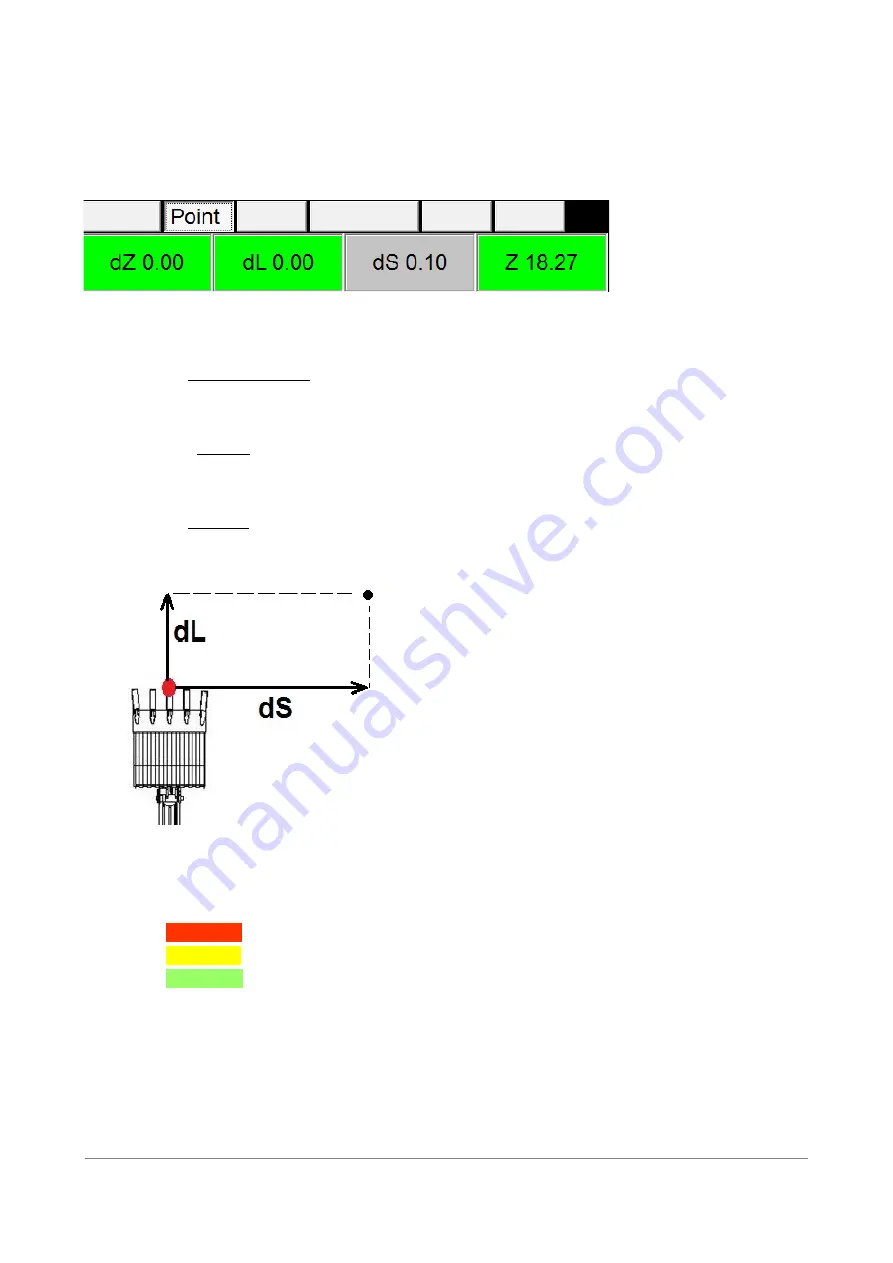
4.4.3.2
Point
From this tab a height, distance and direction to the selected point is shown with the sea-level
height. T
ab is also used for locating points.
How to select object
: See section 4.3 “Object selector “
Fig. 54. Point tab is selected
dZ
(height difference)
Shows the height difference between the selected point and the measuring point.
dL
(distance, see the Fig 55)
Shows the distance between the selected point and the measuring point in boom line direction.
dS
(distance, see the Fig 55)
Shows the distance between the selected point and the measuring point against boom line
direction.
Fig. 55.
dL
and
dS
measurements explained
Z
(Absolute height, height from the sea-level)
•
Background colour indicates status of the heading:
◦
RED
Heading cannot be defined. (Accuracy is not sufficient).
◦
YELLOW
Heading has inaccuracy. (Accuracy is not sufficient).
◦
GREEN
Heading is defined. (Heading is as accurate as possible).
User Manual. Xsite PRO SPI 14.2 Page 44 / 77
Summary of Contents for XSITE PRO SPI 14.2
Page 1: ...XSITE PRO SPI 14 2 USER MANUAL Version 1 14 2 46 October 2018...
Page 33: ...Fig 36 Tilt bucket calibration User Manual Xsite PRO SPI 14 2 Page 30 77...
Page 76: ...User Manual Xsite PRO SPI 14 2 Page 73 77...
Page 77: ...User Manual Xsite PRO SPI 14 2 Page 74 77...
















































