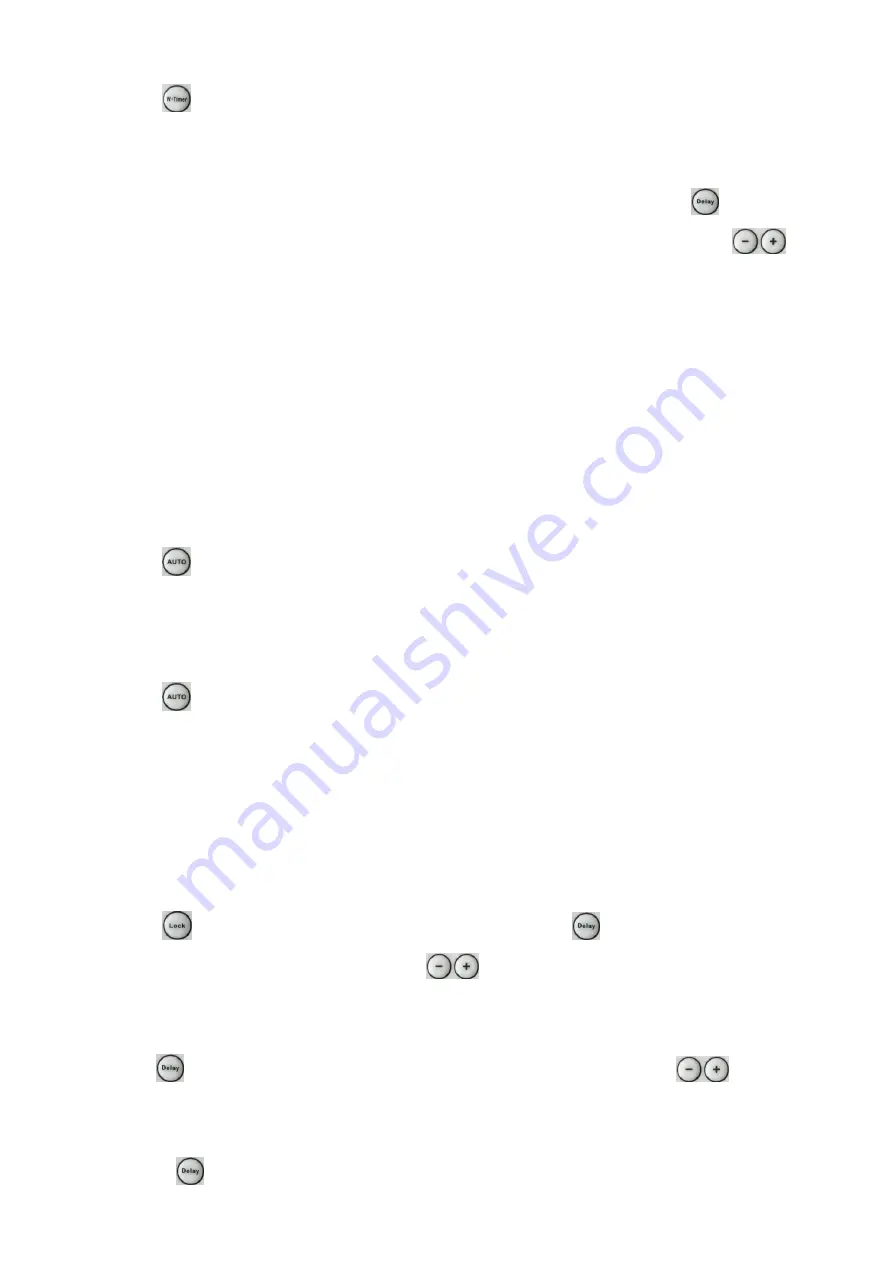
16
The above settings are finised for Monday Timer.
3. Press “
” button once more, ”I/W” lights on, “2”means “Tuesday”. Please note that the
setting for open time HOUR/MINUTE and close time HOUR/MINUTE are the same as for
Monday.
4. When 1-7 (1=Monday, 2=Tuesday...7=Sunday) set
iings are all set, press “
” button on
remote control 7th times to set from Monday to Sunday’s temperature and press “
” to
select the temperature which you need, the temperature range is from 10
℃
to 49
℃
.
PS: In Week timer function,when you set today’s temperature, the thermostat function will
start and function the same as in 4) THERMOSTAT INSTRUCTIONS.
You can set different open time, close time and temperature within the whole week.
6) WINDOW OPEN FUNCTION
1. Turn on the appliance in fan, warm, hot mode. This function only works through remote
control.
2. Press “
” button, the “AUTO” light is on.The appliance is working as smart saving
energy models. (In this function, the appliance is checking and recording environment
temperature. It will stop working, when the temperature drops
≧
3
℃
. The user should restart
the appliance with “ON/OFF” button)
3. Press “
” button again, the “AUTO” light is off. Window Open Function is off.
7) DELAY FUNCTION
1. This function can be used in when:
- the appliance is in the standby state.
- before the appliance working.
- this function only works through remote control.
2. Press “
” button, the LED light is on display, then press “
” button one time, the
“Delay” light and ”I/W” light are on. Press “
” to set the Hours from 01-24 (01=1
o’clock, 24=24 o’clock...00=off)
---------------------------------------------------------This is open time
3.Press “
” button again, the “Delay” light and ”II/H” light are on. Press “
” to set the
Hours from 01--
24 (01=1 o’clock, 24=24 o’clock...00=off)
---------------------------------------------------------This is close time
PS: Press “
” button, screen shows number that will twinkle for 5 seconds, you should





































