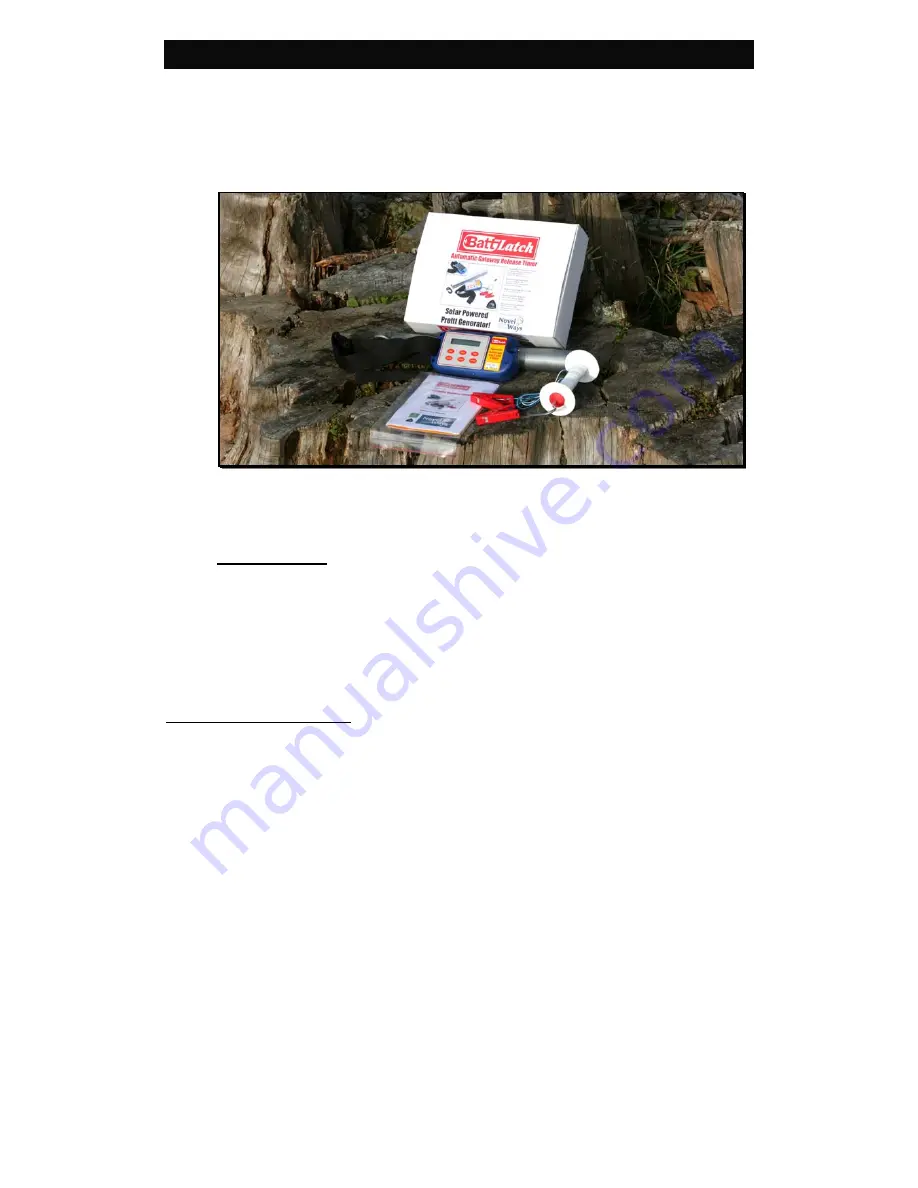
2 Operating
Instructions
Your Batt-Latch kit should contain:
Batt-Latch timer unit incorporating a solar panel, attached
webbing strap, extra long spring gate with high tension hook and
black clip, manual, and a clip-to-clip energiser lead.
Full operation of the Batt-Latch is covered in the following step-by-step
instructions.
2.1
Switching ON
Press any of the keys on the Batt-Latch, and it will switch on and display the
current day and time.
The Batt-Latch automatically switches itself off
again after 45 seconds of inactivity (no button presses).
Remember to
check that the current day and time are set correctly - if they are not correct,
refer to the section
2.3
Setting the Time
.
2.2
Manual Self Test
To give yourself an idea of how the Batt-Latch works, try this simple manual
release test.
Step 1.
Press and hold the
ENTER
key for 3 seconds. You will hear short
beeps that will change to the warning gate release sound after 3
seconds.
Step 2.
You can release the
ENTER
key now and the Batt-Latch will perform
a gate release (cam will rotate 360º and return to original position)
and should display
[STAND CLEAR!OPEN]
then
[RELEASE OK!]
This is a good way to check that your Batt-Latch is in good working order. If
something is not right and the Batt-Latch displays
[ RELEASE FAILED ]
or
[
LOW BATTERY ]
then refer to the troubleshooting section at the end of this
manual. No job settings will be affected by this release.
Batt-Latch
Instruction Manual
5


































