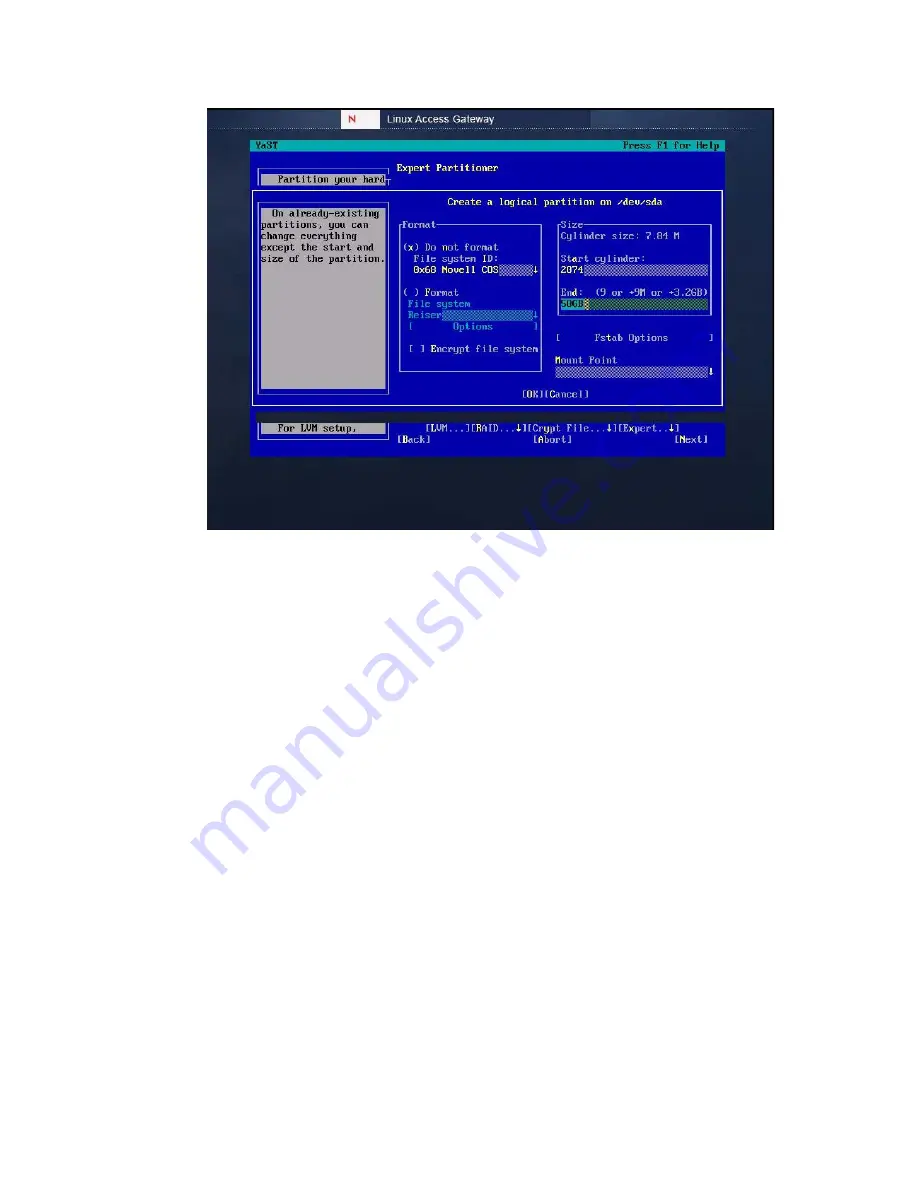
26
Linux Access Gateway on Red Hat* Installation Guide
no
vd
ocx
(e
n)
17
Sep
te
m
be
r 20
09
17b
Fill in the following fields:
Format:
Select
Do not format
.
File system ID:
Select
0x68 Novell COS
for the ID.
Size:
Accept the default value for the
End
cylinder value. This selection allocates the
remaining space (50 GB) to the
Extended Partition.
Mount Point:
Make sure the
Mount Point
has no value.
17c
Select
OK
.
17d
Select
Next
.
18
Select
Accept
to continue with the installation of Linux Access Gateway.
Summary of Contents for ACCESS MANAGER 3.1 SP1 - ADMINISTRATION
Page 4: ...4 Linux Access Gateway on Red Hat Installation Guide novdocx en 17 September 2009 ...
Page 6: ...6 Linux Access Gateway on Red Hat Installation Guide novdocx en 17 September 2009 ...
Page 12: ...12 Linux Access Gateway on Red Hat Installation Guide novdocx en 17 September 2009 ...
Page 14: ...14 Linux Access Gateway on Red Hat Installation Guide novdocx en 17 September 2009 ...
Page 40: ...40 Linux Access Gateway on Red Hat Installation Guide novdocx en 17 September 2009 ...
















































