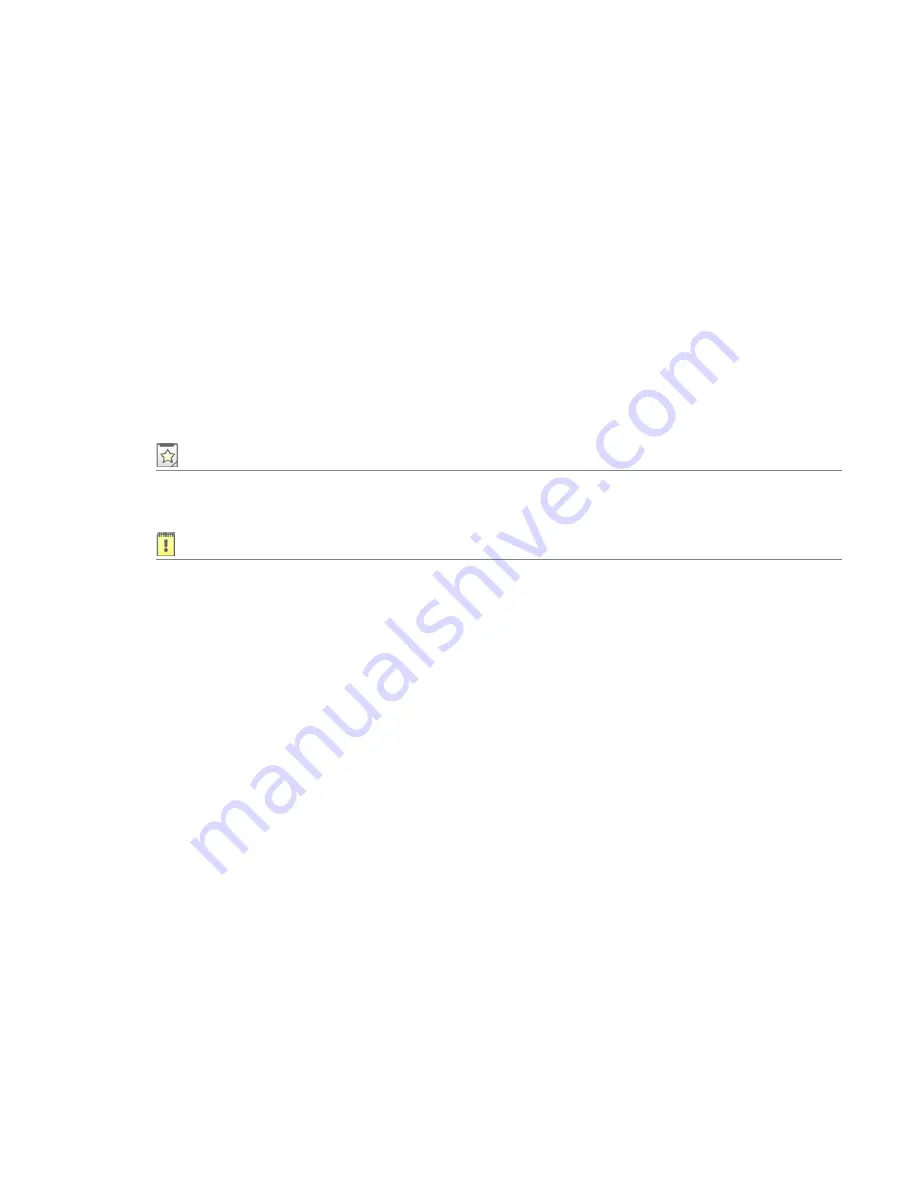
Chapter 11: Customizing and Authoring Installations Using InstallShield
AdminStudio-Specific Functionality in InstallShield Editor
AdminStudio 9.5 User Guide
ADS-0950-UG00
1001
Application Manager Tab on InstallShield Editor Options
Dialog Box
The InstallShield Editor
Options
dialog box has a tab named
Application Manager
.
From this tab, you can specify the Application Catalog database to which you want to connect when using
integrated Application Manager functionality in InstallShield Editor. If you click the folder icon, the
Connect
Application Catalog
dialog box opens, from which you can select the Application Catalog.
If you click
Advanced
, the
Options Dialog Box
opens.
Microsoft App-V, VMware ThinApp, and Citrix XenApp
Virtualization Support
Edition •
The Windows Installer Converter, Microsoft App-V Assistant, ThinApp Assistant, and Citrix Assistant are
included in the AdminStudio Virtualization Pack.
Important •
AdminStudio ThinApp support requires a separate purchase of VMware ThinApp™.
Both Repackager and InstallShield Editor provide support for the conversion of Windows Installer packages to
virtual packages:
•
Windows Installer Converter
—You can use the Windows Installer Converter in Repackager to convert a
Windows Installer package to a Microsoft App-V application, ThinApp application, or Citrix profile. You would
use this tool if you wanted to convert a Windows Installer package to a virtual package with no file
modifications and using the default isolation options. However, if you decide that you want to customize the
virtual package, you can click a button in the Windows Installer Converter to open that package in the
InstallShield Microsoft App-V Assistant, ThinApp Assistant, or Citrix Assistant.
•
Repackager Interface
—By selecting an option on the Repackaged Output view, you can simultaneously
build an InstallShield Editor project, a Windows Installer package, a Microsoft App-V application, a ThinApp
application, and a Citrix profile from a Repackager project.
•
Microsoft App-V Assistant
—Using the Microsoft App-V Assistant, you can convert a Windows Installer
package or an InstallShield project to a customized App-V application. You can modify a Microsoft App-V
application’s operating system requirements, files, folders, shortcuts, registry settings, isolation options, and
build options.
•
ThinApp Assistant
—Using the VMware ThinApp Assistant, you can convert a Windows Installer package or
an InstallShield project to a customized ThinApp application. You can configure a ThinApp application’s files,
folders, shortcuts, registry settings, isolation options, and build options.
Summary of Contents for ADMINSTUDIO 9.5
Page 1: ...AdminStudio 9 5 User Guide Version 9 5...
Page 50: ...Contents 50 ADS 0950 UG00 AdminStudio 9 5 User Guide...
Page 52: ...52 ADS 0950 UG00 AdminStudio 9 5 User Guide...
Page 156: ...156 ADS 0950 UG00 AdminStudio 9 5 User Guide...
Page 440: ...440 ADS 0950 UG00 AdminStudio 9 5 User Guide...
Page 1090: ...1090 ADS 0950 UG00 AdminStudio 9 5 User Guide...
Page 1426: ...1426 ADS 0950 UG00 AdminStudio 9 5 User Guide...
Page 1686: ...1686 ADS 0950 UG00 AdminStudio 9 5 User Guide...
Page 1794: ...Chapter 24 AdminStudio Public API Reference 1794 ADS 0950 UG00 AdminStudio 9 5 User Guide...
Page 1842: ...Index 1842 ADS 0950 UG00 AdminStudio 9 5 User Guide...
















































