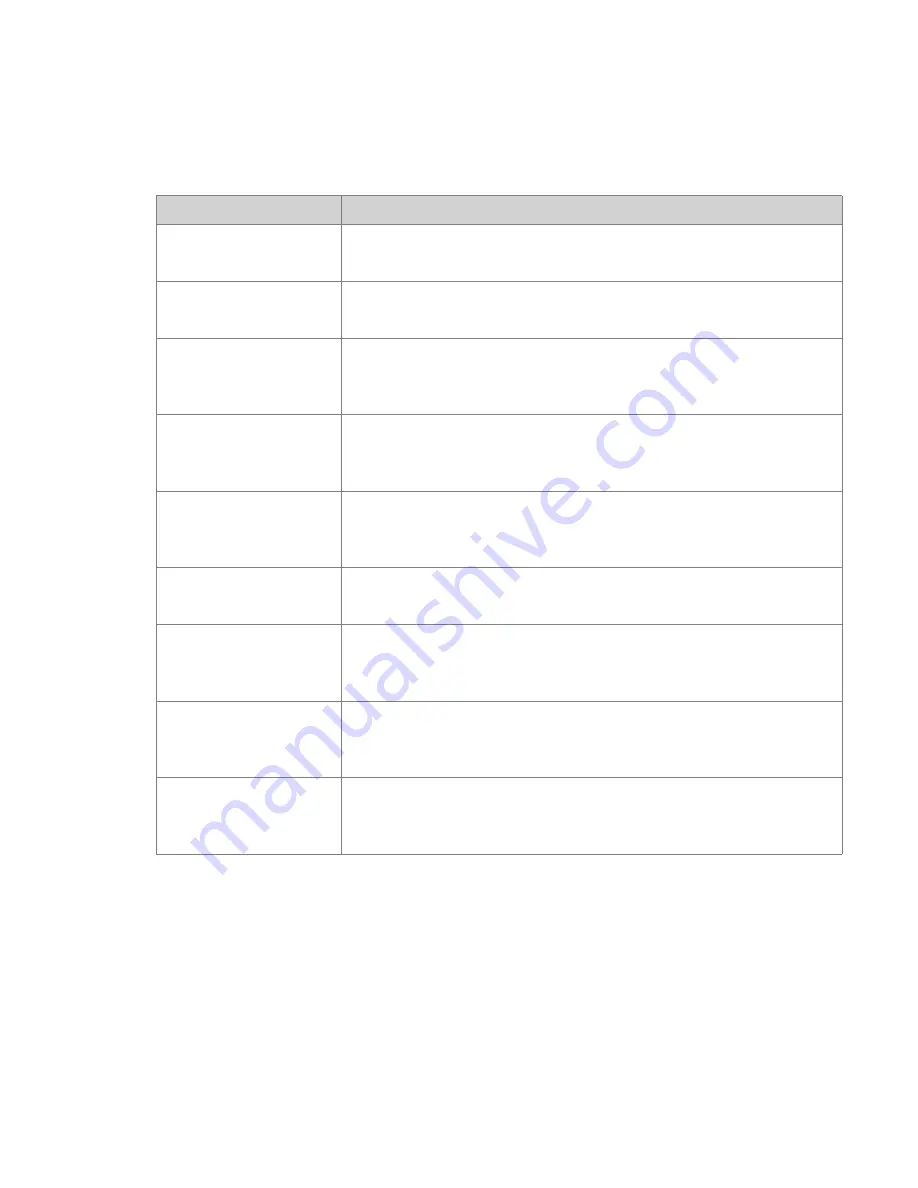
Chapter 12: Customizing Installations Using Tuner
Tuner Reference
AdminStudio 9.5 User Guide
ADS-0950-UG00
1079
You can set the following options from the Add/Remove Programs view:
Package Preparation View
The final step in creating a customization involves two parts. First, you should postvalidate your transform and
base Windows Installer package. This ensures that you have not introduced any errors into the installation, and
may help you verify that you have corrected errors that existed in the base package. Secondly, you need to actually
package the transform and base package for distribution.
Table 12-22 •
Add/Remove Programs View Options
Option
Description
Publisher URL
Contains a URL for the publisher’s home page. Corresponds to the
ARPURLINFOABOUT
property in the Setup Properties view.
Product Info and Update
URL
Contains a URL that links to update information for the application. Corresponds
to the
ARPURLUPDATEINFO
property in the Setup Properties view.
Help URL
Contains the Internet address for technical support. Product maintenance
applets display this value. Corresponds to the
ARPHELPLINK
property in the
Setup Properties view.
Help Telephone
Contains the telephone number that users can call for assistance with the
product. Corresponds to the
ARPHELPTELEPHONE
property in the Setup
Properties view.
Contact Person
Contains a the name of the person to contact for help or information about the
product. Corresponds to the
ARPCONTACT
property in the Setup Properties
view.
Comments
Contains additional information that is provided for the user. Corresponds to the
ARPCOMMENTS
property in the Setup Properties view.
Disable Modify Button
Provides a way to prevent users from running the application setup to modify the
product’s installation. Corresponds to the
ARPNOMODIFY
property in the Setup
Properties view.
Disable Remove Button
Provides a way to prevent users from running the application setup to remove
(uninstall) the product from the user’s computer. Corresponds to the
ARPNOREMOVE
property in the Setup Properties view.
Disable Repair Button
Provides a way to prevent users from running the application setup to repair
missing or corrupt product files. Corresponds to the
ARPNOREPAIR
property in
the Setup Properties view.
Summary of Contents for ADMINSTUDIO 9.5
Page 1: ...AdminStudio 9 5 User Guide Version 9 5...
Page 50: ...Contents 50 ADS 0950 UG00 AdminStudio 9 5 User Guide...
Page 52: ...52 ADS 0950 UG00 AdminStudio 9 5 User Guide...
Page 156: ...156 ADS 0950 UG00 AdminStudio 9 5 User Guide...
Page 440: ...440 ADS 0950 UG00 AdminStudio 9 5 User Guide...
Page 1090: ...1090 ADS 0950 UG00 AdminStudio 9 5 User Guide...
Page 1426: ...1426 ADS 0950 UG00 AdminStudio 9 5 User Guide...
Page 1686: ...1686 ADS 0950 UG00 AdminStudio 9 5 User Guide...
Page 1794: ...Chapter 24 AdminStudio Public API Reference 1794 ADS 0950 UG00 AdminStudio 9 5 User Guide...
Page 1842: ...Index 1842 ADS 0950 UG00 AdminStudio 9 5 User Guide...
















































