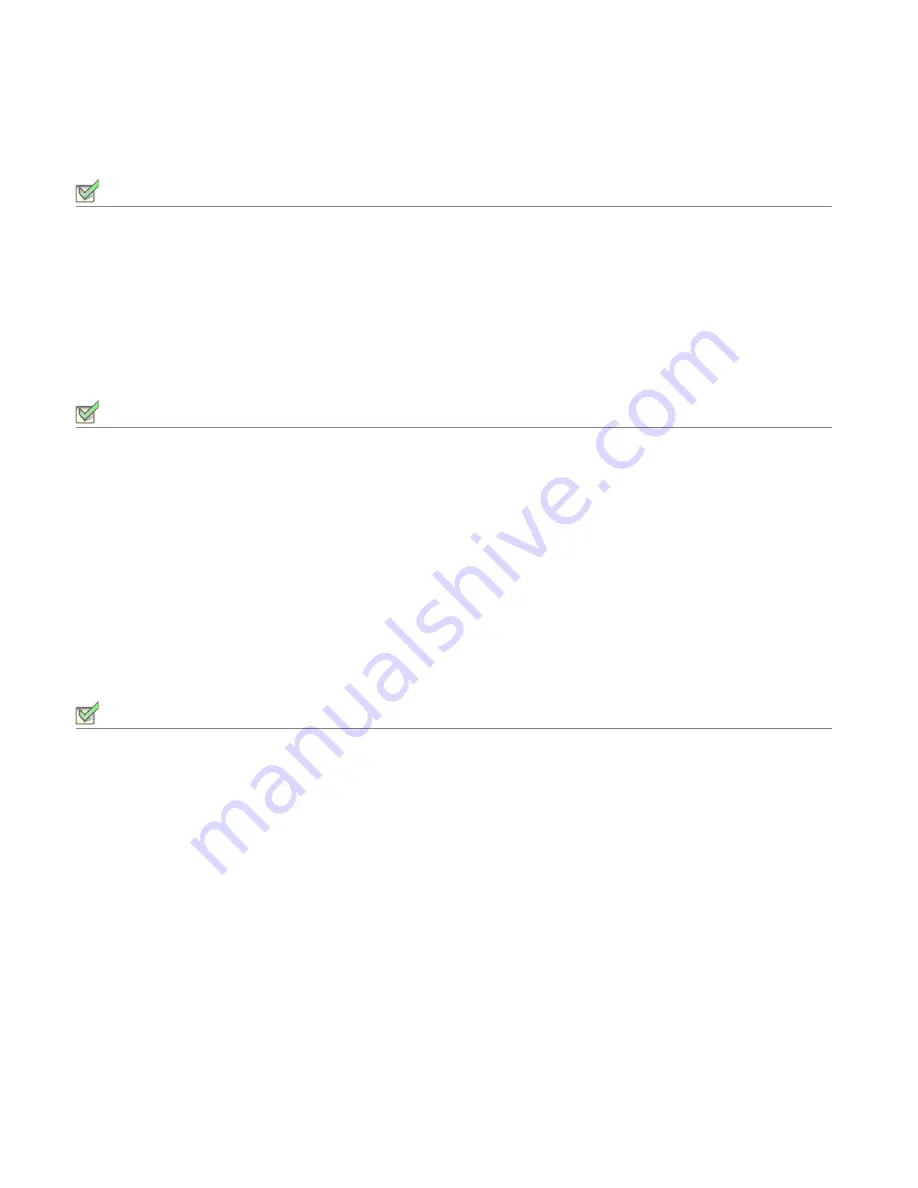
Chapter 3: Using the AdminStudio Interface
Workflows and Projects
122
ADS-0950-UG00
AdminStudio 9.5 User Guide
Deleting Workflows
Task:
To delete an existing workflow:
1.
Click the
Workflow Templates
tab in the interface.
2.
From the Workflows tree, right-click the workflow you want to delete and select Delete from the context menu.
3.
Confirm the deletion by clicking Yes in the resulting dialog box.
Creating New Tasks
Task:
To create a new task:
1.
Select the
Workflow Templates
tab in the interface.
2.
Right-click the workflow to which you want to add the task and select New Task. Alternatively, right-click on a
task and select New Task to create a subtask.
A new task appears named NewTask
nn
, and the Task Properties view for that task is displayed.
3.
Enter a name for the new task.
4.
Modify properties for the task.
Modifying Task Properties
Task:
To modify properties for an existing task:
1.
Click on the
Workflow Templates
tab.
2.
From the Workflows tree, select the task you want to modify. The Task Properties view for the selected task is
displayed.
3.
Change Task Properties as necessary for the task.
Summary of Contents for ADMINSTUDIO 9.5
Page 1: ...AdminStudio 9 5 User Guide Version 9 5...
Page 50: ...Contents 50 ADS 0950 UG00 AdminStudio 9 5 User Guide...
Page 52: ...52 ADS 0950 UG00 AdminStudio 9 5 User Guide...
Page 156: ...156 ADS 0950 UG00 AdminStudio 9 5 User Guide...
Page 440: ...440 ADS 0950 UG00 AdminStudio 9 5 User Guide...
Page 1090: ...1090 ADS 0950 UG00 AdminStudio 9 5 User Guide...
Page 1426: ...1426 ADS 0950 UG00 AdminStudio 9 5 User Guide...
Page 1686: ...1686 ADS 0950 UG00 AdminStudio 9 5 User Guide...
Page 1794: ...Chapter 24 AdminStudio Public API Reference 1794 ADS 0950 UG00 AdminStudio 9 5 User Guide...
Page 1842: ...Index 1842 ADS 0950 UG00 AdminStudio 9 5 User Guide...
















































