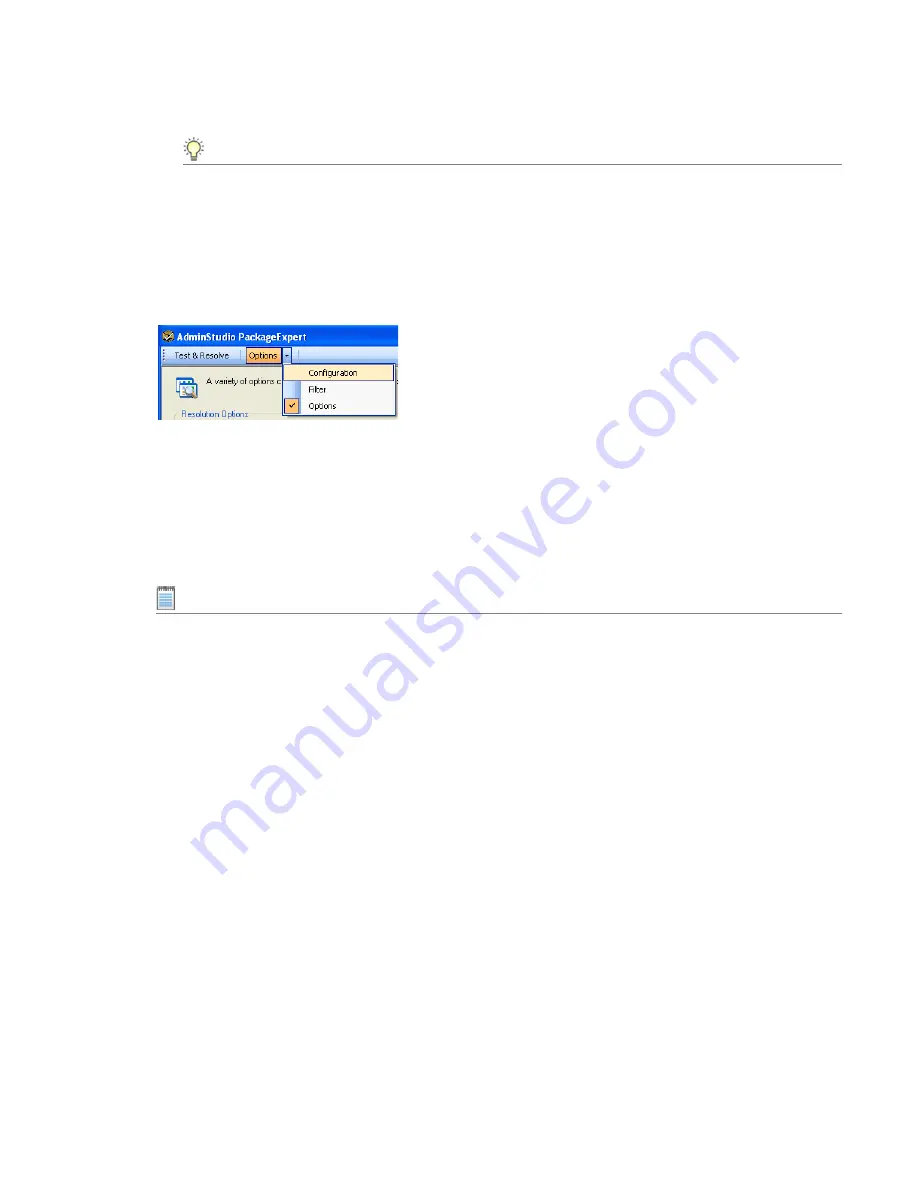
Chapter 14: Identifying and Resolving Package Errors Using PackageExpert
PackageExpert Reference
AdminStudio 9.5 User Guide
ADS-0950-UG00
1305
Tip •
You can select or unselect all of the tests in a test category by selecting or unselecting the test category
check box.
•
Help pane
—When you select a test, a help topic explaining that test opens in the right pane.
The
Configuration
view is opened by clicking
Configuration
in the PackageExpert toolbar menu. This toolbar
menu toggles between
Configuration
,
Options
, and
Filter
. If
Configuration
is not displayed, click the arrow
next to the menu item and select
Configuration
from the list.
Filter View
The
Filter
view lists all of the defined severity filters in the
Filter List
, all of the test result exclusion filters in the
Exclusion List
.
From the Filter view, you can
Edit
or
Delete
an existing filter.
Note •
Filters are created by selecting a test result in the
Test & Resolve
view, and selecting
Filter Result
from
the context menu. The
Test Result Filter Editor Dialog Box
opens, where you can create a filter. See
Customizing Test
Results
for more information.
Editing a Result Filter
To edit an existing filter, select the filter and click the
Edit
button. The
Test Result Filter Editor
dialog box opens
where you can edit the
Filter Severity
and/or
Description
fields and click
Update
to save your edits.
Deleting a Result Filter
To delete an existing filter, select the filter and click the
Delete
button.
Options View
On the
Options
view you can specify whether you want PackageExpert to resolve errors by creating a transform
(
.mst
) file or by directly editing the
.msi
package.
You open the
Options
view by clicking the down arrow next to
Configuration
in the PackageExpert toolbar and
selecting
Options
.
Summary of Contents for ADMINSTUDIO 9.5
Page 1: ...AdminStudio 9 5 User Guide Version 9 5...
Page 50: ...Contents 50 ADS 0950 UG00 AdminStudio 9 5 User Guide...
Page 52: ...52 ADS 0950 UG00 AdminStudio 9 5 User Guide...
Page 156: ...156 ADS 0950 UG00 AdminStudio 9 5 User Guide...
Page 440: ...440 ADS 0950 UG00 AdminStudio 9 5 User Guide...
Page 1090: ...1090 ADS 0950 UG00 AdminStudio 9 5 User Guide...
Page 1426: ...1426 ADS 0950 UG00 AdminStudio 9 5 User Guide...
Page 1686: ...1686 ADS 0950 UG00 AdminStudio 9 5 User Guide...
Page 1794: ...Chapter 24 AdminStudio Public API Reference 1794 ADS 0950 UG00 AdminStudio 9 5 User Guide...
Page 1842: ...Index 1842 ADS 0950 UG00 AdminStudio 9 5 User Guide...
















































