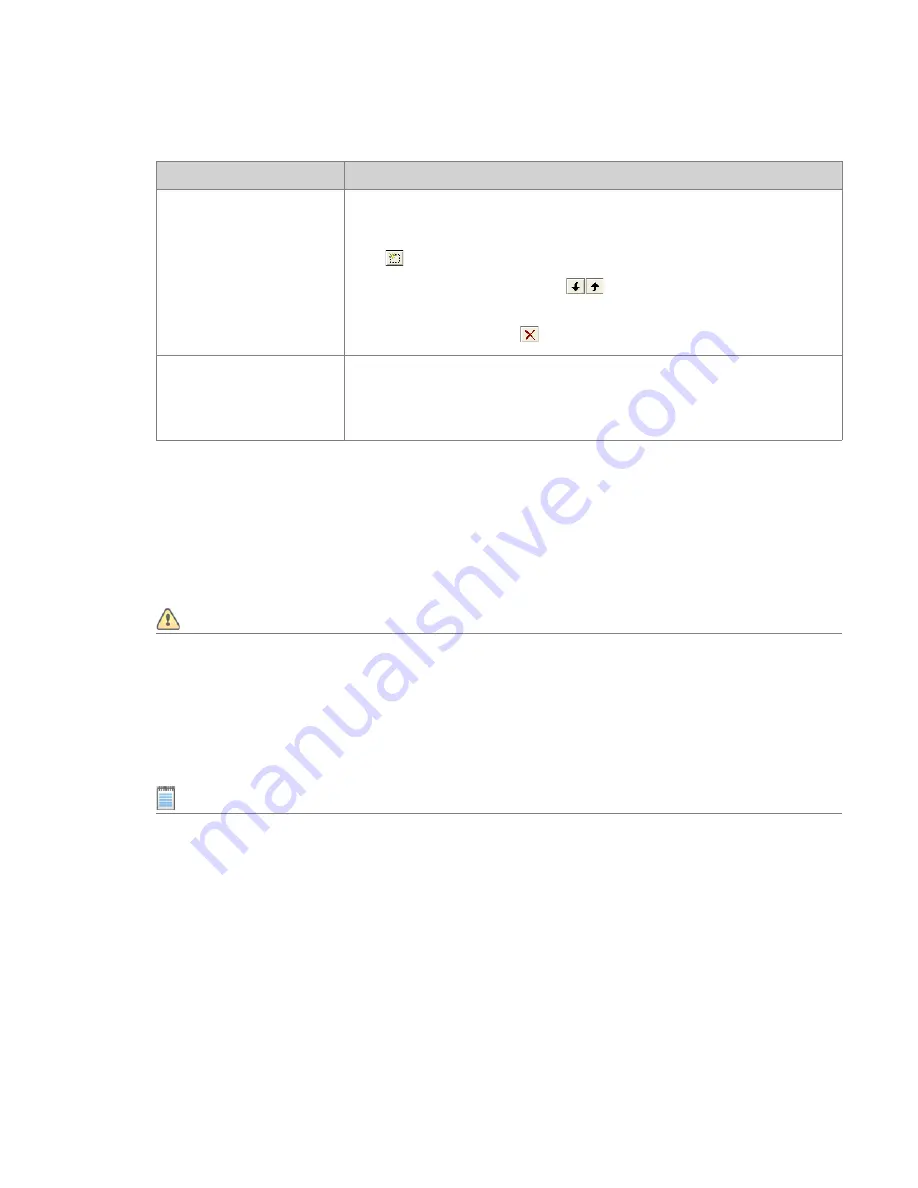
Chapter 18: Preparing Packages for Distribution Using Distribution Wizard
Reference
1478
ADS-0950-UG00
AdminStudio 9.5 User Guide
Click
Next
to proceed.
Distribution Summary Panel
The
Distribution Summary
panel displays a summary of all settings configured in the previous panels. When you
click
Next
, the distribution begins and the
Distribution Output
panel is displayed.
Caution •
The distribution will overwrite the contents of the distribution folder.
Distribution Output Panel
The
Distribution Output
panel displays a progress bar and status messages during distribution. When
distribution completes, click
Finish
to exit the Wizard.
Note •
For all distribution types, the Distribution Wizard will create a Distribution log file in the Distribution folder of
the
AdminStudio Shared
directory.
Distribution Wizard for ZENworks Configuration
Management
AdminStudio 9.5 | Distribution Wizard for ZENworks Configuration Management
You can use the Distribution Wizard for ZENworks Configuration Management to distribute a Windows Installer
package (
.msi
)—including any associated transforms—to ZENworks Configuration Management.
The Distribution Wizard for ZENworks Configuration Management consists of the following panels:
Additional Transforms
In the Additional Transforms area:
•
If there are transforms associated with the package, click the New button
(
) and navigate to the transform you want to add.
•
Use the Up and Down arrows (
) to set the order in which the
transforms are applied to the package.
•
Use the Delete button (
) to delete a transform from the list.
Specify Additional MSI
Properties
[Marimba Only] Enter any public MSI properties that you want to set in the
Windows Installer package. Use the following syntax:
PROP1=value1, PROP2=value2, PROP3=value3
Table 18-33 •
Installation Package Information Panel Options (cont.)
Option
Description
Summary of Contents for ADMINSTUDIO 9.5
Page 1: ...AdminStudio 9 5 User Guide Version 9 5...
Page 50: ...Contents 50 ADS 0950 UG00 AdminStudio 9 5 User Guide...
Page 52: ...52 ADS 0950 UG00 AdminStudio 9 5 User Guide...
Page 156: ...156 ADS 0950 UG00 AdminStudio 9 5 User Guide...
Page 440: ...440 ADS 0950 UG00 AdminStudio 9 5 User Guide...
Page 1090: ...1090 ADS 0950 UG00 AdminStudio 9 5 User Guide...
Page 1426: ...1426 ADS 0950 UG00 AdminStudio 9 5 User Guide...
Page 1686: ...1686 ADS 0950 UG00 AdminStudio 9 5 User Guide...
Page 1794: ...Chapter 24 AdminStudio Public API Reference 1794 ADS 0950 UG00 AdminStudio 9 5 User Guide...
Page 1842: ...Index 1842 ADS 0950 UG00 AdminStudio 9 5 User Guide...















































