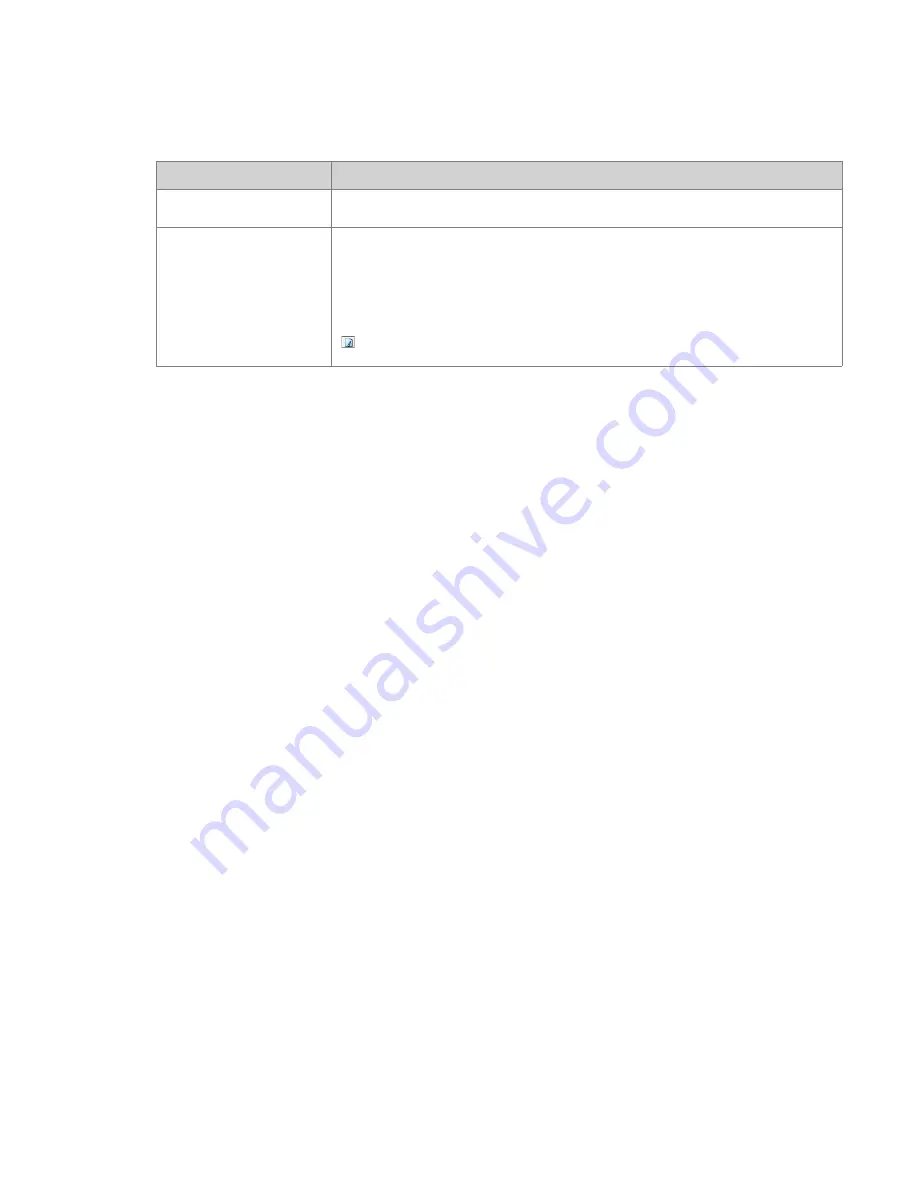
Chapter 3: Using the AdminStudio Interface
AdminStudio Interface Reference
AdminStudio 9.5 User Guide
ADS-0950-UG00
151
Command-Line Configurations Panel
From this panel, you can add command-line configurations for the tool. Each tool can have multiple command-line
configurations for different tool uses.
Click
Add
to add a new option from the
Command-Line Properties
dialog box. You can also click Modify to edit
the selected command-line option, or Delete to remove the selected option.
Click
Finish
to add the tool to the Tools Gallery; click Back to return to the
Tool Properties Panel
.
New Workflow Project Wizard
The New Workflow Project Wizard assists you in creating a new project based on an existing workflow. The values
you specify in this Wizard are stored in variables that can be accessed from tools, allowing for greater
interoperability in AdminStudio. The New Workflow Project Wizard includes the following panels:
•
Welcome Panel
•
Workflow Selection Panel
•
Source Package Panel
•
Target Directory and File Name Panel
Welcome Panel
The New Workflow Project Wizard assists you in creating a new project based on an existing workflow. The values
you specify in this Wizard are stored in variables that can be accessed from tools, allowing for greater
interoperability in AdminStudio.
Comments
Provide any comments about this tool.
HTML Explanation File
Enter the location and name of an HTML file you want displayed when you single-
click on the tool in the tools pane. Alternatively, click Browse and navigate to it.
If you have yet to create one, click the Edit HTML button below the field (shown
below) to open a default page in an HTML editor:
Table 3-13 •
Add Tool Wizard/Tool Properties Panel Options (cont.)
Option
Description
Summary of Contents for ADMINSTUDIO 9.5
Page 1: ...AdminStudio 9 5 User Guide Version 9 5...
Page 50: ...Contents 50 ADS 0950 UG00 AdminStudio 9 5 User Guide...
Page 52: ...52 ADS 0950 UG00 AdminStudio 9 5 User Guide...
Page 156: ...156 ADS 0950 UG00 AdminStudio 9 5 User Guide...
Page 440: ...440 ADS 0950 UG00 AdminStudio 9 5 User Guide...
Page 1090: ...1090 ADS 0950 UG00 AdminStudio 9 5 User Guide...
Page 1426: ...1426 ADS 0950 UG00 AdminStudio 9 5 User Guide...
Page 1686: ...1686 ADS 0950 UG00 AdminStudio 9 5 User Guide...
Page 1794: ...Chapter 24 AdminStudio Public API Reference 1794 ADS 0950 UG00 AdminStudio 9 5 User Guide...
Page 1842: ...Index 1842 ADS 0950 UG00 AdminStudio 9 5 User Guide...
















































