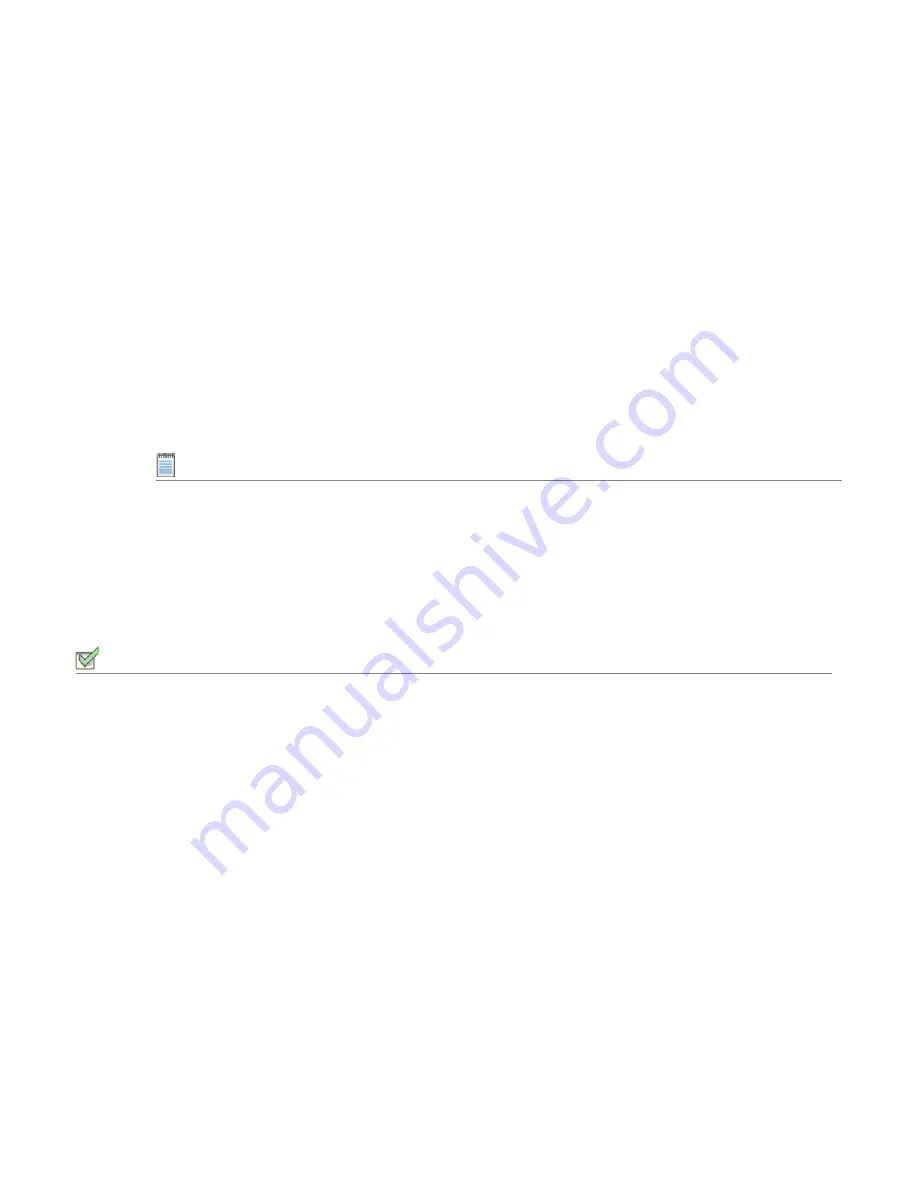
Chapter 20: Analyzing Installations Prior to Deployment
Configuring the Predeployment Test Environment
1548
ADS-0950-UG00
AdminStudio 9.5 User Guide
c.
On the
Enterprise Server
tab, enter a valid
User Name
and
Password
for the specified AdminStudio
Enterprise Server.
d.
Click
Login
.
Configuring the Predeployment Test Web Service
To configure the Predeployment Test Web Service, open the
Options Dialog Box
and specify the following
information:
•
Web Address
—Enter the URL of Predeployment Test Web Service. See
Setting the Predeployment Test Web
Service Address
.
•
Application Catalog
—Configure a connection to an Application Catalog to receive and store the test result
data generated when test-ready packages are installed. See
Configuring the Predeployment Test Web Service
Application Catalog
.
Note •
To use a Microsoft Access Application Catalog database on the Predeployment Test Results Web site, the
database file must have ASP.NET permissions assigned to it. Files in the
AdminStudio Shared
directory inherit
ASP.NET permissions from that directory. If you want to open a Microsoft Access database that is in another
directory, you must assign ASP.NET permissions to that database file or the directory that it is in. See
Assigning
ASP.NET Permissions to Files or Folders
.
Setting the Predeployment Test Web Service Address
Task:
To set the Predeployment Test Web Service address:
1.
Launch the Predeployment Test tool. The
Predeployment Test Start Page
opens.
2.
On the
Tools
menu, select
Options
. The
Options
dialog box opens.
3.
In the
URL
field of the
Predeployment Test Web Service
area, enter the URL of the Predeployment Test
Web Service.
When Predeployment Test is installed, the default Predeployment Test Web Service URL is:
http://
IPADDRESS
/PreDeploytestservice/predeploytestservice.asmx
where
IPADDRESS
is the Predeployment Test Service virtual directory address.
4.
Click
OK
.
Summary of Contents for ADMINSTUDIO 9.5
Page 1: ...AdminStudio 9 5 User Guide Version 9 5...
Page 50: ...Contents 50 ADS 0950 UG00 AdminStudio 9 5 User Guide...
Page 52: ...52 ADS 0950 UG00 AdminStudio 9 5 User Guide...
Page 156: ...156 ADS 0950 UG00 AdminStudio 9 5 User Guide...
Page 440: ...440 ADS 0950 UG00 AdminStudio 9 5 User Guide...
Page 1090: ...1090 ADS 0950 UG00 AdminStudio 9 5 User Guide...
Page 1426: ...1426 ADS 0950 UG00 AdminStudio 9 5 User Guide...
Page 1686: ...1686 ADS 0950 UG00 AdminStudio 9 5 User Guide...
Page 1794: ...Chapter 24 AdminStudio Public API Reference 1794 ADS 0950 UG00 AdminStudio 9 5 User Guide...
Page 1842: ...Index 1842 ADS 0950 UG00 AdminStudio 9 5 User Guide...















































