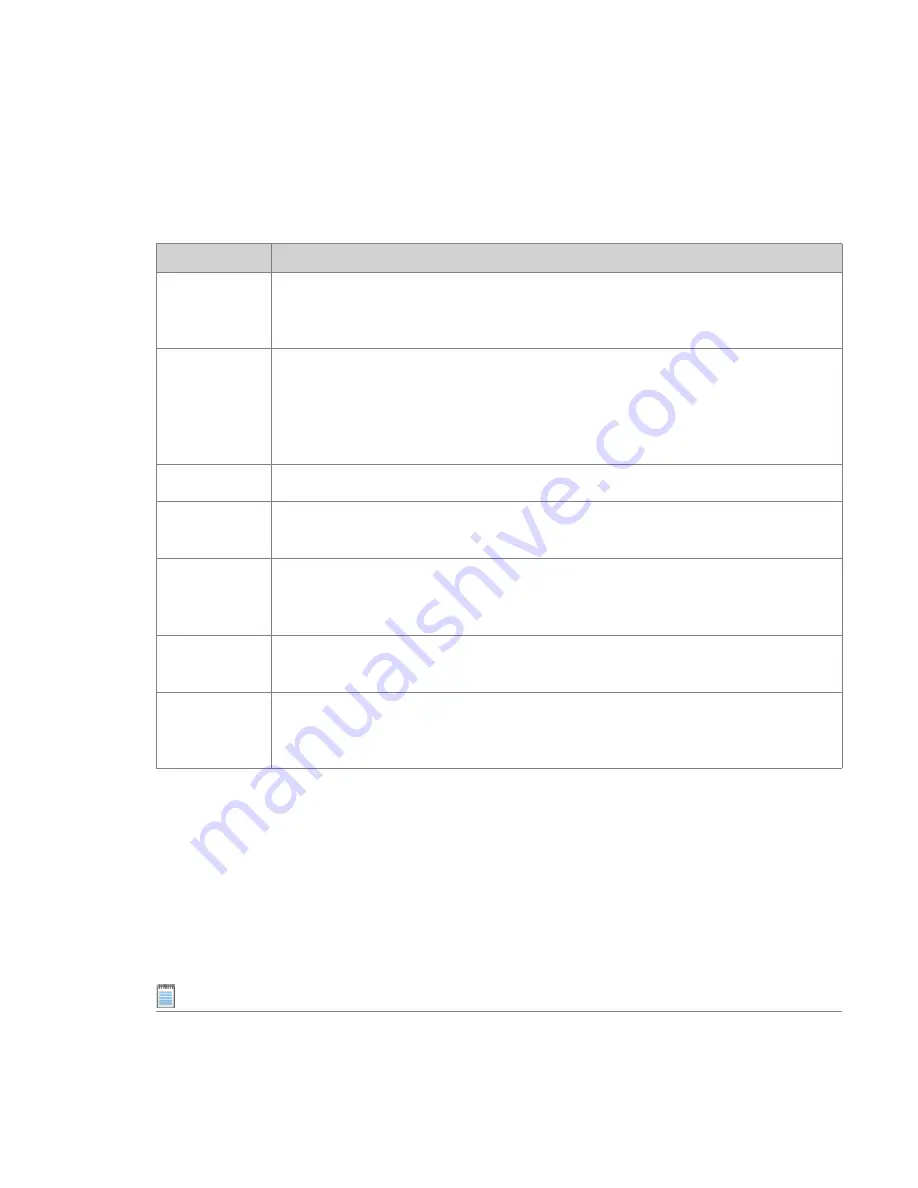
Chapter 23: Automating Tasks Using Job Manager
About Job Manager
AdminStudio 9.5 User Guide
ADS-0950-UG00
1747
Job Steps: Tasks You Can Automate
Jobs are comprised of one or more Job Steps. The following Job Step Types are available:
About Automatically Importing Packages from a Network Directory
In AdminStudio Application Manager, you can use the
Network Directory
option of
Package Auto Import
to
monitor a directory location on a network (or a local directory) and automatically import or re-import packages in
that directory at scheduled intervals.
You can use this
Network Directory
option in combination with the
Directory Monitoring
Job Step to establish
a consistent, repeatable process in which a directory and, optionally, its subdirectories are monitored for any new
or modified Windows Installer package files. If changes are detected, those new or modified files can then be either
imported or reimported into the Application Catalog.
Note •
For more information, see
Automatically Importing Packages from a Network Directory
.
Table 23-2 •
Job Manager Step Types
Task
Description
Scan for
Dependencie
s
The
Scan for Dependencies
Job Step analyzes a Windows Installer package for
dependent files. This information is used primarily to enhance the quality of any future Patch
Impact Analysis operation that may be performed on this package.
Directory
Monitoring
You can use the
Directory Monitoring
Job Step to establish a consistent, repeatable
process in which a directory and, optionally, its subdirectories are monitored for any new or
modified Windows Installer package files, and if changes are detected, those new or
modified files are then either imported or reimported into the Application Catalog. See
About
Automatically Importing Packages from a Network Directory
for more information.
Validation
The
Validation
Job Step verifies the internal data integrity of a Windows installer package.
Conflict
Detection
The
Conflict Detection
Job Step performs conflict detection against selected packages.
Import
The
Import
Job Step imports a specified package (of any package type except Merge
Modules) into the Application Catalog. An
Import
Job Step can only be included in a
Custom Job, not a Job based on a Template.
Best Practice
Detection
The
Best Practice ACEs
Job Step operates against a single package to enforce Microsoft
Windows Installer standards.
Resolution
The
Resolution
Job Step performs automatic conflict resolution on one Windows Installer
package or a set of packages. To configure the Resolution Job Step, you first select the
packages to perform conflict resolution on, and then you select at least one resolution.
Summary of Contents for ADMINSTUDIO 9.5
Page 1: ...AdminStudio 9 5 User Guide Version 9 5...
Page 50: ...Contents 50 ADS 0950 UG00 AdminStudio 9 5 User Guide...
Page 52: ...52 ADS 0950 UG00 AdminStudio 9 5 User Guide...
Page 156: ...156 ADS 0950 UG00 AdminStudio 9 5 User Guide...
Page 440: ...440 ADS 0950 UG00 AdminStudio 9 5 User Guide...
Page 1090: ...1090 ADS 0950 UG00 AdminStudio 9 5 User Guide...
Page 1426: ...1426 ADS 0950 UG00 AdminStudio 9 5 User Guide...
Page 1686: ...1686 ADS 0950 UG00 AdminStudio 9 5 User Guide...
Page 1794: ...Chapter 24 AdminStudio Public API Reference 1794 ADS 0950 UG00 AdminStudio 9 5 User Guide...
Page 1842: ...Index 1842 ADS 0950 UG00 AdminStudio 9 5 User Guide...
















































