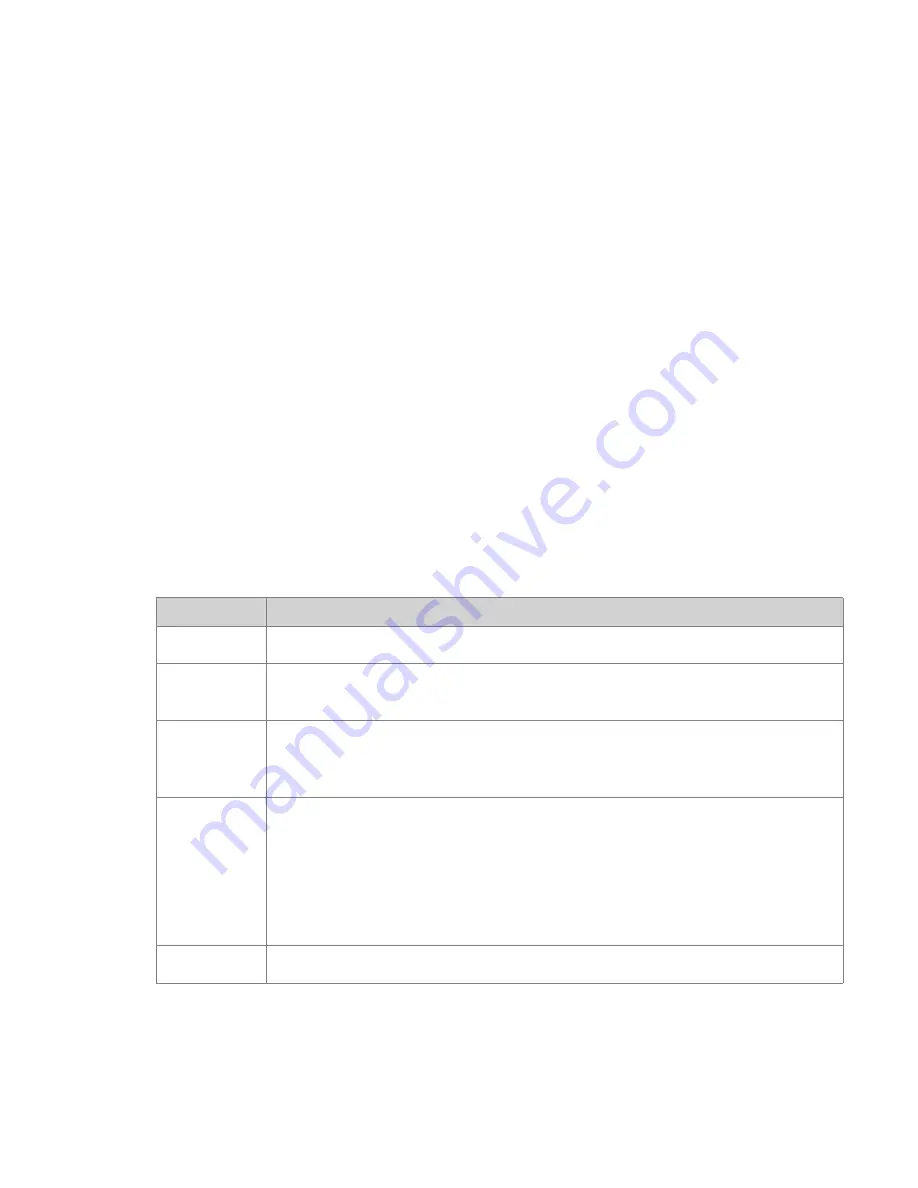
Chapter 23: Automating Tasks Using Job Manager
Job Manager Reference
1782
ADS-0950-UG00
AdminStudio 9.5 User Guide
Delete Job/Template Page
The
Delete Job/Template
page opens when you attempt to delete a Job or Template and prompts you to confirm
the deletion. To delete a Job or Template:
•
Deleting a Job
—Open the
Jobs Queue
page and click
Delete
in the
Action
column of a Job that you want
to delete.
•
Deleting a Template
—Open the
Job Template List
page and click
Delete
in the
Action
column of a
Template that you want to delete.
To confirm the deletion, click
Delete
. To return to the
Jobs Queue
or
Job Template List
page without making the
deletion, click
Cancel
.
Schedule Job Page
You can reschedule a completed Job so that it is run again. You can also reschedule Jobs that failed, were
cancelled, or are scheduled to be run in the future.
To reschedule a Job, open the
Jobs Queue
page and click the date and time listed in the
Schedule
column for
the Job you want to reschedule. The
Schedule Job page
opens.
The
Schedule Job
page includes the following options:
Table 23-18 •
Schedule Job Page Options
Option
Description
Execute
Select
For Immediate Execution
or
For Scheduled Execution
.
Select Date
If you selected
For Scheduled Execution
, click the calendar icon and select the date when
you want this Job to run.
Enter Time
If you selected
For Scheduled Execution
, identify the time of day that you want this Job to
run by selecting an hour of the day from the first list, selecting the minutes after the hour from
the second list, and selecting
AM
or
PM
from the third list.
Recurrence
Interval
If you want this Job to reoccur at a specified interval, select
Weekly, Daily, or Monthly
from
this list, and perform the following steps:
•
If you want this Job to reoccur a specific number of times, select the
Number of Times
option, and enter a number in the box.
•
If you want this Job to reoccur until a specified expiration date, select the
Expiration
Date
option, click the calendar icon, and select a date from the calendar.
Save
Click to save this Job schedule.
Summary of Contents for ADMINSTUDIO 9.5
Page 1: ...AdminStudio 9 5 User Guide Version 9 5...
Page 50: ...Contents 50 ADS 0950 UG00 AdminStudio 9 5 User Guide...
Page 52: ...52 ADS 0950 UG00 AdminStudio 9 5 User Guide...
Page 156: ...156 ADS 0950 UG00 AdminStudio 9 5 User Guide...
Page 440: ...440 ADS 0950 UG00 AdminStudio 9 5 User Guide...
Page 1090: ...1090 ADS 0950 UG00 AdminStudio 9 5 User Guide...
Page 1426: ...1426 ADS 0950 UG00 AdminStudio 9 5 User Guide...
Page 1686: ...1686 ADS 0950 UG00 AdminStudio 9 5 User Guide...
Page 1794: ...Chapter 24 AdminStudio Public API Reference 1794 ADS 0950 UG00 AdminStudio 9 5 User Guide...
Page 1842: ...Index 1842 ADS 0950 UG00 AdminStudio 9 5 User Guide...
















































