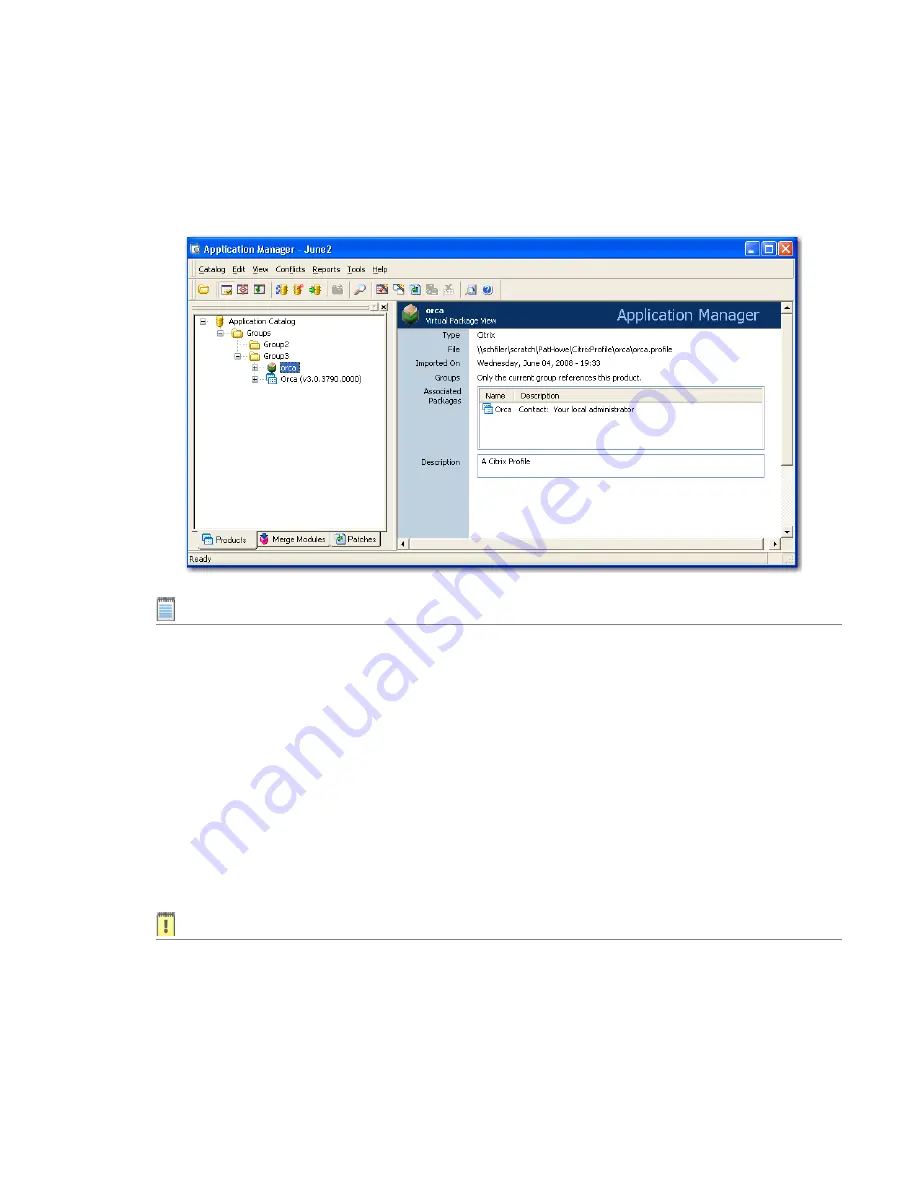
Chapter 6: Managing Application Catalog Databases
Importing Data
AdminStudio 9.5 User Guide
ADS-0950-UG00
239
11.
Click
Finish
to begin the import. The packages are imported. When import is complete, both the Windows
Installer and the virtual package(s) are listed in the Application Catalog in the destination group you selected.
12.
In Application Manager, select the virtual package that you have just imported. The
Virtual Package
view
opens, displaying a list of all Windows Installer packages that are associated with that virtual package.
Note •
Application Manager does not perform a duplicate package check when importing virtual packages.
Therefore, it is possible to have two or more copies of the same virtual package and/or package name in the same
Application Manager Group.
Importing a Virtual Package After the Import of its Source Windows
Installer Package
During the import of an AdminStudio-created virtual package into an Application Catalog that already contains the
virtual package’s source Windows Installer package, the
Associate Virtual to MSI Packages
panel opens and
you are prompted to associate the virtual package with the Windows Installer package.
If this source Windows Installer package has been imported into more than one location in the Application Catalog,
multiple packages are listed.
Important •
During virtual package conversion, AdminStudio 9.0 and later creates an XML file, metadata.xml, that
contains metadata that identifies the original Windows Installer package that was used to create the virtual package.
If a virtual package was created by a method other than the AdminStudio 9.x conversion process, this metadata file
will not have been created. Therefore, when importing this type of virtual package, the Import Wizard will not prompt
Summary of Contents for ADMINSTUDIO 9.5
Page 1: ...AdminStudio 9 5 User Guide Version 9 5...
Page 50: ...Contents 50 ADS 0950 UG00 AdminStudio 9 5 User Guide...
Page 52: ...52 ADS 0950 UG00 AdminStudio 9 5 User Guide...
Page 156: ...156 ADS 0950 UG00 AdminStudio 9 5 User Guide...
Page 440: ...440 ADS 0950 UG00 AdminStudio 9 5 User Guide...
Page 1090: ...1090 ADS 0950 UG00 AdminStudio 9 5 User Guide...
Page 1426: ...1426 ADS 0950 UG00 AdminStudio 9 5 User Guide...
Page 1686: ...1686 ADS 0950 UG00 AdminStudio 9 5 User Guide...
Page 1794: ...Chapter 24 AdminStudio Public API Reference 1794 ADS 0950 UG00 AdminStudio 9 5 User Guide...
Page 1842: ...Index 1842 ADS 0950 UG00 AdminStudio 9 5 User Guide...
















































