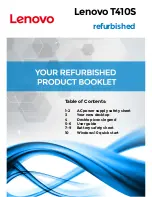Chapter 6: Managing Application Catalog Databases
Sharing Application Catalog Data
AdminStudio 9.5 User Guide
ADS-0950-UG00
271
6.
To also monitor the selected directory’s sub-directories, select the
Also include sub-directories
option.
If you select this option, when packages in subdirectories are imported into your Application Catalog, they will
be placed in groups that maintain the directory hierarchy. For example, if you are monitoring a directory
named
Marketing
, and that directory has a subdirectory named
Graphics
that contains packages, when
those packages are imported into your Application Catalog, they will be placed in the
Graphics
subgroup of
the destination group.
7.
Click
Next
. The
Destination Group
panel opens, prompting you to select the Application Catalog group into
which the packages will be imported.
8.
Select a destination group and click
Next
. The
Schedule
panel opens.
9.
To enable automatic import of the linked packages at scheduled intervals, select the
Schedule AdminStudio
to update the changed packages
option. The scheduling fields are enabled.
If you do not select this option, packages will only be imported when you select this entry on the Package Auto
Import dialog box and then click
Start
.
10.
From the
Run the process
list, select
Daily
or
Weekly
.
11.
Select the time of day that you want the automatic import to occur by selecting the hour, minutes, seconds, or
AM/PM setting and then clicking the up and down arrows to adjust the setting.
12.
From the
Starting on
list, click on the arrow to open the Calendar and then select the first day that you want
automatic importing to begin.
13.
Click
Next
. The
Summary
panel opens.
14.
Review the summary of the options that were selected in the previous panels of the Wizard and click
Finish
.
You are returned to the
Package Auto Import dialog box
and the new Network Directory link is now listed
as a monitored activity.
15.
To force an import of the packages in the monitored Network Directory, select the
Network Directory
entry
and click
Start
. Import results will be displayed in the
Output
window. The packages will be imported into the
specified Group in the Application Catalog:
Note •
If you do not choose to perform a forced import, packages in the monitored Network Directory will be
imported at the next scheduled interval.
Note •
To modify Network Directory link settings, select the link on the
Package Auto Import Dialog Box
and click
Properties
. See
Editing a Link to a Remote Application Catalog
.
Summary of Contents for ADMINSTUDIO 9.5
Page 1: ...AdminStudio 9 5 User Guide Version 9 5...
Page 50: ...Contents 50 ADS 0950 UG00 AdminStudio 9 5 User Guide...
Page 52: ...52 ADS 0950 UG00 AdminStudio 9 5 User Guide...
Page 156: ...156 ADS 0950 UG00 AdminStudio 9 5 User Guide...
Page 440: ...440 ADS 0950 UG00 AdminStudio 9 5 User Guide...
Page 1090: ...1090 ADS 0950 UG00 AdminStudio 9 5 User Guide...
Page 1426: ...1426 ADS 0950 UG00 AdminStudio 9 5 User Guide...
Page 1686: ...1686 ADS 0950 UG00 AdminStudio 9 5 User Guide...
Page 1794: ...Chapter 24 AdminStudio Public API Reference 1794 ADS 0950 UG00 AdminStudio 9 5 User Guide...
Page 1842: ...Index 1842 ADS 0950 UG00 AdminStudio 9 5 User Guide...