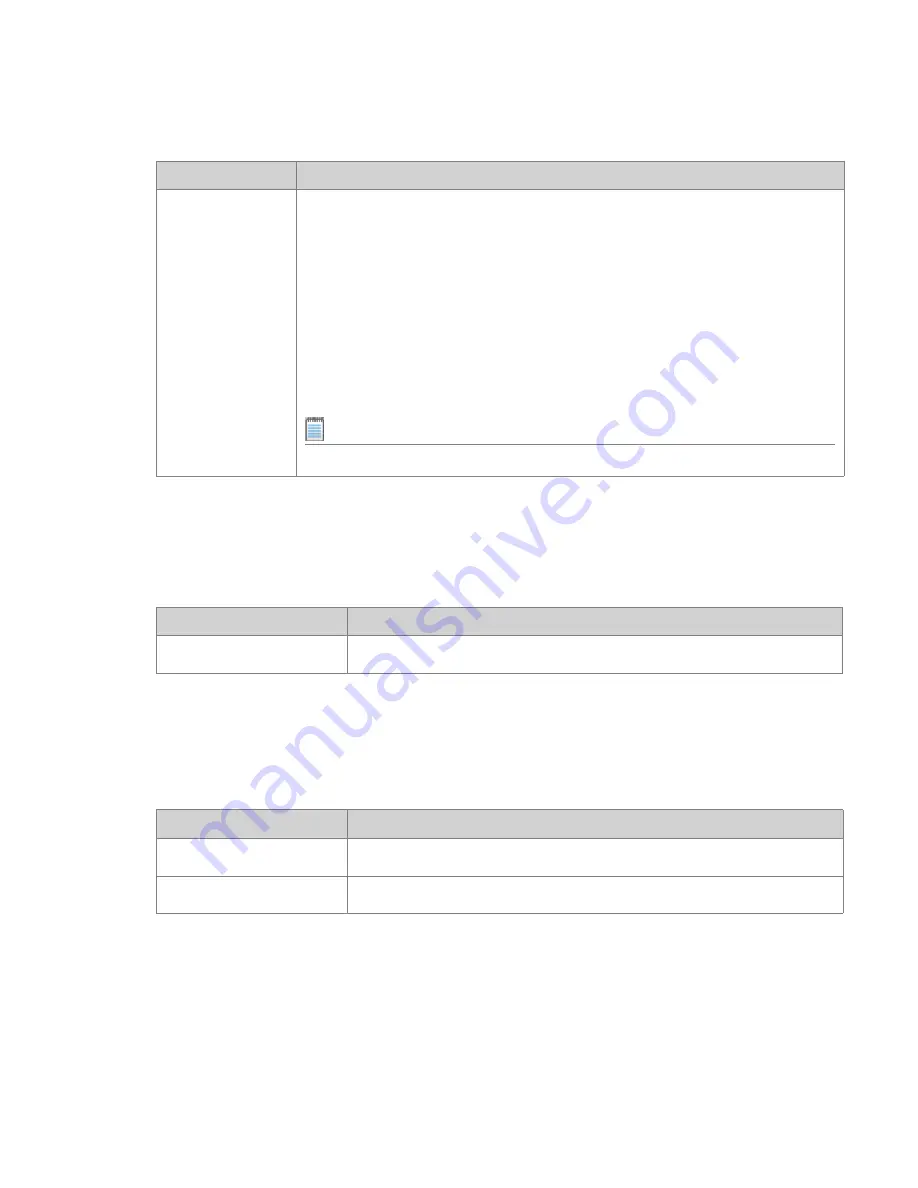
Chapter 6: Managing Application Catalog Databases
Reference
AdminStudio 9.5 User Guide
ADS-0950-UG00
313
Merge Modules Node
When you right-click on the root-level Merge Modules node in the merge modules explorer, the following command
is available through the context menu:
Individual Merge Modules
When you click on an individual merge module in the merge modules explorer, the following commands are
available through the context menu:
Reports
Select one of the following:
•
Package
—Creates the Package Report.
•
Files
—Creates the Files Report.
•
Registry
—Creates the Registry Report.
•
Crystal Reports Conflicts
—Creates the pre-defined Crystal Reports Conflicts
Report.
•
Crystal Reports Files
—Creates the pre-defined Crystal Reports Files Report.
•
Crystal Reports Registry
—Creates the pre-defined Crystal Reports Registry
Report.
Note •
Supported for Windows Installer packages only.
Table 6-20 •
Merge Modules Node Context Menus
Command
Description
Import Merge Module
Launches the
Import Wizard
directly to the
MSM Source Information
panel.
Table 6-21 •
Individual Merge Modules Context Menus
Command
Description
Import Merge Module
Launches the
Import Wizard
directly to the MSM Source Information panel.
Delete
Removes the selected merge module from the Application Catalog.
Table 6-19 •
Package Context Menu Commands (cont.)
Command
Description
Summary of Contents for ADMINSTUDIO 9.5
Page 1: ...AdminStudio 9 5 User Guide Version 9 5...
Page 50: ...Contents 50 ADS 0950 UG00 AdminStudio 9 5 User Guide...
Page 52: ...52 ADS 0950 UG00 AdminStudio 9 5 User Guide...
Page 156: ...156 ADS 0950 UG00 AdminStudio 9 5 User Guide...
Page 440: ...440 ADS 0950 UG00 AdminStudio 9 5 User Guide...
Page 1090: ...1090 ADS 0950 UG00 AdminStudio 9 5 User Guide...
Page 1426: ...1426 ADS 0950 UG00 AdminStudio 9 5 User Guide...
Page 1686: ...1686 ADS 0950 UG00 AdminStudio 9 5 User Guide...
Page 1794: ...Chapter 24 AdminStudio Public API Reference 1794 ADS 0950 UG00 AdminStudio 9 5 User Guide...
Page 1842: ...Index 1842 ADS 0950 UG00 AdminStudio 9 5 User Guide...
















































