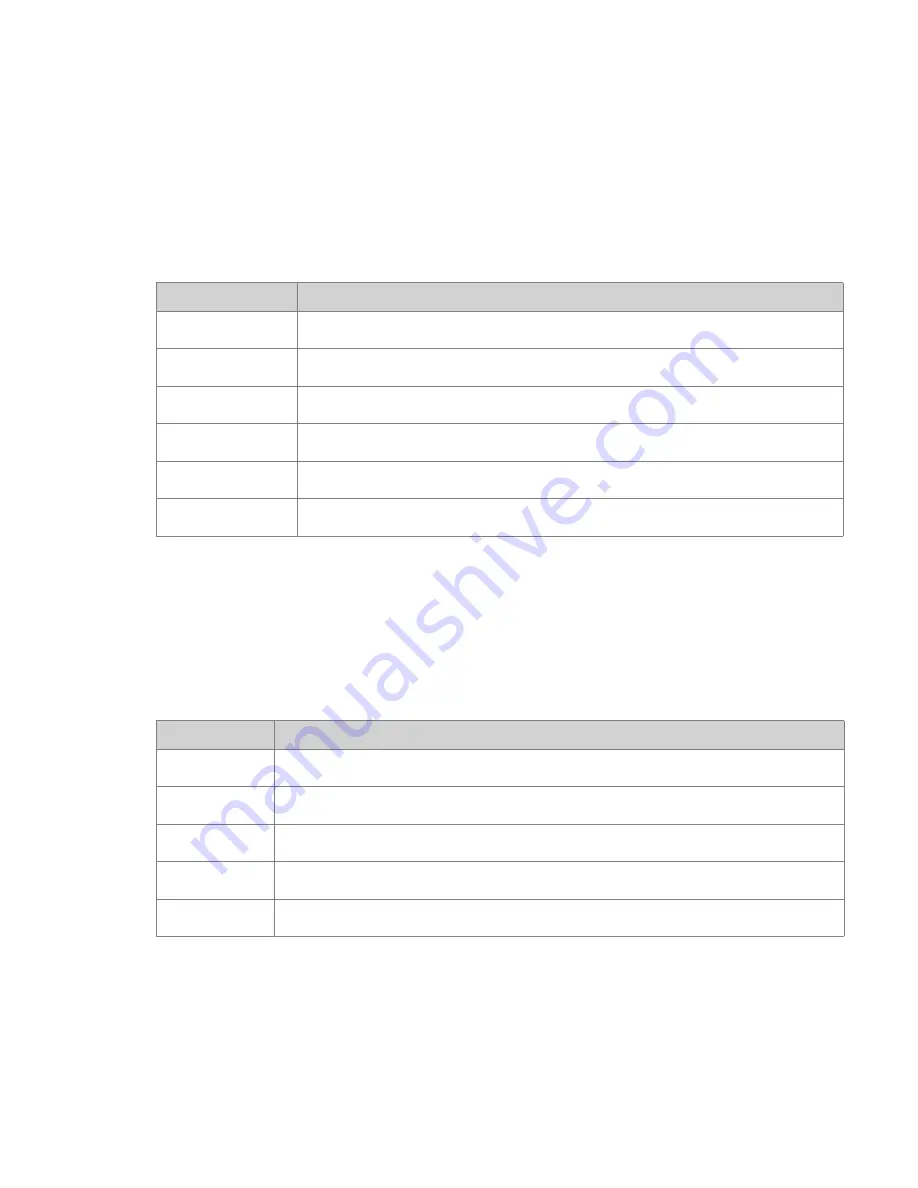
Chapter 6: Managing Application Catalog Databases
Reference
AdminStudio 9.5 User Guide
ADS-0950-UG00
321
INI File Changes View
When you expand a product in the Application Manager Product View, you can click on INI File Changes to display
any INI file changes made by the product.
The following information is displayed:
Registry View
When you expand a product in the Application Manager Product View, you can click on Registry to display any
registry entries created or changed by the product.
The following information is displayed:
Table 6-28 •
INI File Changes View Information
Column
Description
Component
Name of component that makes an entry in the INI File.
FileName
Name of INI File that the component listed in the Component column makes an entry in.
DirProperty
The directory location where the INI File will be installed.
Section
The section of the INI file where this entry is made.
Key
The Key used in the INI File entry
Value
The Value used in the INI File entry.
Table 6-29 •
Registry View Information
Column
Description
Component
The name of the component that is creating a Registry entry.
Root
Default value of Key.
Key
Key of the Registry Entry that this component is making.
Name
Name of the Registry Entry that this component is making.
Value
Value of the Registry Entry that this component is making.
Summary of Contents for ADMINSTUDIO 9.5
Page 1: ...AdminStudio 9 5 User Guide Version 9 5...
Page 50: ...Contents 50 ADS 0950 UG00 AdminStudio 9 5 User Guide...
Page 52: ...52 ADS 0950 UG00 AdminStudio 9 5 User Guide...
Page 156: ...156 ADS 0950 UG00 AdminStudio 9 5 User Guide...
Page 440: ...440 ADS 0950 UG00 AdminStudio 9 5 User Guide...
Page 1090: ...1090 ADS 0950 UG00 AdminStudio 9 5 User Guide...
Page 1426: ...1426 ADS 0950 UG00 AdminStudio 9 5 User Guide...
Page 1686: ...1686 ADS 0950 UG00 AdminStudio 9 5 User Guide...
Page 1794: ...Chapter 24 AdminStudio Public API Reference 1794 ADS 0950 UG00 AdminStudio 9 5 User Guide...
Page 1842: ...Index 1842 ADS 0950 UG00 AdminStudio 9 5 User Guide...
















































