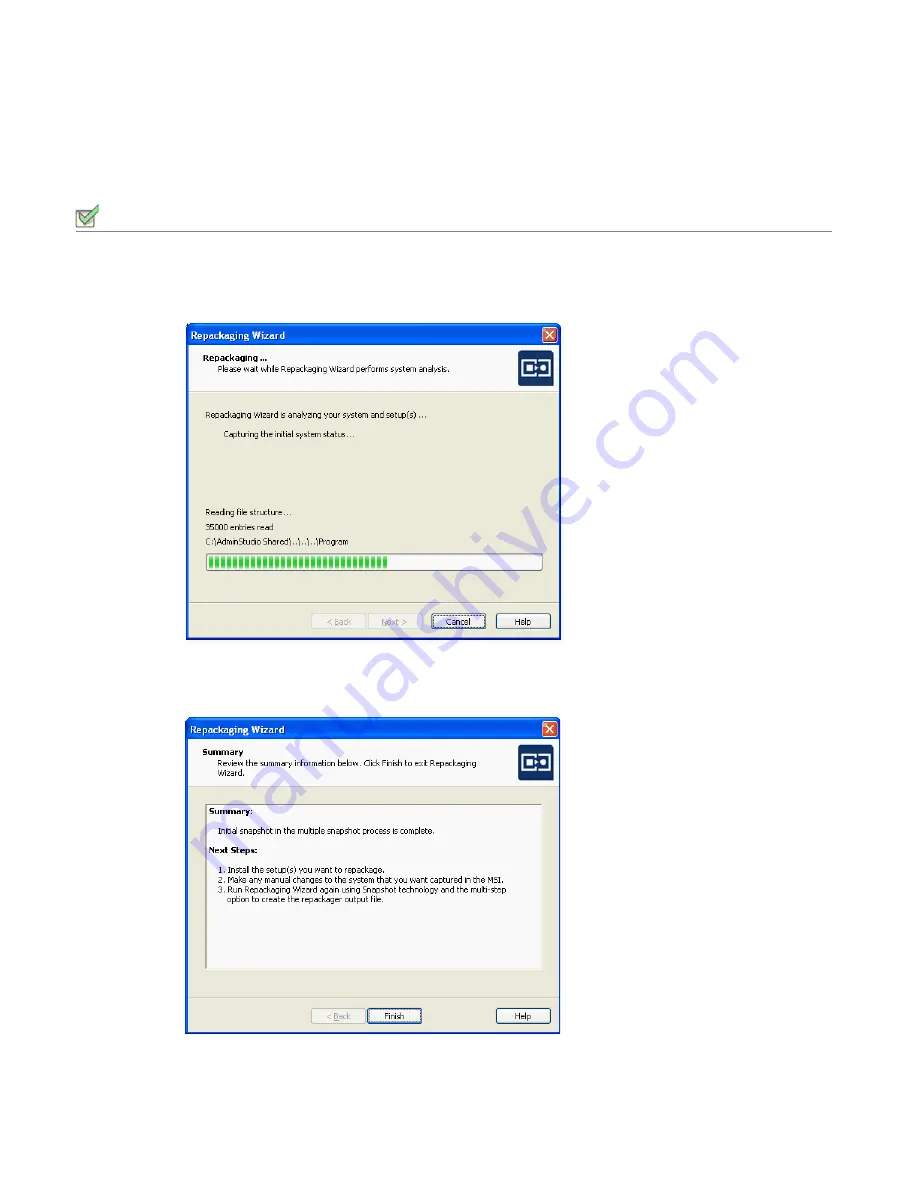
Chapter 7: Repackaging Legacy Installations Using the Repackaging Wizard
Repackaging Legacy Installations Using the Repackaging Wizard
AdminStudio 9.5 User Guide
ADS-0950-UG00
469
Step 2: Initial Analysis
In this step, the Repackaging Wizard takes an initial snapshot of your system.
Task:
To perform initial analysis:
1.
On the Snapshot Method panel, click
Next
. The Repackaging Panel of the Repackaging Wizard opens,
displaying the progress of the initial system status capture.
When Repackager finishes capturing the initial system status, the
Summary
panel opens, prompting you to
install the application you are repackaging.
Summary of Contents for ADMINSTUDIO 9.5
Page 1: ...AdminStudio 9 5 User Guide Version 9 5...
Page 50: ...Contents 50 ADS 0950 UG00 AdminStudio 9 5 User Guide...
Page 52: ...52 ADS 0950 UG00 AdminStudio 9 5 User Guide...
Page 156: ...156 ADS 0950 UG00 AdminStudio 9 5 User Guide...
Page 440: ...440 ADS 0950 UG00 AdminStudio 9 5 User Guide...
Page 1090: ...1090 ADS 0950 UG00 AdminStudio 9 5 User Guide...
Page 1426: ...1426 ADS 0950 UG00 AdminStudio 9 5 User Guide...
Page 1686: ...1686 ADS 0950 UG00 AdminStudio 9 5 User Guide...
Page 1794: ...Chapter 24 AdminStudio Public API Reference 1794 ADS 0950 UG00 AdminStudio 9 5 User Guide...
Page 1842: ...Index 1842 ADS 0950 UG00 AdminStudio 9 5 User Guide...
















































