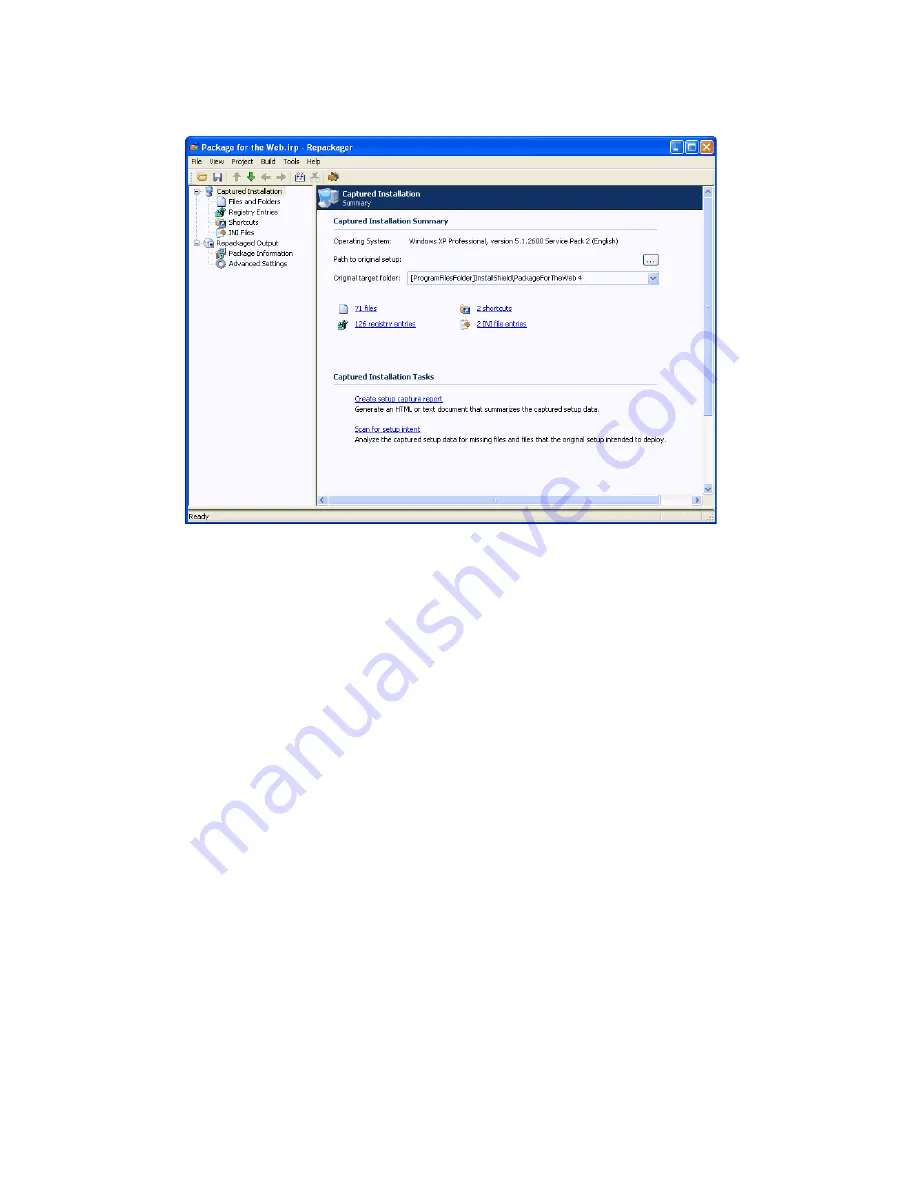
Chapter 7: Repackaging Legacy Installations Using the Repackaging Wizard
Repackaging Legacy Installations Using the Repackaging Wizard
476
ADS-0950-UG00
AdminStudio 9.5 User Guide
3.
Continue with the instructions in
Working With Repackager Projects
.
Performing Single Step Snapshot Repackaging
To repackage an installation using the
Single Step Snapshot
method, perform the following steps:
•
Step 1: Selecting the Repackaging Method
.
•
Step 2: Collecting Product Information
•
Step 3: Set Target Project Information
•
Step 4: Set Capture Settings (Optional)
•
Step 5: Beginning the Repackaging Process
Step 1: Selecting the Repackaging Method
In this step, you launch the Repackaging Wizard and select the
Snapshot
repackaging method.
Summary of Contents for ADMINSTUDIO 9.5
Page 1: ...AdminStudio 9 5 User Guide Version 9 5...
Page 50: ...Contents 50 ADS 0950 UG00 AdminStudio 9 5 User Guide...
Page 52: ...52 ADS 0950 UG00 AdminStudio 9 5 User Guide...
Page 156: ...156 ADS 0950 UG00 AdminStudio 9 5 User Guide...
Page 440: ...440 ADS 0950 UG00 AdminStudio 9 5 User Guide...
Page 1090: ...1090 ADS 0950 UG00 AdminStudio 9 5 User Guide...
Page 1426: ...1426 ADS 0950 UG00 AdminStudio 9 5 User Guide...
Page 1686: ...1686 ADS 0950 UG00 AdminStudio 9 5 User Guide...
Page 1794: ...Chapter 24 AdminStudio Public API Reference 1794 ADS 0950 UG00 AdminStudio 9 5 User Guide...
Page 1842: ...Index 1842 ADS 0950 UG00 AdminStudio 9 5 User Guide...
















































