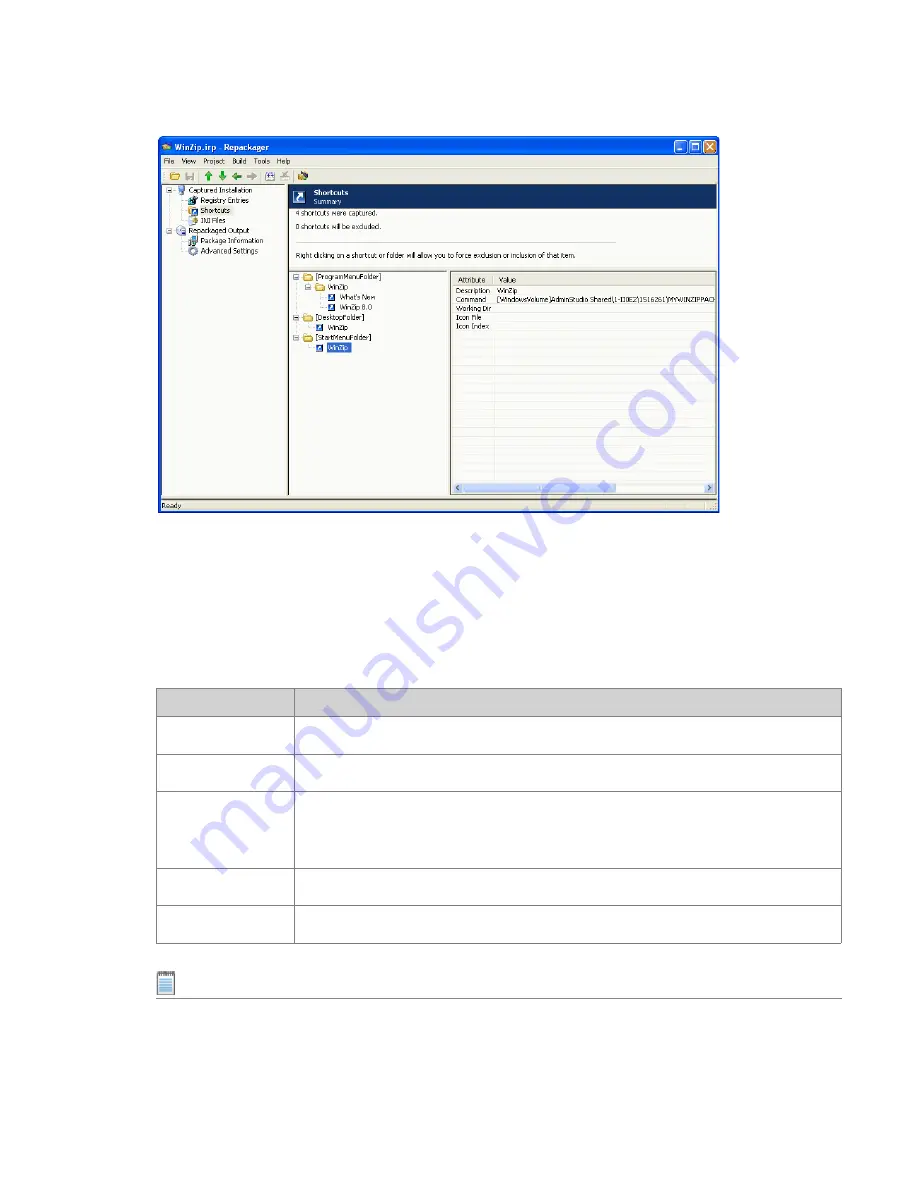
Chapter 8: Converting Legacy Installations Using the Repackager Interface
Repackager Interface Reference
AdminStudio 9.5 User Guide
ADS-0950-UG00
597
Figure 8-14:
Repackager Shortcuts View
The upper pane displays the number of shortcuts captured and how many of these shortcuts will be excluded from
the Windows Installer package when built. The lower-left pane provides a tree from which you can see where
shortcuts will be installed and the names of the shortcuts. When you select a shortcut from the tree, the lower-right
pane displays attributes for that shortcut. These attributes are:
Note •
Shortcuts can be excluded from the Windows Installer package you are building on an individual shortcut
basis or by directory.
Table 8-15 •
Shortcuts View Attributes
Attribute
Description
Description
The name of the shortcut as it appears on the desktop.
Command
The fully-qualified path and name of the file to which the shortcut points.
Working Dir
The shortcut's working directory, which may need to be specified so required files can
load. This is equivalent of the Start in value found when right-clicking a shortcut from the
desktop and selecting Properties.
Icon File
The name of the file containing the shortcut's icon.
Icon Index
The index number for the icon in the icon file.
Summary of Contents for ADMINSTUDIO 9.5
Page 1: ...AdminStudio 9 5 User Guide Version 9 5...
Page 50: ...Contents 50 ADS 0950 UG00 AdminStudio 9 5 User Guide...
Page 52: ...52 ADS 0950 UG00 AdminStudio 9 5 User Guide...
Page 156: ...156 ADS 0950 UG00 AdminStudio 9 5 User Guide...
Page 440: ...440 ADS 0950 UG00 AdminStudio 9 5 User Guide...
Page 1090: ...1090 ADS 0950 UG00 AdminStudio 9 5 User Guide...
Page 1426: ...1426 ADS 0950 UG00 AdminStudio 9 5 User Guide...
Page 1686: ...1686 ADS 0950 UG00 AdminStudio 9 5 User Guide...
Page 1794: ...Chapter 24 AdminStudio Public API Reference 1794 ADS 0950 UG00 AdminStudio 9 5 User Guide...
Page 1842: ...Index 1842 ADS 0950 UG00 AdminStudio 9 5 User Guide...
















































