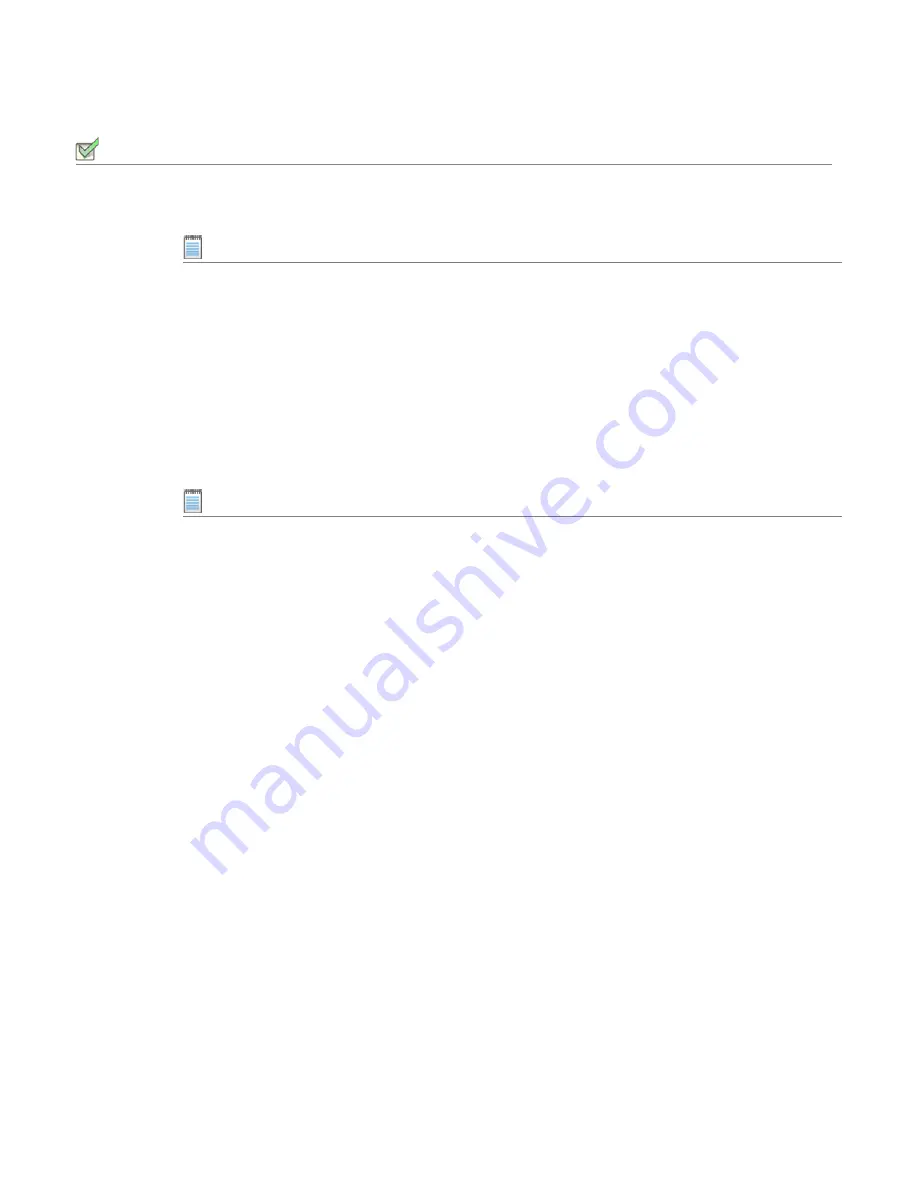
Chapter 9: Converting Windows Installer Packages to Virtual Applications
About Microsoft Application Virtualization
AdminStudio 9.5 User Guide
ADS-0950-UG00
651
Task:
To edit an OSD file by using a text editor:
1.
Open the OSD file using any XML or ASCII text editor—for example, Microsoft Notepad.
Note •
Before modifying the
.osd
file, read the schema prescribed by the
.xsd
file in the install directory.
Failing to follow this schema might introduce errors that prevent a sequenced application from starting
successfully.
2.
Locate the
CODEBASE
element. Below is a sample
CODEBASE
element:
<CODEBASE HREF="HTTP://%SFT_SOFTGRIDSERVER%:80/orca.sft" GUID="A895355A-5883-41C6-A144-
1BDA12242AAA" PARAMETERS="" FILENAME="{A895355A-5883-41C6-A144-1BDA12242AAA}\Orca.exe"
SYSGUARDFILE="{A895355A-5883-41C6-A144-1BDA12242AAA}\osguard.cp" SIZE="2555268"/>
3.
Locate the
HREF
attribute of the
CODEBASE
element and enter a valid URL to the published location of that App-V
application’s
.sft
file.
Note •
When editing an
.osd
file, adhere to the prescribed schema and the following guidelines:
•
Ensure that named elements are nested within the
<SOFTPKG>
root element.
•
Ensure that element names are in all uppercase letters.
•
Be aware that attribute values are case sensitive.
•
Type carefully, and observe the XML specifications.
How Windows Services Are Integrated into an App-V
Application
When you use the Windows Installer Converter to convert a Windows Installer package to an App-V application,
references to Windows services that are encountered are integrated into the App-V application. In a Windows
Installer package, a Windows service may be indicated by either an entry in its
ServiceInstall
table or by a
Registry entry for Windows services.
•
ServiceInstall table
—If a Windows Installer package’s use of a Windows service is indicated by an entry in
the
ServiceInstall
table, Windows Installer Converter will convert that entry to a standard Registry entry for
Windows services.
•
Registry entry
—If a Windows Installer package’s use of a Windows service is indicated by a Registry entry
for Windows services (perhaps as the result of being repackaged), Windows Installer Converter does not need
to make any changes to support the application’s use of the Windows service within the virtual environment.
Summary of Contents for ADMINSTUDIO 9.5
Page 1: ...AdminStudio 9 5 User Guide Version 9 5...
Page 50: ...Contents 50 ADS 0950 UG00 AdminStudio 9 5 User Guide...
Page 52: ...52 ADS 0950 UG00 AdminStudio 9 5 User Guide...
Page 156: ...156 ADS 0950 UG00 AdminStudio 9 5 User Guide...
Page 440: ...440 ADS 0950 UG00 AdminStudio 9 5 User Guide...
Page 1090: ...1090 ADS 0950 UG00 AdminStudio 9 5 User Guide...
Page 1426: ...1426 ADS 0950 UG00 AdminStudio 9 5 User Guide...
Page 1686: ...1686 ADS 0950 UG00 AdminStudio 9 5 User Guide...
Page 1794: ...Chapter 24 AdminStudio Public API Reference 1794 ADS 0950 UG00 AdminStudio 9 5 User Guide...
Page 1842: ...Index 1842 ADS 0950 UG00 AdminStudio 9 5 User Guide...















































