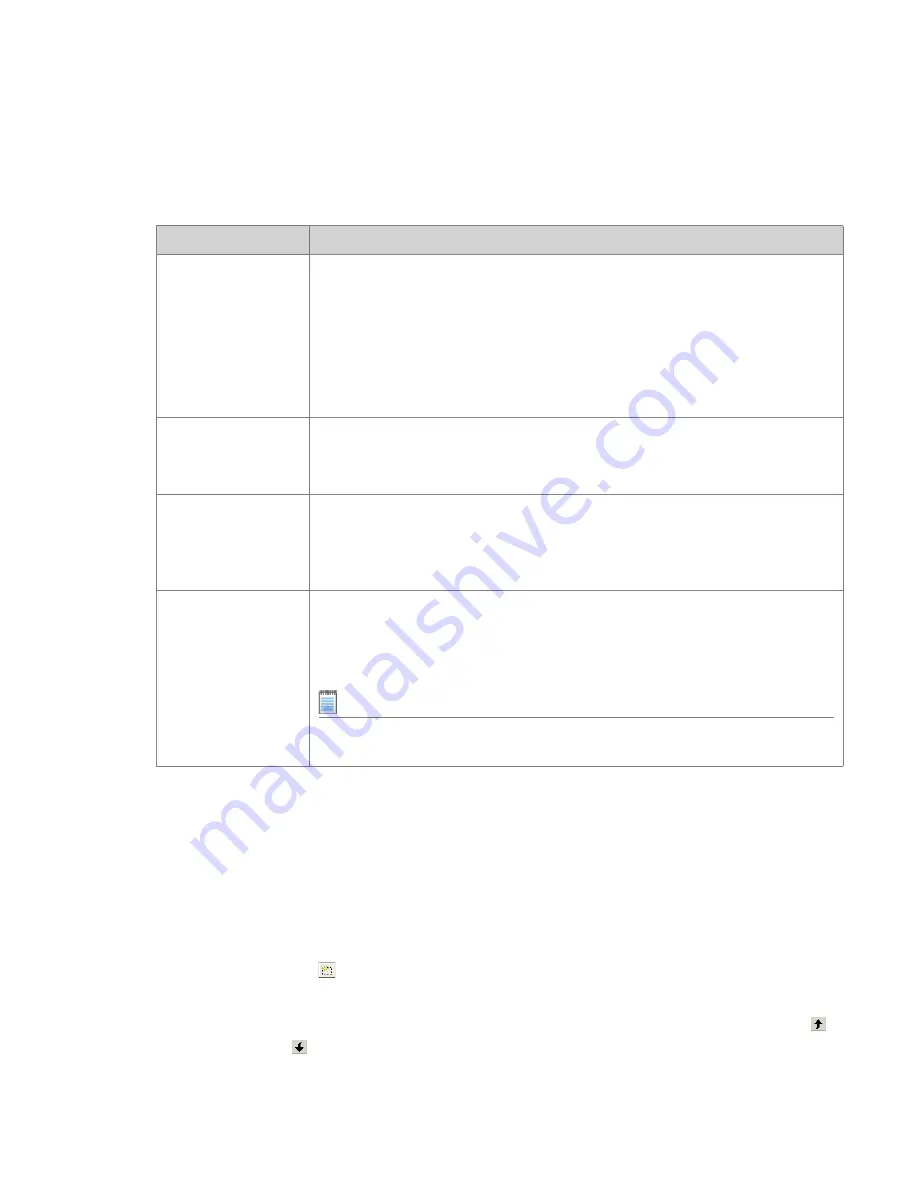
Chapter 10: Creating Customized Virtual Applications
Creating Microsoft App-V Applications
828
ADS-0950-UG00
AdminStudio 9.5 User Guide
Specifying Build Options
On the
Build Options
page, you can specify the following options:
Including Additional Windows Installer Packages in an App-V Application
Sometimes a primary Windows Installer package uses other Windows Installer packages indirectly, such as driver
files, client components, etc. In addition to being able to convert a single Windows Installer package to a virtual
package, you can also use the Microsoft App-V Assistant to convert an application suite of multiple Windows
Installer packages into one virtual package.
To include additional Windows Installer packages in an App-V application, set the
Would you like to include
additional MSI files in the virtual package?
option to
Yes
, and then select the packages that you want to add.
•
Click the New button (
) and select the Windows Installer packages that you want to add. After each file is
selected, it will be listed in the
Windows Installer Files (.msi)
list.
•
The order of the packages can be changed by selecting a package in the list and clicking the Move Up (
)
and Move Down (
) buttons.
Table 10-14 •
App-V Application Build Options
Option
Description
Build App-V
application
(Direct Edit/Direct MST Modes Only) When you directly edit a Windows Installer
package, it is not necessary to build the package, because it is already built.
Therefore, InstallShield’s
Build
function is disabled. Select the
Build App-V
application
option to enable the Build function. When this option is selected, the
Build Virtual Package
button is enabled.
For more information, see
Enabling App-V Application Building When in Direct Edit
Mode
.
Build Virtual
Package
(Direct Edit/Direct MST Modes Only) When you directly edit a Windows Installer
package, if you select the
Build App-V application
option, this button is enabled.
Click it to build the App-V application.
Would you like to
compress the data
in the virtual
package?
Set this option to
Yes
to use zlib compression to compress the data in the App-V
package
Would you like to
include additional
MSI files in the
virtual package?
Sometimes a primary Windows Installer package uses other Windows Installer
packages indirectly, such as driver files, client components, etc. To include additional
Windows Installer packages in an App-V application, set this option to
Yes
, and then
select the packages that you want to add.
Note •
For more information, see
Including Additional Windows Installer Packages in an App-V
Application
.
Summary of Contents for ADMINSTUDIO 9.5
Page 1: ...AdminStudio 9 5 User Guide Version 9 5...
Page 50: ...Contents 50 ADS 0950 UG00 AdminStudio 9 5 User Guide...
Page 52: ...52 ADS 0950 UG00 AdminStudio 9 5 User Guide...
Page 156: ...156 ADS 0950 UG00 AdminStudio 9 5 User Guide...
Page 440: ...440 ADS 0950 UG00 AdminStudio 9 5 User Guide...
Page 1090: ...1090 ADS 0950 UG00 AdminStudio 9 5 User Guide...
Page 1426: ...1426 ADS 0950 UG00 AdminStudio 9 5 User Guide...
Page 1686: ...1686 ADS 0950 UG00 AdminStudio 9 5 User Guide...
Page 1794: ...Chapter 24 AdminStudio Public API Reference 1794 ADS 0950 UG00 AdminStudio 9 5 User Guide...
Page 1842: ...Index 1842 ADS 0950 UG00 AdminStudio 9 5 User Guide...
















































