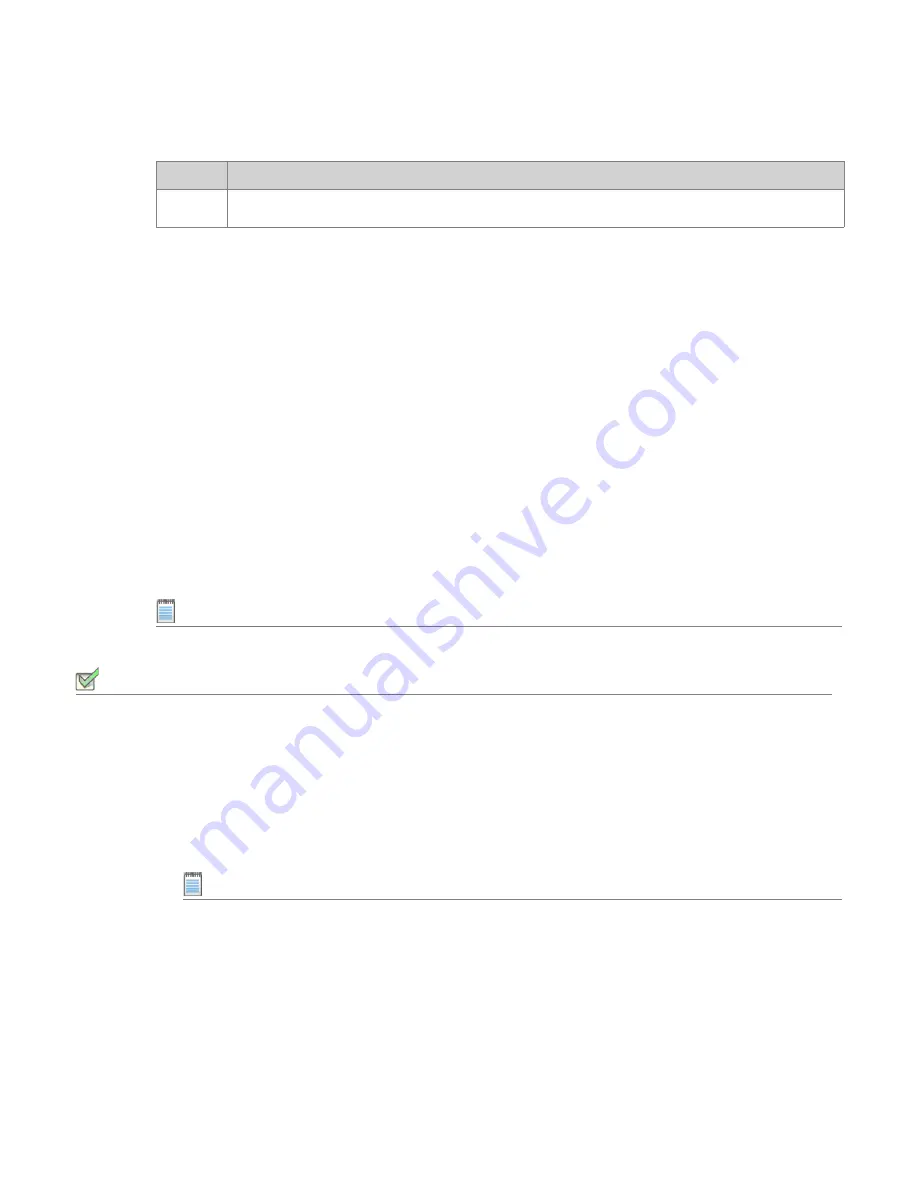
Chapter 10: Creating Customized Virtual Applications
Creating ThinApp Applications
AdminStudio 9.5 User Guide
ADS-0950-UG00
851
Specifying ThinApp General Settings
When creating a ThinApp application, you can, optionally, specify sandbox and Active Directory settings. You can
also specify whether to include diagnostic tools with the ThinApp application. The following tasks are performed on
the
General Settings
page of the
ThinApp Assistant
:
•
Specifying Sandbox Information
•
Specifying Control Access via Active Directory
•
Prerequisites for Building a ThinApp Application
•
Including Diagnostic Tools With an App-V Application
Specifying Sandbox Information
In this step, you have the option of entering a name for the
Sandbox cache
that is created when the ThinApp
application is built.
Note •
For information on sandboxes and sandbox caches, see
About Sandboxes
.
Task:
To specify sandbox information:
1.
In the
ThinApp Assistant
, open the
General Settings
page.
2.
When a ThinApp application is built, a
Sandbox cache
is created in the following location:
c:\Documents & Settings\
USER_NAME
\Application Data\ThinApp\
SANDBOX_NAME
By default, AdminStudio names the Sandbox by assigning it a unique GUID. However, if you want to override
this default Sandbox name, you may (optionally) enter a new name in the
Sandbox Name
field.
Note •
The
Sandbox Name
you enter here is also recorded in the
Package.ini
file.
3.
If you want changes for Network mapped drives to be saved in the sandbox, then select the
Mapped
Network Drive Changes go to Sandbox
option.
Step 7
Building an App-V Application
Table 10-25 •
Steps to Take to Create a ThinApp Application Using the ThinApp Assistant
Step #
Description
Summary of Contents for ADMINSTUDIO 9.5
Page 1: ...AdminStudio 9 5 User Guide Version 9 5...
Page 50: ...Contents 50 ADS 0950 UG00 AdminStudio 9 5 User Guide...
Page 52: ...52 ADS 0950 UG00 AdminStudio 9 5 User Guide...
Page 156: ...156 ADS 0950 UG00 AdminStudio 9 5 User Guide...
Page 440: ...440 ADS 0950 UG00 AdminStudio 9 5 User Guide...
Page 1090: ...1090 ADS 0950 UG00 AdminStudio 9 5 User Guide...
Page 1426: ...1426 ADS 0950 UG00 AdminStudio 9 5 User Guide...
Page 1686: ...1686 ADS 0950 UG00 AdminStudio 9 5 User Guide...
Page 1794: ...Chapter 24 AdminStudio Public API Reference 1794 ADS 0950 UG00 AdminStudio 9 5 User Guide...
Page 1842: ...Index 1842 ADS 0950 UG00 AdminStudio 9 5 User Guide...
















































