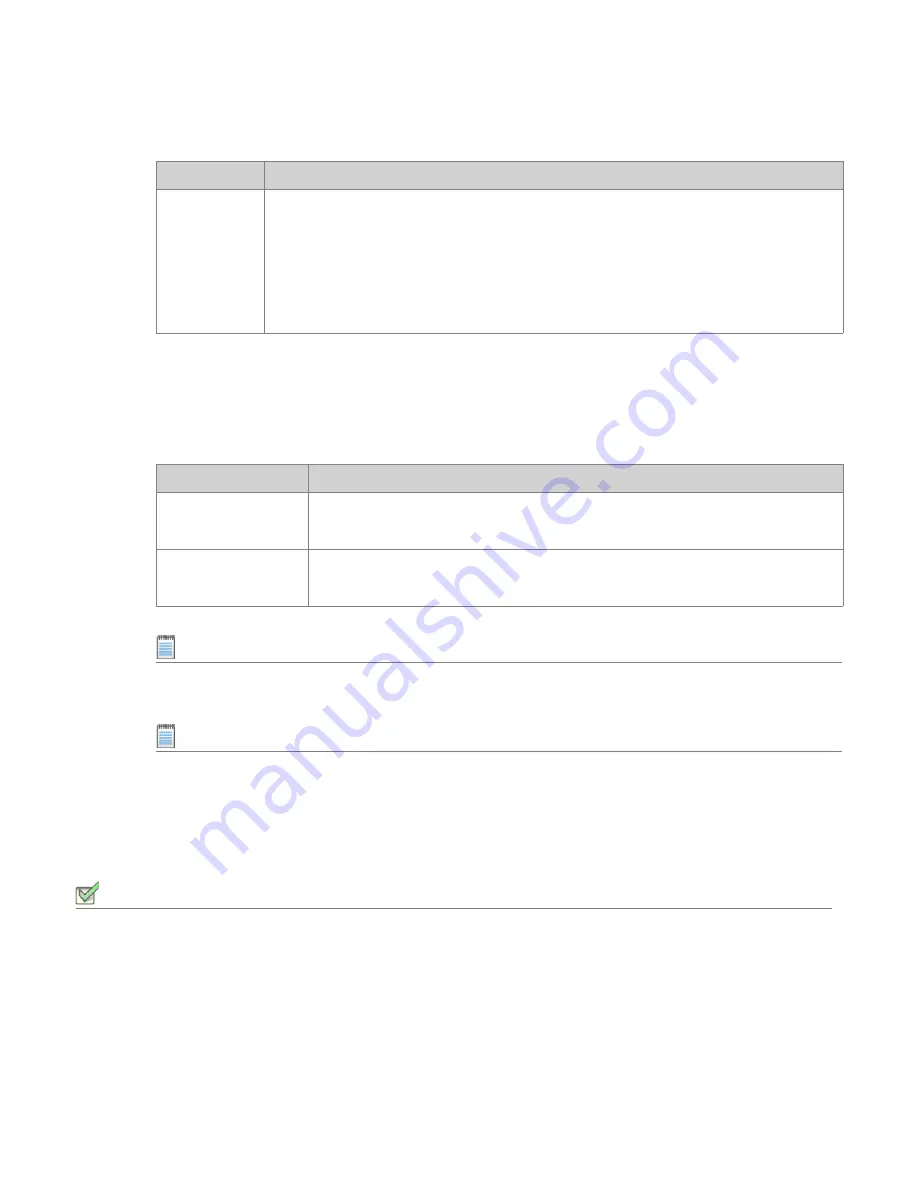
Chapter 10: Creating Customized Virtual Applications
Creating ThinApp Applications
AdminStudio 9.5 User Guide
ADS-0950-UG00
863
ThinApp Assistant Default Isolation Options
If you do not set any isolation options on a folder or registry key in the ThinApp Assistant, the following default
isolation options are applied:
Note •
Network shares are not affected by isolation modes. Read and write operations to network shares occur
unchanged by ThinApp.
Note •
These default isolation options are built into the ThinApp Assistant.
Setting Isolation Options for Folders
To override a folder’s default isolation options, perform the following steps:
Task:
To set an isolation option on a folder.
1.
Open the
Files & Folders
page.
2.
Browse through the folder tree to find the folder that you would like to modify.
3.
Select the folder and click
Isolation Options
on the context menu. The
Isolation Options
dialog box opens.
Full
You would use
Full
isolation when a ThinApp application needs to run on a machine where
earlier or later versions of the same application are either installed or were not uninstalled
correctly.
For directories and registry keys that have
Full
isolation, the ThinApp application will not be
aware of any host computer file that might exist, and it sees only virtual files and registry keys
at fully isolated locations.
Table 10-28 •
ThinApp Assistant Default Isolation Options
Isolation Option
Condition
Write Copy
Isolation
All other directories and subkeys associated with the product are assigned
Write
Copy
isolation.
Merged Isolation
User-specific storage areas like the Desktop and My Documents, are set to Merged
Isolation so that application has direct Write access to these locations
Table 10-27 •
Use Scenarios for ThinApp Isolation Options
Option
Use Scenario
Summary of Contents for ADMINSTUDIO 9.5
Page 1: ...AdminStudio 9 5 User Guide Version 9 5...
Page 50: ...Contents 50 ADS 0950 UG00 AdminStudio 9 5 User Guide...
Page 52: ...52 ADS 0950 UG00 AdminStudio 9 5 User Guide...
Page 156: ...156 ADS 0950 UG00 AdminStudio 9 5 User Guide...
Page 440: ...440 ADS 0950 UG00 AdminStudio 9 5 User Guide...
Page 1090: ...1090 ADS 0950 UG00 AdminStudio 9 5 User Guide...
Page 1426: ...1426 ADS 0950 UG00 AdminStudio 9 5 User Guide...
Page 1686: ...1686 ADS 0950 UG00 AdminStudio 9 5 User Guide...
Page 1794: ...Chapter 24 AdminStudio Public API Reference 1794 ADS 0950 UG00 AdminStudio 9 5 User Guide...
Page 1842: ...Index 1842 ADS 0950 UG00 AdminStudio 9 5 User Guide...
















































