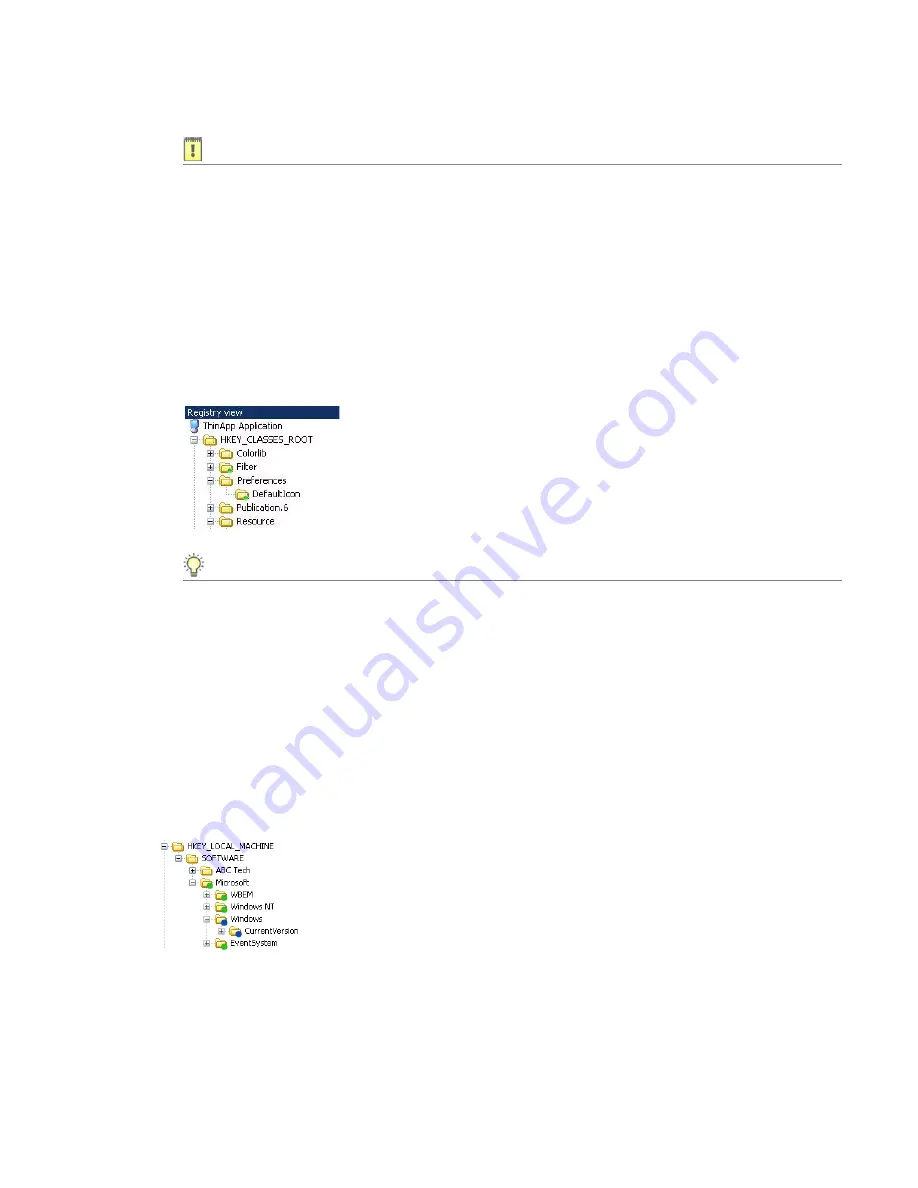
Chapter 10: Creating Customized Virtual Applications
Creating ThinApp Applications
872
ADS-0950-UG00
AdminStudio 9.5 User Guide
Important •
While you cannot explicitly set an isolation option on a registry value, registry values are subject to
the isolation options of their keys.
4.
Select one of the following options, as described in
Table 10-26
,
ThinApp Isolation Options
.
•
Default
•
Write Copy
•
Merged
•
Full
5.
Click
OK
. Registry keys that have an isolation setting other than default are marked with a special icon:
Tip •
To import an existing registry (
.reg
) file, click the
Import a .reg file
option on the
More Options
list to
open the Registry Import Wizard.
Inheritance of ThinApp Isolation Options in the Registry
Isolation options for registry keys are always inherited. The ThinApp virtual environment will apply the most specific
reference to that resource.
For example, suppose you have an isolation option for the
Microsoft
registry key and one for
Microsoft\Windows
registry key. When the application requests
Microsoft\Windows\CurrentVersion
, then the
Microsoft\Windows
isolation rule will be applied because
Microsoft\Windows
is a more specific reference to
Microsoft\Windows\CurrentVersion
than is
Microsoft
.
Figure 10-33:
Example of Inheritance of Isolation Options from Folders to Files
Summary of Contents for ADMINSTUDIO 9.5
Page 1: ...AdminStudio 9 5 User Guide Version 9 5...
Page 50: ...Contents 50 ADS 0950 UG00 AdminStudio 9 5 User Guide...
Page 52: ...52 ADS 0950 UG00 AdminStudio 9 5 User Guide...
Page 156: ...156 ADS 0950 UG00 AdminStudio 9 5 User Guide...
Page 440: ...440 ADS 0950 UG00 AdminStudio 9 5 User Guide...
Page 1090: ...1090 ADS 0950 UG00 AdminStudio 9 5 User Guide...
Page 1426: ...1426 ADS 0950 UG00 AdminStudio 9 5 User Guide...
Page 1686: ...1686 ADS 0950 UG00 AdminStudio 9 5 User Guide...
Page 1794: ...Chapter 24 AdminStudio Public API Reference 1794 ADS 0950 UG00 AdminStudio 9 5 User Guide...
Page 1842: ...Index 1842 ADS 0950 UG00 AdminStudio 9 5 User Guide...
















































