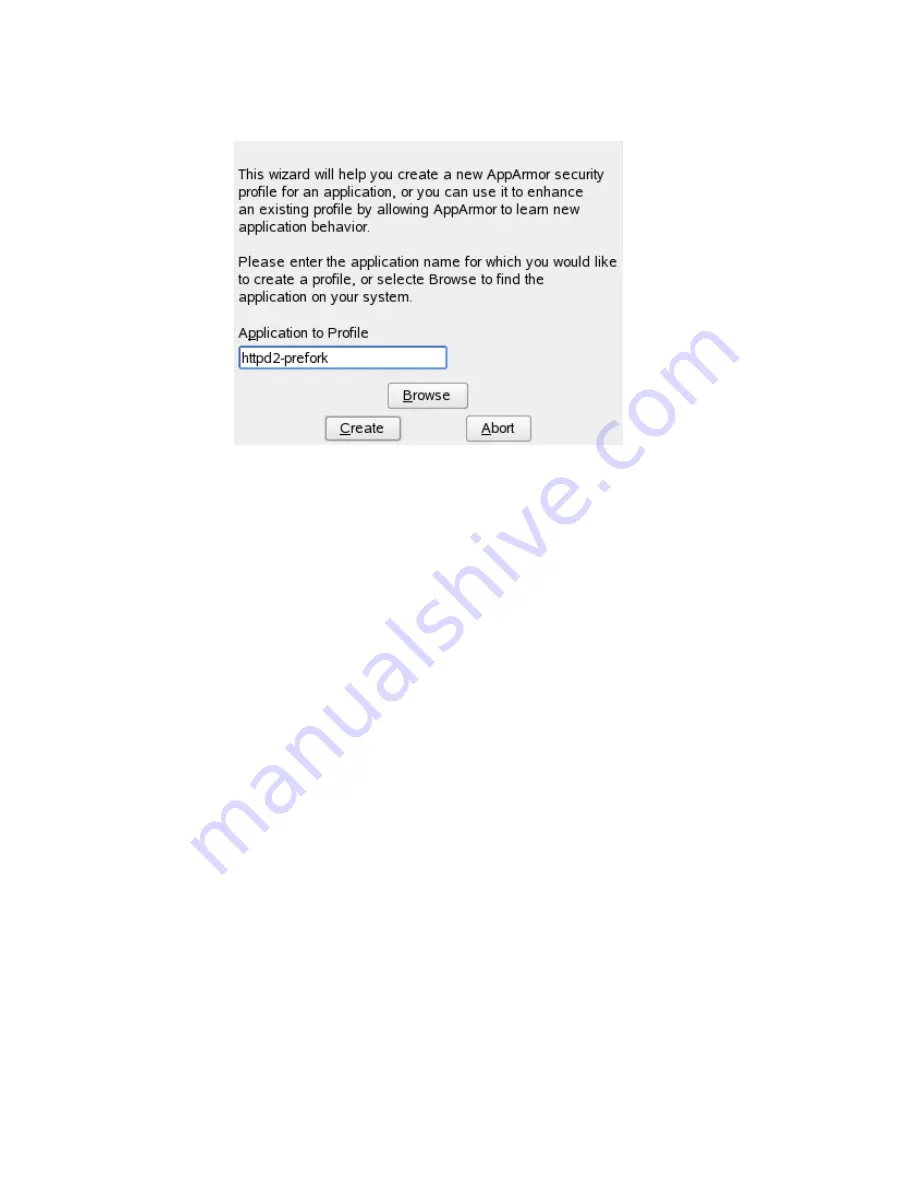
3
Enter the name of the application or browse to the location of the program.
4
Click Create. This runs an AppArmor tool named aa-autodep, which performs
a static analysis of the program to profile and loads an approximate profile
into the AppArmor module. For more information about aa-autodep, refer to
Section “aa-autodep—Creating Approximate Profiles”
(page 56).
Depending on whether the profile you are about to create already exists either
in the local profile repository (see
Section 2.4, “Using the Local AppArmor
Profile Repository”
(page 22)) or in the external profile repository (see
Sec-
tion 2.5, “Using the External AppArmor Profile Repository”
(page 23)) or
whether it does not exist yet, proceed with one of the following options:
• Determine whether you want to use or fine-tune an already existing profile
from your local profile repository, as outlined in
Step 5
(page 30).
• Determine whether you want to use of fine-tune an already existing profile
from the external profile repository, as outlined in
Step 6
(page 31).
• Create the profile from scratch and proceed with
Step 7
(page 31) and
beyond.
5
If the profile already exists in the local profile repository under
/etc/
apparmor/profiles/extra
, YaST informs you that there is an inactive
30
Novell AppArmor Administration Guide
















































