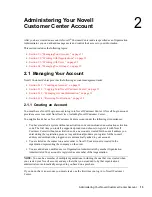20
Novell Customer Center User Guide
no
vd
ocx
(e
n)
24
Ma
rch 20
09
Section 2.2.3, “Updating Organization Address Information,” on page 20
Section 2.2.4, “Viewing Another Organization,” on page 22
Section 2.2.5, “Requesting Access to an Organization’s Account,” on page 22
2.2.1 How Organizations Are Created for You
In Novell Customer Center, accounts are placed into organizations. For example, an organization
can represent a company and contain the systems and subscriptions registered to that company.
When you create a Novell Login account, you are added to a company’s organization if either of the
following is true:
The subscription was purchased under a Novell contract (
x
LA) tied to that company
An Organization Administrator added you as an Entitled User, a Group Administrator, or an
Organization Administrator
An organization is created for you if you
Register an evaluation product
Purchase an OEM or Red Box product and install it
Don’t enter a code upon registration
2.2.2 Belonging to Multiple Organizations
A user can be associated with multiple organizations in Novell Customer Center. This is useful, for
example, if a reseller needs to use a single Novell Customer Center login to view and manage
information for multiple customers.
A user’s role and access to information changes when switching to a different organization, based on
the user’s assigned roles in that organization. For information about the available roles, see
Section 1.2, “Who Should Use Novell Customer Center?,” on page 10
.
For information about how to switch to another organization, see
Section 2.2.4, “Viewing Another
Organization,” on page 22
.
2.2.3 Updating Organization Address Information
To change the address information for an organization:
1
Log in to Novell Customer Center as described in
Section 2.1.2, “Logging In to Novell
Customer Center,” on page 15
.
2
Click
Administration > Organizations
in the left navigation frame.
3
Select an organization.
Summary of Contents for CUSTOMER CENTER 2.3
Page 4: ...4 Novell Customer Center User Guide novdocx en 24 March 2009...
Page 8: ...8 Novell Customer Center User Guide novdocx en 24 March 2009...
Page 78: ...78 Novell Customer Center User Guide novdocx en 24 March 2009...
Page 80: ...80 Novell Customer Center User Guide novdocx en 24 March 2009...