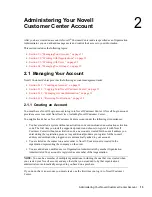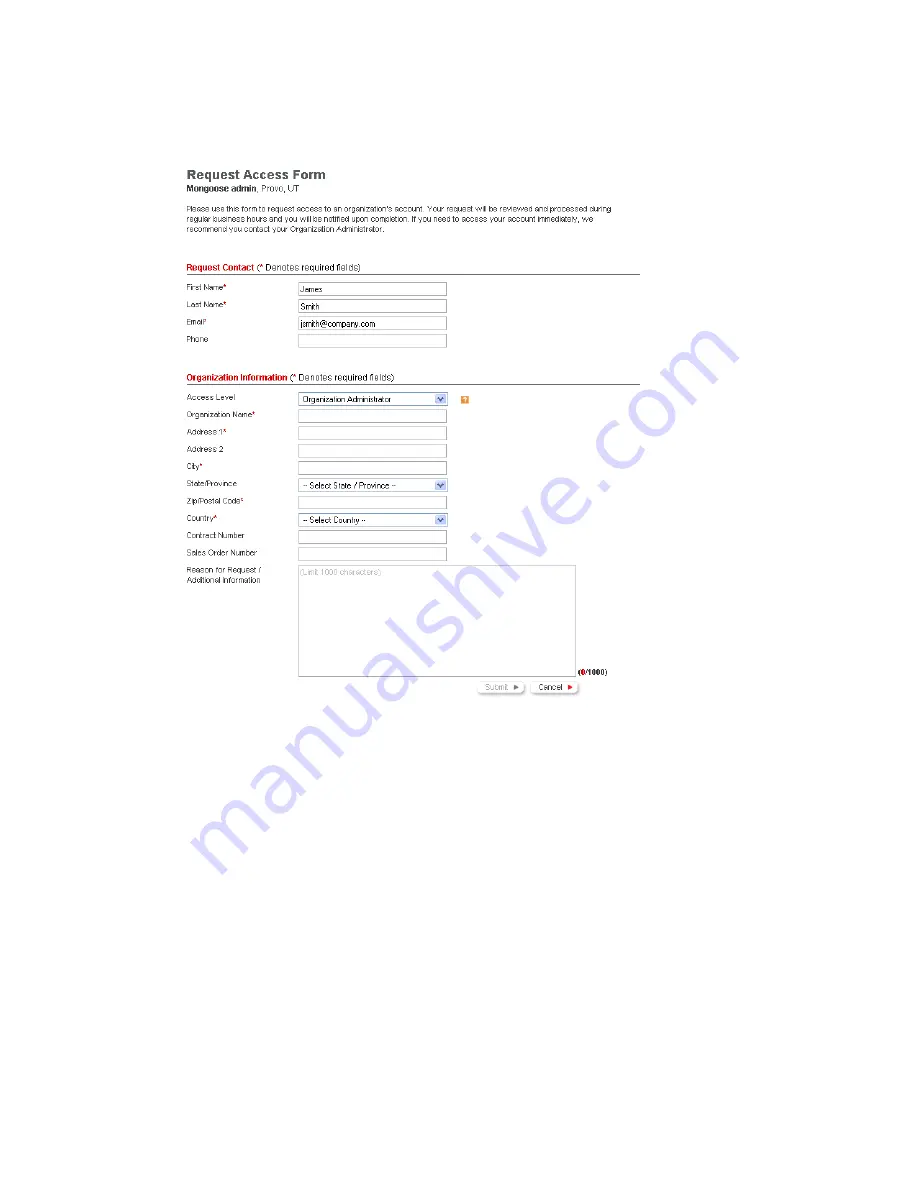
Administering Your Novell Customer Center Account
23
no
vd
ocx
(e
n)
24
Ma
rch 20
09
If you are a member of only one organization, click
Administration > Organization
in the left
navigation frame, then select
Click here to request access to an organization.
3
Fill in the fields.
Fields marked with an asterisk are required.
4
Click
Submit
.
The request is submitted and you are notified by e-mail if access has been granted.
2.3 Working with Users
In many organizations, more than one person needs access to system information. For example, the
organization’s purchasers and IT administrators might also need information about the
organization’s account.
Novell Customer Center defines five types of users:
Organization Administrators
control rights for the entire organization. They can add users,
groups, and other administrators, and they have administrative rights to all subscriptions for
that organization.
Summary of Contents for CUSTOMER CENTER 2.3
Page 4: ...4 Novell Customer Center User Guide novdocx en 24 March 2009...
Page 8: ...8 Novell Customer Center User Guide novdocx en 24 March 2009...
Page 78: ...78 Novell Customer Center User Guide novdocx en 24 March 2009...
Page 80: ...80 Novell Customer Center User Guide novdocx en 24 March 2009...