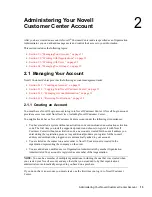Administering Your Novell Customer Center Account
25
no
vd
ocx
(e
n)
24
Ma
rch 20
09
5
(Optional) Use the filter to search for specific content, or click the column heading to reorder
the list. The icon to the right of the filter fields applies the filter; the icon clears it.
6
(Optional) Click
Export CSV file of this list
to create a CSV file.
2.3.2 Adding an Organization Administrator or an Organization
User to an Organization
Novell Customer Center enables you to give access to your organization’s information to anyone
you choose. This can include co-workers, other interested people in your company, your Novell
sales representatives, or resellers.
NOTE:
You can add any user who has an e-mail address. However, to access Novell Customer
Center, each user must have a Novell Login account using the e-mail address you have assigned.
Users can create a Novell Login account the first time they access Novell Customer Center, as
described in
Section 2.1.2, “Logging In to Novell Customer Center,” on page 15
.
To add an Organization Administrator or Organization User:
1
Log in to Novell Customer Center as described in
Section 2.1.2, “Logging In to Novell
Customer Center,” on page 15
.
2
Click
Administration > Organizations
in the left navigation frame.
3
(Optional) Use the filter to search for specific content, or click the column heading to reorder
the list. The icon to the right of the filter fields applies the filter; the icon clears it.
4
In the
Organization
column, double-click the organization to which you want to add users.
5
Click the
Users
tab.
Summary of Contents for CUSTOMER CENTER 2.3
Page 4: ...4 Novell Customer Center User Guide novdocx en 24 March 2009...
Page 8: ...8 Novell Customer Center User Guide novdocx en 24 March 2009...
Page 78: ...78 Novell Customer Center User Guide novdocx en 24 March 2009...
Page 80: ...80 Novell Customer Center User Guide novdocx en 24 March 2009...