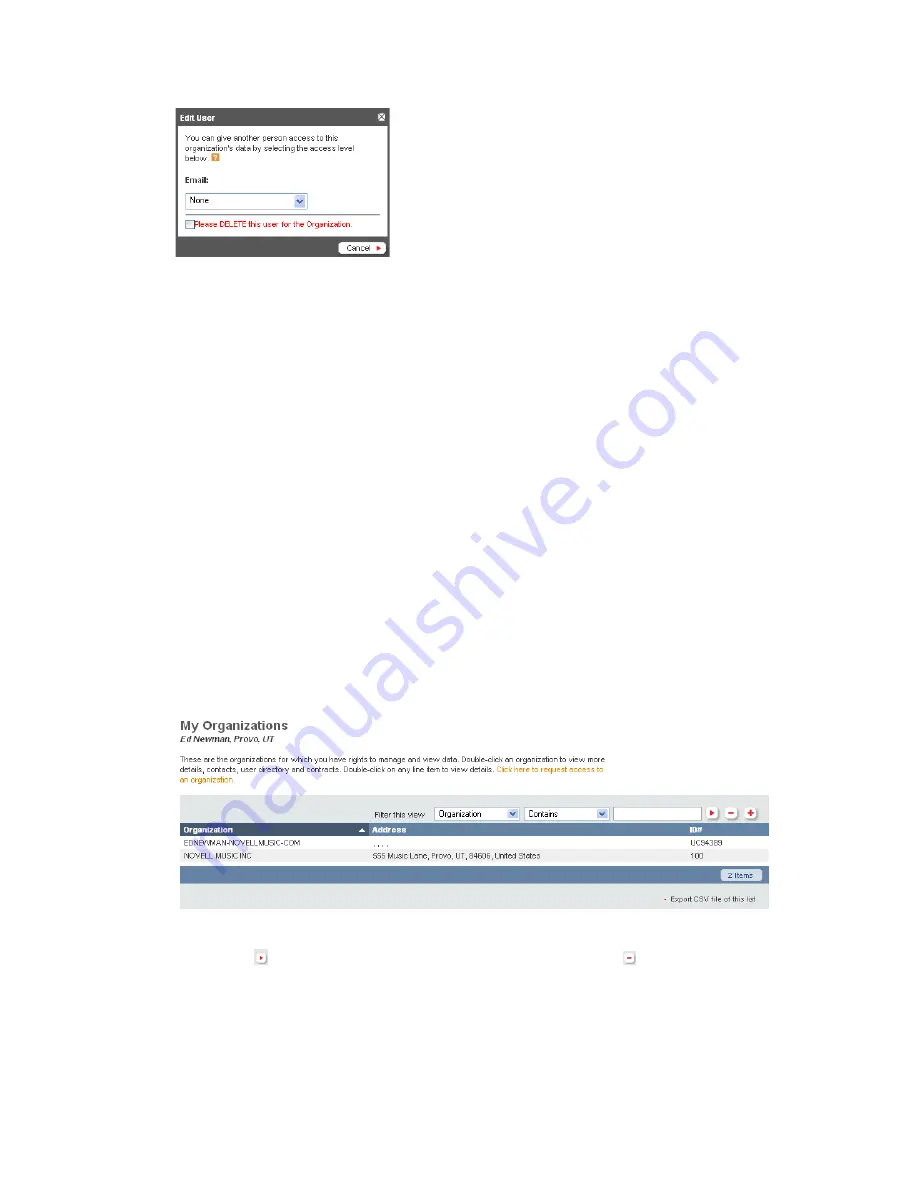
Administering Your Novell Customer Center Account
29
no
vd
ocx
(e
n)
24
Ma
rch 20
09
7
From the drop-down list, select
Organization Administrator
,
Organization User
, or
Entitled
User,
then click
Save
.
2.4 Managing User Groups
You can create and edit groups to manage users, making it easier to handle large numbers of users
and administrators. Changes to the group name are reflected immediately within the Novell
Customer Center site.
This section contains the following information:
Section 2.4.1, “Viewing User Groups,” on page 29
Section 2.4.2, “Creating, Editing, or Deleting a User Group,” on page 30
Section 2.4.3, “Adding Users to a Group,” on page 31
Section 2.4.4, “Removing Users from a Group,” on page 33
2.4.1 Viewing User Groups
1
Log in to Novell Customer Center as described in
Section 2.1.2, “Logging In to Novell
Customer Center,” on page 15
.
2
Click
Administration > Organizations
in the left navigation frame.
3
(Optional) Use the filter to search for specific content, or click the column heading to reorder
the list. The icon to the right of the filter fields applies the filter; the icon clears it.
4
Double-click the organization containing the groups you want to view.
5
Click the
Users
tab.
Summary of Contents for CUSTOMER CENTER 2.3
Page 4: ...4 Novell Customer Center User Guide novdocx en 24 March 2009...
Page 8: ...8 Novell Customer Center User Guide novdocx en 24 March 2009...
Page 78: ...78 Novell Customer Center User Guide novdocx en 24 March 2009...
Page 80: ...80 Novell Customer Center User Guide novdocx en 24 March 2009...
















































