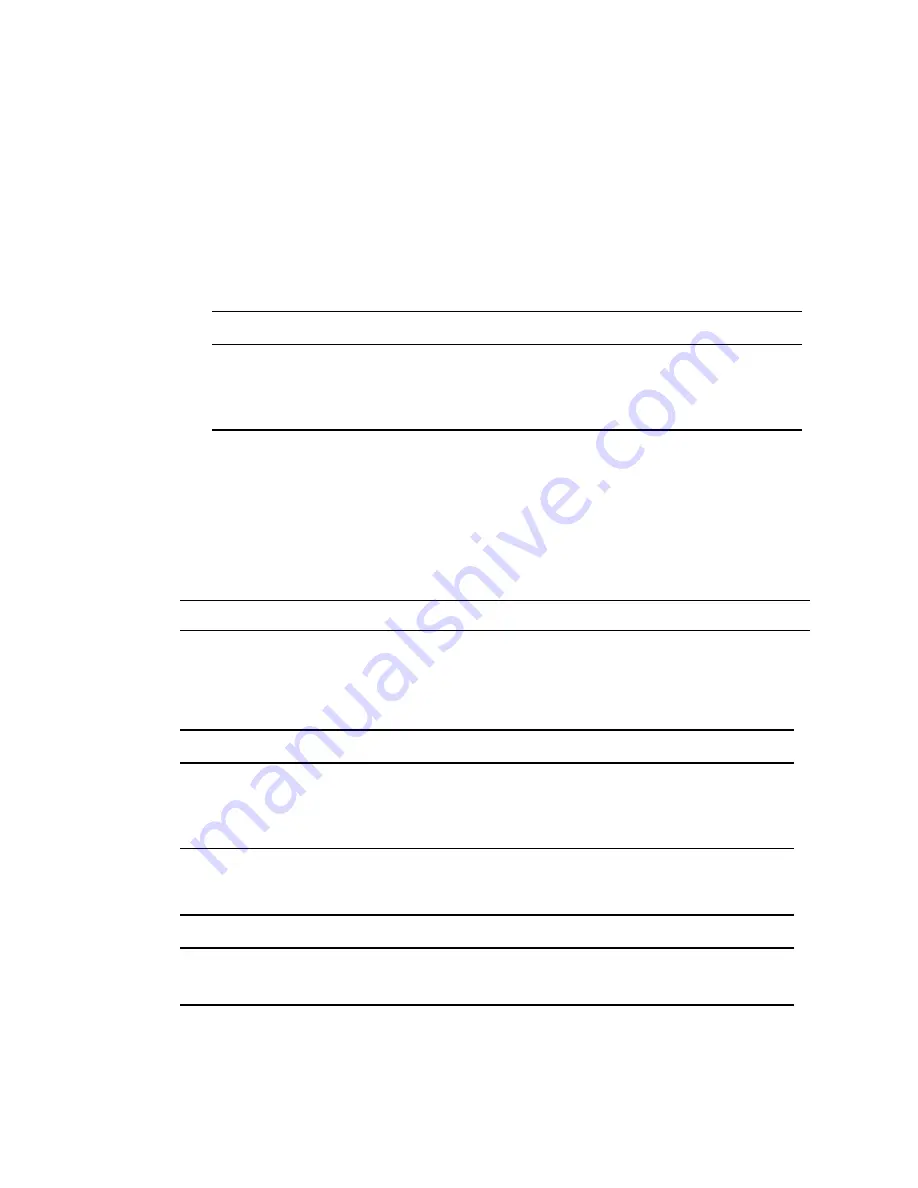
214
Novell eDirectory 8.8 Administration Guide
no
vd
ocx
(e
n)
6 Ap
ril 20
07
Completing the eDirectory Configuration
“SDIKEY” on page 214
“Configuring SAS, LDAP, and SNMP Services” on page 214
SDIKEY
1
Bring down eDirectory on the target server.
2
Copy the
NICISDI.KEY
file from the appropriate directory on the source server to the target
server.
3
Start eDirectory on the target server.
Configuring SAS, LDAP, and SNMP Services
All the services listed below can be configured in one operation by entering the following command
at the command line:
ndsconfig upgrade [-a
admin FDN
]
IMPORTANT:
The above command is applicable to Linux, Solaris, AIX, and HP-UX only.
For configuring the services individually, refer the following tables:
SAS
LDAP
Platform
Directory
NetWare
sys:\system\nici\NICISDI.KEY
Windows
C:\WINNT\System32\Novell\NICI\NICISDI.KEY
Linux, Solaris, AIX, and HP-UX
/var/novell/nici/0/nicisdi.key
Platform
Command or Tool
NetWare
Create SAS Service object and Certificates using iManager.
Windows
Create SAS Service object and Certificates using iManager.
Linux, Solaris, AIX, and HP-UX
ndsconfig add -t
tree_name
-o
server_context
-m sas
Platform
Command or Tool
NetWare
Create LDAP Server and Group Objects using iManager.
Windows
Create LDAP Server and Group Objects using iManager.
Summary of Contents for EDIRECTORY 8.8 SP2
Page 4: ...novdocx en 6 April 2007...
Page 116: ...116 Novell eDirectory 8 8 Administration Guide novdocx en 6 April 2007...
Page 128: ...128 Novell eDirectory 8 8 Administration Guide novdocx en 6 April 2007...
Page 255: ...256 Novell eDirectory 8 8 Administration Guide novdocx en 6 April 2007...
Page 406: ...408 Novell eDirectory 8 8 Administration Guide novdocx en 6 April 2007...
Page 563: ...566 Novell eDirectory 8 8 Administration Guide novdocx en 6 April 2007...
Page 573: ...576 Novell eDirectory 8 8 Administration Guide novdocx en 6 April 2007...
Page 601: ...604 Novell eDirectory 8 8 Administration Guide novdocx en 6 April 2007...
















































