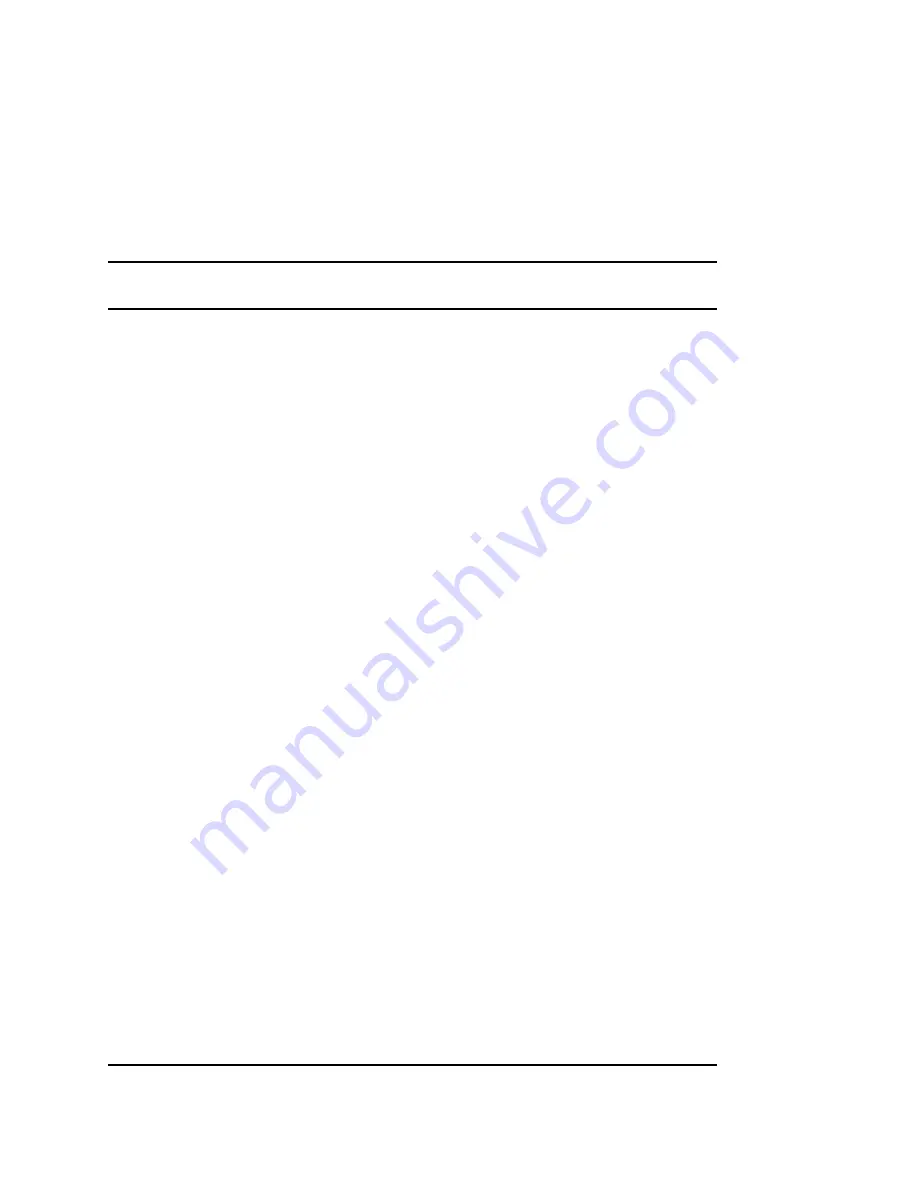
Repairing the Novell eDirectory Database
259
no
vd
ocx
(e
n)
6 Ap
ril 20
07
Troubleshooting specific issues and resolving them is far superior to running an unattended repair.
Running the Unattended Full Repair might require twice the amount of disk space currently used by
the database files. See
“Performing a Local Database Repair” on page 260
for more information.
Rebuilding the operational indexes used by eDirectory is possible only when the local database is
locked.
The following table lists the operations performed during an unattended full repair:
Operation
Database
Locked?
Description
Database Structure and
Index Checked
Yes
Reviews the structure and format of database records and
indexes. This ensures that no structural corruption has been
introduced into the eDirectory environment at the database
level.
Rebuild the Entire
Database
Yes
Resolves errors found during structure and index checks. It
restores proper data structures and re-creates the eDirectory
database and index files.
Perform Tree Structure
Check
Yes
Examines the links between database records to make sure
that each child record has a valid parent. This helps ensure
database consistency. Invalid records are marked so that they
can be restored from another partition replica during the
eDirectory replica synchronization process.
Repair All Local Replicas Yes
Resolves eDirectory database inconsistencies by checking
each object and attribute against schema definitions. It also
checks the format of all internal data structures.
This operation can also resolve inconsistencies found during
the tree structure check by removing invalid records from the
database. As a result, all child records linked through the
invalid record are marked as orphans. These orphan records
are not lost, but this process could potentially generate a large
number of errors while the database is being rebuilt. This is
normal, and the orphan objects will be automatically
reorganized over the course of replica synchronization.
Check Local References Yes
Local References are pointers to other objects maintained in
the eDirectory database on this file server. This operation
evaluates the internal database pointers to make sure that they
are pointing to the correct eDirectory objects. If invalid
references are found, they are corrected. This operation might
take a long time to complete, depending on how many inter-
object relationships exist.
Repair Network
Addresses
No
Checks server network addresses stored in eDirectory against
the values maintained in local SAP, SLP, or DNS tables to
make sure that eDirectory still has accurate information. If a
discrepancy is found, eDirectory is updated with the correct
information.
Validate Stream Syntax
Files
Yes
Stream Syntax Files, such as login scripts, are stored in a
special area of the eDirectory database. This operation checks
to make sure that each stream syntax file is associated with a
valid eDirectory object. If not, the stream syntax file is deleted
and the attribute referencing it is purged.
Summary of Contents for EDIRECTORY 8.8 SP2
Page 4: ...novdocx en 6 April 2007...
Page 116: ...116 Novell eDirectory 8 8 Administration Guide novdocx en 6 April 2007...
Page 128: ...128 Novell eDirectory 8 8 Administration Guide novdocx en 6 April 2007...
Page 255: ...256 Novell eDirectory 8 8 Administration Guide novdocx en 6 April 2007...
Page 406: ...408 Novell eDirectory 8 8 Administration Guide novdocx en 6 April 2007...
Page 563: ...566 Novell eDirectory 8 8 Administration Guide novdocx en 6 April 2007...
Page 573: ...576 Novell eDirectory 8 8 Administration Guide novdocx en 6 April 2007...
Page 601: ...604 Novell eDirectory 8 8 Administration Guide novdocx en 6 April 2007...
















































