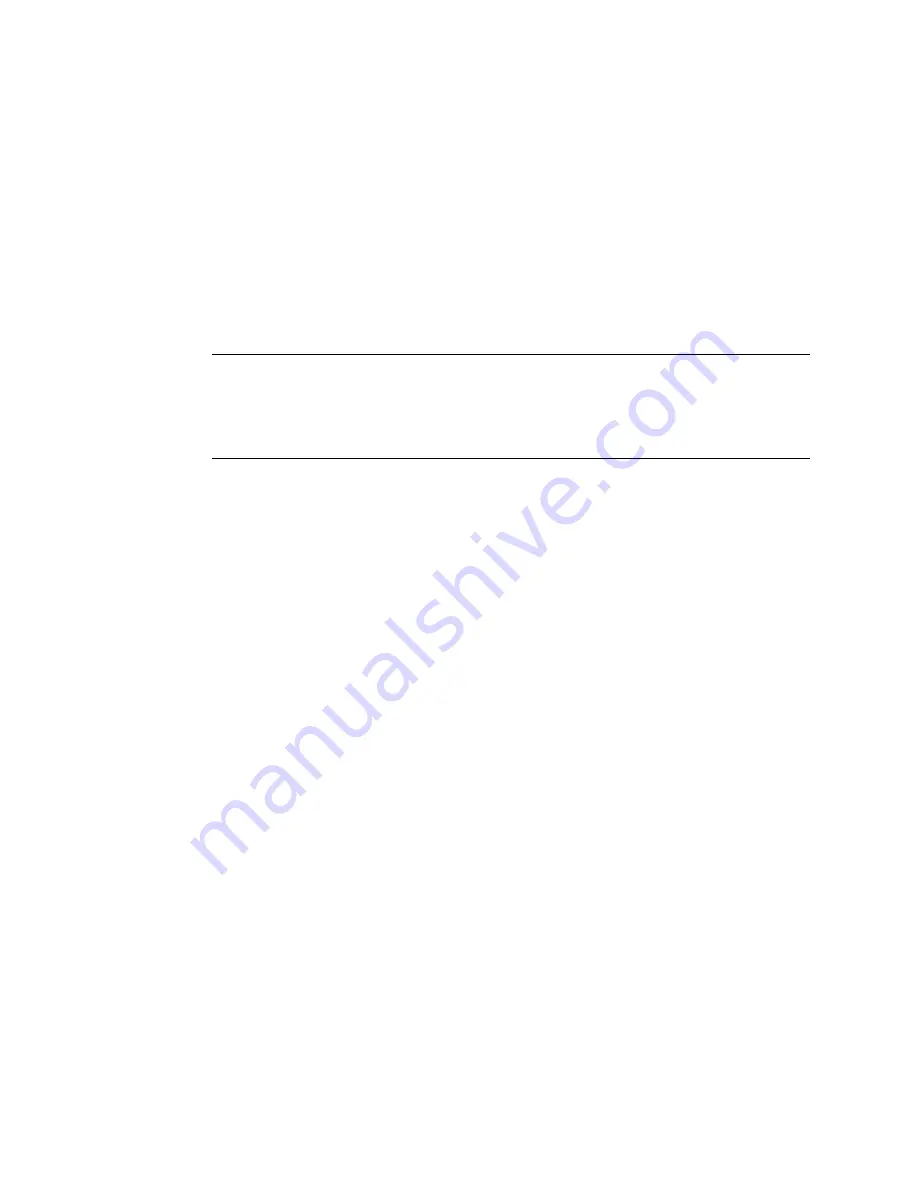
432
Novell eDirectory 8.8 Administration Guide
no
vd
ocx
(e
n)
6 Ap
ril 20
07
If you need to retrieve any of the roll-forward logs from tape backup, make sure you have
the most current set. You must compare time stamps for any files that are duplicated on the
tape and on the server. The roll-forward log file that was in use by the database during the
time of the file system backup will be incomplete on the tape; the latest and complete
version of that file will be on the server.
You have changed the name of the eDirectory database since the last backup (such as from
NDS to ND1). This changes the last directory name in the path to the roll-forward logs.
For example, if the location you specified was
d:\novell\nds\dibfiles\
, and the
name of your eDirectory database was NDS, the location of the roll-forward logs would be
d:\novell\nds\dibfiles\nds.rfl\
. If you renamed the database from NDS to
ND1, the roll-forward log directory would change to
d:\novell\nds\dibfiles\nd1.rfl\
.
IMPORTANT:
You must ensure that you provide all the necessary roll-forward logs. The
Backup eMTool cannot tell whether your set of roll-forward logs is complete. It will open and
use the roll-forward logs in order. When it cannot find the next roll-forward log in the directory
you specified, it ends the restore process. If you have not provided all the necessary roll-
forward logs, the restore will be incomplete.
16.5 Using Novell iManager for Backup and
Restore
The Backup, Backup Configuration, and Restore tasks in Novell iManager give you access to most
of the features of the eDirectory Backup eMTool, and iManager lets you perform tasks on your
servers in a browser even if you are outside the firewall. For more information about Novell
iManager, see the
Novell iManager 2.6 Administration Guide
(http://www.novell.com/
documentation/imanager26/index.html)
.
The tasks that are not available in iManager are cold backup (a full backup with the database
closed), unattended backup, and advanced restore options. These tasks must be done using the
eMBox Client, as described in
Section 16.6, “Using the eMBox Client for Backup and Restore,” on
page 440
.
Before performing backup and restore tasks, review
Section 16.1, “Checklist for Backing Up
eDirectory,” on page 410
for an overview of the issues involved in planning an effective eDirectory
backup strategy.
In this section:
“Backing Up Manually with iManager” on page 432
“Configuring Roll-Forward Logs with iManager” on page 435
“Restoring from Backup Files with iManager” on page 437
16.5.1 Backing Up Manually with iManager
Use Backup in iManager in a browser to back up data from an eDirectory database to one or more
files on the server where the backup is being performed. You can do a full or incremental backup.
The backup files contain information necessary to restore eDirectory to the state it was in at the time
of the backup. The results of the backup process are written to the log file you specify.
Summary of Contents for EDIRECTORY 8.8 SP2
Page 4: ...novdocx en 6 April 2007...
Page 116: ...116 Novell eDirectory 8 8 Administration Guide novdocx en 6 April 2007...
Page 128: ...128 Novell eDirectory 8 8 Administration Guide novdocx en 6 April 2007...
Page 255: ...256 Novell eDirectory 8 8 Administration Guide novdocx en 6 April 2007...
Page 406: ...408 Novell eDirectory 8 8 Administration Guide novdocx en 6 April 2007...
Page 563: ...566 Novell eDirectory 8 8 Administration Guide novdocx en 6 April 2007...
Page 573: ...576 Novell eDirectory 8 8 Administration Guide novdocx en 6 April 2007...
Page 601: ...604 Novell eDirectory 8 8 Administration Guide novdocx en 6 April 2007...
















































